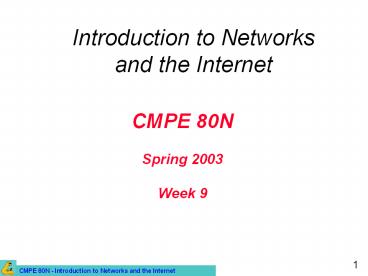CMPE 80N Spring 2003 Week 9 - PowerPoint PPT Presentation
1 / 48
Title:
CMPE 80N Spring 2003 Week 9
Description:
It takes care of reliable, error-free transfer of data, and in-sequence delivery ... UDP is preferred to transfer audio/video streams ... – PowerPoint PPT presentation
Number of Views:47
Avg rating:3.0/5.0
Title: CMPE 80N Spring 2003 Week 9
1
CMPE 80N Spring 2003Week 9
- Introduction to Networks and the Internet
2
Announcements
- Quiz 3 on 06.03.
- Internet History video on Thu, 05.29.
- Project 2 due on 06.05 (by midnight).
- Look at the instructions on Project 2s Web page.
- Final exam on 06.09 from 730-1030pm.
- Comprehensive.
- Location BE 152 and BE 165 (overflow room).
3
Today
- TCP (contd).
- UDP.
4
Flow Control
- Flow control is necessary so that source doesnt
transmit too fast for given receiver. - E.g., a fast server trying to send 1Gb/s data to
a small PC. - Without some form of control, some data will get
lost.
5
TCP Flow Control
- Sliding window.
- Receivers advertised window.
- Size of advertised window related to receivers
buffer space. - Sender can send data up to receivers advertised
window.
6
TCP Sliding Window
7
TCP Flow Control Example
App. writes 2K of data
4K
2KSEQ0
2K
ACK2048 WIN2048
App. does 3K write
2K SEQ2048
0
Sender blocked
App. reads 2K of data
ACK4096 WIN0
ACK4096 WIN2048
2K
1K SEQ4096
Sender may send up to 2K
1K
8
Circuit- versus Packet Switching
9
Circuit Switching
- Old telephone technology.
- For each connection, switches establish physical
circuit.
10
Circuit Switching - Example
Switch
Switching offices
11
Circuit Switching (contd)
- Switches are set up at the beginning of the
connection and maintained throughout the
connection. - Network resources reserved and dedicated from
sender to receiver. - Not a very efficient strategy.
- A connection holds a physical line even during
silence periods (when there is nothing to
transmit)
12
Packet Switching
- Sharing by taking turns.
- Analogy conveyor belt in a warehouse.
- Items are picked from the storage room and placed
on the conveyor belt every time a customer makes
an order. - Different customers may request a different
number of items - Different users items may be interspersed on the
conveyor belt (they are multiplexed). - Networks use a similar idea.
- Packet switching
- Packetize data to transfer.
- Multiplex it onto the wire.
- Packets from different connections share the same
link.
13
Packet Switching Example
Payload
Header
A
C
D
B
14
Packet Switching
- Each packet is composed by payload (the data we
want to transmit) and header. - The header contains information useful for
transmission, such as - Source (senders) address.
- Destination (recipients) address.
15
Packet Switching (contd)
- The header introduces overhead, that is,
additional bits to be sent. - Tradeoff?
- What happens if the payload is too small?
- Or too big?
16
Circuit Switching vs Packet Switching
- Circuit switching
- Must set up a connection (initial delay)
- Resources are dedicated
- Therefore they may be used inefficiently!
- Packet switching
- Very small set-up delay.
- Efficient shared use of resources.
- But, may may result in too many packets being
injected into the network.
17
Queuing
Packets are queued inside router, waiting to be
transmitted on outgoing link.
18
Queuing (contd)
- What happens if packets are coming in faster than
router is able to forward them? - Needs to queue the packets as they are waiting
to be transmitted. - What happens when a queue becomes too long?
- Packets are dropped!
- How can the receiver detected that a packet was
dropped? - Look at the packet sequence number!
19
Congestion
- Total offered load exceeds what network can
handle. - Congestion collapse
- When congestion occurs, packets get dropped.
- Due to packet loss, packets get retransmitted.
- Congestion gets worse and worse!
- Snow ball effect.
20
Congestion Control
- Why do it at the transport layer?
- Real fix to congestion is to slow down sender.
- Use law of conservation of packets.
- Keep number of packets in the network constant.
- Dont inject new packet until old one leaves.
- Congestion indicator packet loss.
21
TCP and Congestion Control
- Interprets packet loss as an indicator of
congestion - When it senses packet loss, it slows down the
rate of packet transmission - When packets are received correctly, sends
packets faster - Still within the limits of the sliding window
22
TCP Congestion Control
- Like, flow control, also window based.
- Sender keeps congestion window.
- Goal figure out size of congestion window.
- Trade-off?
23
TCP Congestion Control (contd)
- Slow start Jacobson 1988
- Connections congestion window starts at 1
segment. - If segment ACKed before time out, cwincwin1.
- As ACKs come in, current cwin is increased by 1.
- Exponential increase 1, 2, 4, 8, etc.
24
TCP Congestion Control (contd)
- Congestion Avoidance
- Slow start is aggressive exponential increase.
- Start low.
- But increase fast until finds available
bandwidth. - Then, cwin grows linearly.
- Upper bound set by flow control, I.e., maximum
number of packets receiver can handle.
25
TCP Congestion Avoidance
- Congestion Avoidance
- cwin grows linearly until it reaches receivers
advertised window. - If timeout, thresholdcwin/2 and cwin1.
- Re-enters slow-start until cwinthreshold.
26
TCP Congestion Control Example
cwin
timeout
threshold
threshold
time
27
TCP Retransmission Timer
- When segment sent, retransmission timer starts.
- If segment ACKed, timer stops.
- If time out, segment retransmitted and timer
starts again.
28
How to set timer?
- Based on round-trip time time between a segment
is sent and ACK comes back. - If timer is too short, unnecessary
retransmissions. - If timer is too long, long retransmission delay.
29
TCP Segment Header
0
31
16
15
Source port
Destination port
Sequence number
Acknowledgment number
Header length
P
R
S
F
U
A
Window size
Checksum
Urgent pointer
Options (0 or more 32-bit words)
Data
30
TCP Header Fields
- Source and destination ports identify connection
end points. - Sequence number.
- Acknowledgment number specifies next byte
expected. - TCP header length how many 32-bit words are
contained in header. - 6-bit unused field.
31
TCP Header Fields (contd)
- 6 1-bit flags
- URG indicate urgent data present urgent
pointer gives byte offset from current sequence
number where urgent data is. - ACK indicates whether segment contains
acknowledgment if 0, acknowledgement number
field ignored. - PUSH indicates PUSHed data so receiver delivers
it to application immediately.
32
TCP Header Fields (contd)
- Flags (contd)
- RST used to reset connection, reject invalid
segment, or refuse to open connection. - SYN used to establish connection connection
request, SYN1, ACK0. - FIN used to release connection.
- Window size how many bytes can be sent starting
at acknowledgment number.
33
TCP Header Fields (contd)
- Checksum checksums the headerdatapseudo-header.
- Options provide way to add extra information.
- Examples
- Maximum payload host is willing to accept can be
advertised during connection setup. - Window scale factor that allows sender and
receiver to negotiate larger window sizes.
34
UDP
- Provides connection-less, unreliable service.
- No delivery guarantees.
- No ordering guarantees.
- No duplicate detection.
- Low overhead.
- No connection establishment/teardown.
- Suitable for short-lived connections.
- Example client-server applications.
35
UDP Segment Format
0 15
31
Destination port
Source port
Length
Checksum
Data
Source and destination ports identify the end
points. Length 8-byte header data. Checksum
optional if not used, set to zero.
36
TCP and UDP
- TCP provides end-to-end communication. It takes
care of reliable, error-free transfer of data,
and in-sequence delivery - UDP has less overhead compared to TCP, but does
not guarantee transfers - TCP is preferred to transfer files
- UDP is preferred to transfer audio/video streams
- In real-time streaming, we cannot afford the
delay consequent to packet retransmission - Both protocols support multiplexing, i.e. they
allow several distinct streams of data between
two hosts
37
The Domain Name System (DNS)
38
DNS
- IP addresses are not easy to remember.
- The Domain Name System (DNS) maps IP addresses to
host names. - Host name is formed by machine name followed by
domain name. - Host_name.domain_name
39
DNS (contd)
- The domain_name is formed by the institutional
site name and the Top-Level Domain name (TLD). - So the host name is of the formmachine_name.Ist_s
ite_name.TLD_name - Examples
- sundance.ucsc.edu
- soe.ucsc.edu (alias for sundance.ucsc.edu)
- italia.cse.ucsc.edu
- helios.jpl.nasa.gov
- www.cnn.com
40
TLD
- TLD names identify organization types or country
codes. - Examples
- .com Commercial org. .au Australia
- .edu Educational site in US .ca Canada
- .gov Government site in US .fr France
- .mil Military organization in US .de Germany
- .net Network site .uk Great Britain
- .org Nonprofit organization .it Italy
- .es Spain
- Countries define their own internal hierarchy
(e.g., .ac.uk, .edu.au)
41
DNS (contd)
- Organizations can create any internal DNS
hierarchy. - Authority for creating new subdomains within a
domain name is delegated to each domain. - Administration of ucsc.edu has authority to
create cse.ucsc.edu and need not contact any
central naming authority.
42
Example of DNS Hierarchy
43
DNS Name Space
- DNS names are managed by a hierarchy of DNS
servers. - Hierarchy is related to DNS domain hierarchy
- Root server at top of tree knows about next level
servers. - Next level servers, in turn, know about lower
level servers.
44
Example of DNS Hierarchy
45
Example of DSN Hierarchy (contd)
46
Choosing DNS Server Architecture
- Small organizations can use a single server.
- Easy to administer.
- Inexpensive.
- Large organizations often use multiple servers.
- Reliability through redundancy.
- Improved response time through load sharing.
47
Name Resolution
- Resolving a name means mapping the host name to
the IP address. - Reverse mapping is also possible.
- A client computer calls a DNS server for name
resolution - DNS request contains name to be resolved.
- DNS reply contains IP address for name in request.
48
Using DNS Servers
- Each DNS server is the authoritative server for
the names it manages. - If request contains name managed by receiving
server, that server replies directly. - Otherwise, request is forwarded to the
appropriate authoritative server. - DNS request is originally sent to root server,
which points at next server to use - Eventually, the authoritative server for the DNS
name in the request is located and IP address is
returned.