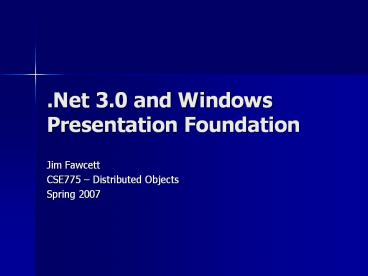.Net 3.0 and Windows Presentation Foundation - PowerPoint PPT Presentation
1 / 27
Title:
.Net 3.0 and Windows Presentation Foundation
Description:
Canvas: Free positioned layout. Controls: All the usual plus new addtions ... Audio & Video. Formats: WMV, MPEG, Some AVIs. Can be synchronized with animations ... – PowerPoint PPT presentation
Number of Views:286
Avg rating:3.0/5.0
Title: .Net 3.0 and Windows Presentation Foundation
1
.Net 3.0 and Windows Presentation Foundation
- Jim Fawcett
- CSE775 Distributed Objects
- Spring 2007
2
References
- Introducing Windows Presentation Foundation,
David Chappell, http//msdn2.microsoft.com/en-us/l
ibrary/aa663364.aspx - Several figures used from this presentation
- Introducing Windows Communication Foundation,
David Chappell, http//www.davidchappell.com/Intro
ducingWCFv1.2.1.pdf - Several figures used from this presentation
- Foundations of Windows Presentation Foundation,
Laurence Moroney, Apress, 2006 - Scalable Vector Graphics (SVG), XML Graphics for
the Web, http//www.w3.org/Graphics/SVG/
3
References
- Introduction to Vector Markup Language (VML),
http//msdn.microsoft.com/library/default.asp?url
/workshop/author/vml/default.asp - Windows Presentation Foundation, Ronnie
Saurenmann, www.00001001.ch/Download/WebSummit/WPF
.ppt - Windows Presentation Foundation, Sue Chard,
www.devlab.ac.nz/dotnetlink/wpf.ppt
4
.Net 3.0
- The .Net 3.0 Framework has support for three
major pieces, available for Vista, XP, and Server
2003 - Windows Work Flow (WF)
- Windows Communication Foundation (WCF)
- Windows Presentation Foundation (WPF)
- There is a fourth piece, Media Foundation,
available only on Vista - A COM multi-media framework, designed to replace
DirectShow, Windows Media SDK, DirectX media,
etc. - Wont be available on XP.
- Basic tools (command line compilers etc) and
Framework classes support these. - New, more productive, tools are coming with the
Orcas release of Visual Studio, later this year.
5
Windows Work Flow (WF)
- Windows Work Flow is
- An execution engine for code-based activities
- Essentially an attempt at simplifying
organization of programs. - Executes activity blocks and sequences between
blocks based on connectivity and control
constructs, or based on events. - Runs in two modes
- Sequential is essentially a flow-chart execution
engine - State is a state-machine execution engine
- Discussion Ive read indicates that it is
oriented primarily toward implementing Business
Rules. - Workflows are programmed in XAML (used to be
called XOML in WF. The O stood for Object.
6
All diagrams from Chappell, IWPF
7
Windows Communication Foundation
- Convergence of application programming models for
communication, supporting - Web Services (Asp Web Services)
- Web Applications (Asp.Net)
- Windows Services (NT Services)
- Remoting (.Net Remoting)
- Queuing (MSMQ)
- Can be hosted in
- IIS
- Windows Services
- Windows Applications
8
WCF Services
Chappell (IWCF)
9
Windows Presentation Foundation
- Convergence of presentation programming models,
Supporting - Desktop applications
- WinForms, MFC, WTL, Win32
- Web applications
- Asp.Net
- Document presentation
- Word Documents
10
Chappell (IWPF)
11
Chappell (IWPF)
12
Elements of WPF
- Scalable Vector Graphics
- It is not clear whether WPF is based on standard
SVG or on Microsofts proprietary Vector Markup
Language (VML) - eXtensible Application Markup Lanaguage (XAML)
- A dilect of XML with tags defined for specific
graphics (or other application) operations
ltRectangle Width"30" Height"10"
Fill"HorizontalGradient Red Yellow" /gt - CodeBehind
- Event handler code
13
Applications
Controls
Styling
Layout
Data
Content
Action
Presentation Framework
Adapted from Chard (WPF)
PresentationCore.dll - managed
MilCore.dll unmanaged composition
DirectX a COM technology
Driver
14
Features
- Programming
- Declarative programming with XAML
- Imperative programming with classes from
System.Windows namespace - Interop with Forms
- Host Forms controls on WPF pages
- Host WPF controls on Forms
15
WPF Support for Presentation
- Presentation mode
- Window basic display windows
- NavigationWindow hyperlinked navigation
- Layout
- DockPanel Flow layout like a web page
- StackPanel Linear layout, ala toolbars
- Grid Absolute positioning on grid
- Canvas Free positioned layout
- Controls
- All the usual plus new addtions
- Supports custom controls
16
Styles
- Cascading Style Sheets
- It is not clear that WPF directly supports CSS
- WPF does have DataTemplate and ControlTemplate
classes that support styling data layouts and
controls. - Style element class
- ltstylegtlt/stylegt
- Inline styles
- ltButton styleStaticResource ButtonStylegta
titlelt/Buttongt
17
Documents
- Typography
- OpenType fonts
- ClearType
- Glyphs
- Documents
- FixedDocument class
- Layout is fixed for rendering in any window or
printer, does not flow - FlowDocument class
- Uses browser flow model
- Lots of control over the details of how that is
done through properties
18
Media
- Images
- ltImage width200 SourceC\temp\us.jpg /gt
- Can have metadata
- Can be painted onto 3D canvases
- Video
- ltMediaElement Sourcec\temp\myVid.wmv /gt
- Handles wmv, mpeg, avi, wav,
19
Audio Video
Ronnie Saurenmann (WPF)
- Formats WMV, MPEG, Some AVIs
- Can be synchronized with animations
- Windows Media Foundation used to instantiate
playback machinery into a DirectShow graph
20
2D Graphics
- Support for primitives
- Line, Ellipse, Rectangle, Polygon, Polyline, Path
- Support for defining regions
- LineGeometry, RectangleGeometry,
21
2D Graphics, 3D Graphics, Imaging
2D Graphics
Imaging
Ronnie Saurenmann (WPF)
3D Graphics
22
3D Graphics
- Viewport3D control
- Models
- Define shape, lighting, viewing
- GeometryModel3D class
- SpecularMaterial class
- DiffuseMaterial class
- DirectionalLight
- AmbientLight
- PerspectiveCamera
- OrthographicCamera
23
Transformations
- RotateTransform
- ScaleTransform
- RenderTransform
- Blur and glow effects
24
Animations
- Storyboard class
- Defines element(s) to which animation applies, by
name - Initial properties like size and position
- Range of changes of those properties with
duration settings (time between changes)
25
Combining Stuff
- Most of the WPF elements can be containers
- Can put an ellipse in a button
- Graphics figures, controls, animations, can be
freely mixed and applied to each other.
26
Applications
- Desktop applications
- Full trust
- Rich, but familiar applications
- XAML Browser Applications (XBAPS)
- Lowered trust
- Many operations are not allowed, e.g., access to
local file system - May appear very like an equivalent desktop
application - Most of the code is the same
27
End of Presenation