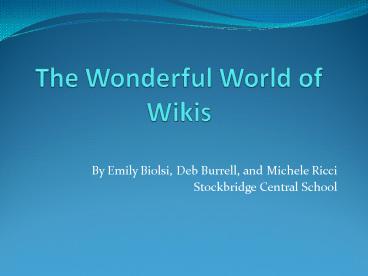The Wonderful World of Wikis - PowerPoint PPT Presentation
1 / 14
Title:
The Wonderful World of Wikis
Description:
Wiki host and management. Access (to tech and of users) ... Choose plan - Free. Complete Sign Up. Choose Security Settings. Create a Workspace. Go to Settings ... – PowerPoint PPT presentation
Number of Views:55
Avg rating:3.0/5.0
Title: The Wonderful World of Wikis
1
The Wonderful World of Wikis
- By Emily Biolsi, Deb Burrell, and Michele Ricci
- Stockbridge Central School
2
Presentation Overview
- What is a wiki?
- Wikis in Plain English
- Why wiki?
- Educational uses
- How to create a wiki
- Examples
- What Teachers Have to say About Wikis
- Resources
3
What in the World is a Wiki?
- A collaborative website whose content can be
edited by anyone who has access to it. (The
American Heritage Dictionary 2004) - Tracks history of revisions
- Revisions saved as current version
- Earlier versions can be recalled
- Wiki-Wiki means quick in Hawaiian
4
Common Craft explains
- Wikis in Plain English
- basics
- benefits
- group collaboration
- Edit, write, link, save
- video clip
5
Why Wiki?
- Engagement
- Motivation
- Authentic experience
- Collaboration
- Problem Solving
- Critical Thinking
6
Wikis also
- Develop a supportive learning community
- Increase volume of student writing
- Showcase student work through a safe online
environment - Provide ongoing dialogue between teacher and
students - Offer teacher friendly, no-hassle, simple set-up
and management accessible anywhere anytime
7
So how could I use a wiki in my classroom?
- Book analysis and responses
- Sharing class notes
- Creating schedules
- Read aloud book dialogue
- Research content
- Collaborative reports
- Online literature groups and circles
- Posting, reading, and constructively commenting
on classmates writing to further learning
8
Or you could
- Reflect on articles and content
- Student FAQ page on current content/unit/projects
- Share work with parents
- Post assignments
- Survey and data collection
- Problem solve collaboratively
- Post step-by-step mathematical procedures
- Describe the scientific processes
- Create a glossary of terms, vocabulary lists
- Create virtual tours
9
Things to Consider
- Educational goals
- Wiki host and management
- Access (to tech and of users)
- Guidelines (Computer use policy)
- Introducing students/families to wiki
10
Beginning the Build How do I get started?
- Choose a Wiki Farm
- www.pbworks.com (previously pbwiki.com)
- www.wikispaces.com
- www.wetpaint.com
- Need help choosing?
- www.wikimatrix.org
- Compares elements of different wiki servers
11
Basic Steps for Creating a Wiki using PBWorks
- www.pbworks.com
- Sign Up
- Choose plan - Free
- Complete Sign Up
- Choose Security Settings
- Create a Workspace
- Go to Settings
12
Wikis in Action
- www.msbiolsi.pbworks.com (5/6 classroom)
- www.msbirdsall.pbworks.com (1/2 classroom)
- www.ah-bon-french.wikispaces.com (middle school
foreign language) - http//presidentialelection.wikispaces.com/ (high
school social studies) - http//sasasianhistory.wetpaint.com/ (9th gr.
Asian History)
13
Hmm still wondering what teachers say?
- Pbwiki Presents What is a Wiki?
- Let's watch...
14
Resources
- www.teachersfirst.com/content/wiki/
- Wiki Walk-Through basic overview and ideas for
use - http//teachersfirst.wikispaces.com/
- Learn more about wikis in education
- http//Educationalwikis.wikispaces.com/Examplesof
educationalwikis - Examples of classroom wikis elementary through
secondary