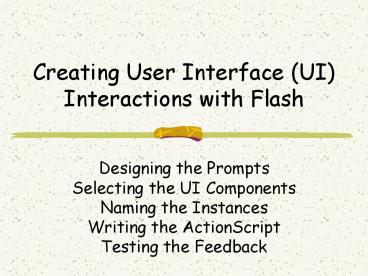Creating User Interface UI Interactions with Flash - PowerPoint PPT Presentation
Title:
Creating User Interface UI Interactions with Flash
Description:
... the frame that will prompt the user for input. Create any feedback frames that you ... Make this be Frame 3: No, that is not correct. Think about the name on ... – PowerPoint PPT presentation
Number of Views:62
Avg rating:3.0/5.0
Title: Creating User Interface UI Interactions with Flash
1
Creating User Interface (UI) Interactions with
Flash
- Designing the PromptsSelecting the UI
ComponentsNaming the InstancesWriting the
ActionScriptTesting the Feedback
2
Interacting with Users
- Create the frame that will prompt the user for
input. - Create any feedback frames that you can
anticipate needing. - Give each User Interface (UI) component a
logically meaningful instance name. - Use ActionScript for the branching.
3
Creating the Layers
- Create the following three layers
- a text layer that will contain the text
- a buttons layer to contain the buttons
- an actions layer that will contain the
ActionScript.
4
Designing the Prompt
- In this example, we create a multiple choice
question. - The prompt will include the following UI
components - One radio button for each choice.
- A submit button.
5
The Question FrameMake this be Frame 1
- Who is buried in Grants tomb?
- ?Beethoven
- ?Grant
- ?Mozart
6
Feedback for a Wrong AnswerMake this be Frame 3
- No, that is not correct. Think about the name
onthe tomb, which is Grant.
7
Feedback for a Correct AnswerMake this be Frame
5
- Correct! Grant is indeed buried in Grants
tomb. Nice work!
8
Naming the Instances
- Name the radio buttons
- Beethoven
- Grant
- Mozart
- Name the submit button
- submit_btn
- Name the try again button
- retry_btn
9
Submit button ActionScriptPut this in Frame 1
- stop()
- submit_btn.onRelease function ()
- if (Grant.selected)
- gotoAndStop(5)
- else
- gotoAndStop(3)
10
Retry button ActionScriptPut this in Frame 3
- retry_btn.onRelease function ()
- gotoAndStop(1)