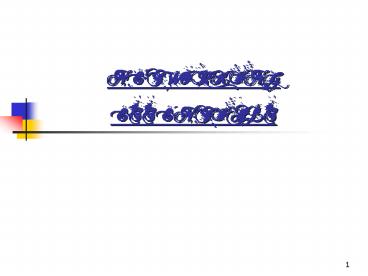NETWORKING ESSENTIALS - PowerPoint PPT Presentation
1 / 53
Title:
NETWORKING ESSENTIALS
Description:
A network is a group of computers that are wired together in some fashion which ... Insulated cable which includes bundled pairs wrapped in a foil shielding ... – PowerPoint PPT presentation
Number of Views:2630
Avg rating:3.0/5.0
Title: NETWORKING ESSENTIALS
1
NETWORKINGESSENTIALS
2
What is a network?
- A network is a group of computers that are
wired together in some fashion which enables
sharing of information and services
3
Required network elements ?
- At least two individuals who have some
- thing to share - (Network Services)
- A method or pathway for connecting each other
- (Transmission Media) - Rules so that two or more individuals can
communicate - (Protocols)
4
Network Services
- The capabilities that networked computers share.
These are provided by numerous combinations of
computer hardware and software
5
Two types of networks
- Peer to peer - Allow any entity to both
request and provide network services - Server centric - Places restrictions upon
which entity may make requests or service them
6
Transmission Media
- The pathway networked entities use to contact
each other - Includes cable and wireless technologies
7
Protocols
- Rules required to help entities communicate or
understand each other - When both entities formally agrees to use a
common language , there established a successful
communication protocol
8
NETWORK SERVICES
- File Services
- Print Services
- Message Services
- Application Services
- Database Services
9
File Services
- Includes network apps designed to efficiently
store, retrieve or move data files.Its main
functions are - File transfer
- File storage and data migration
- File update synchronization
- File archiving
10
Print services
- Are network apps that control and manage access
to printers and fax equipment.Its functions are, - Provide multiple access from limited interfaces
- Eliminate distance constraints
- Handle simultaneous requests and queue those
requests - Share specialized equipment
11
Message services
- Include storing, accessing and delivering
text,binary,graphic,digitized video and audio
data.Its functions are, - Electronic mail
- Integrated electronic mail and voice mail
- Object-oriented applications
- Workgroup applications
12
Application services
- Are network services that run software for
network clients.Its functions are, - Specialization of servers
- Scalability and growth
13
Database Services
- Provides server-based database storage
retrieval that allow network clients to control
data manipulation and presentation.They provide - Data security
- Co-ordination of distributed data
- Replication
14
- Cable Media - using wires or fibers that
conduct electricity or light - Twisted pair cable
- Co-axial cable
- Fiber-optic cable
- Wireless media -typically uses higher
electromagnetic frequencies
15
Twisted Pair Cable
- Uses twisted copper wires of 22-26 gauge
- Two types -
- Unshielded Twisted Pair
- Shielded Twisted Pair
16
Unshielded Twisted Pair (UTP)
- Composed of a set of twisted pairs with a simple
plastic encasement. - Uses RJ 45 connector
- Follows EIAs cable category standards i.e. CAT
1- CAT5
17
- Features -
- Cost - extremely low
- Ease of installation and reconfiguration
- Capacity 1-100MBps
- Attenuation affects if the length is more than
a 100 meters - EMI the copper cable used is prone to EMI
18
Shielded Twisted Pair
- Insulated cable which includes bundled pairs
wrapped in a foil shielding - Extensively used by Apple and IBM in proprietary
networks - Features -
- Cost moderately expensive
- Installation difficult
19
- More bandwidth efficient and can use higher
frequencies - Up to 500MBps at 100m (common is 16MBps)
- Attenuation similar to UTP
- EMI very less due to shielding
20
Co-axial cable
- Is made of two conductors that share a common
axis - 4 types -
- 50 Ohm RG-8 7 RG-11 (used in thick Ethernet)
- 50 Ohm RG-58 (Used in thin Ethernet)
- 75 Ohm RG-59 (Used for cable TV)
- 93 Ohm RG-63 (Used for ARC net)
21
- Features -
- Cost approx same as UTP
- Installation simple
- Bandwidth only used in networks with 10MBps or
less - EMI - resists better than TP cables
22
Fiber Optic Cable
- Made of a light conducting glass or plastic core
surrounded by cladding and a tough outer sheath - Single mode - allows only one light path
- Multi mode - allows various paths
23
- Common types -
- 8.3micron core/125micron cladding (single)
- 62.5microncore/125 micron cladding (multi)
- 50micron core/125 micron cladding (multi)
- 100micron core/140micron cladding (multi)
- Features -
- Cost relatively expensive
- Installation difficult
- Bandwidth-very high 100MBps to gt2GBps
- Attenuation very low
- Interference more immune
24
Wireless media
- Transmits and receives signals without an
electrical or optical conductor - Common 3 types
- Radio wave
- Microwave
- Infrared light
25
Radio Frequency
- Resides between 10KHz to 1 GHz
- Can be broadcast omni directionally , or fine
tuned for directional emissions from a variety of
transmitting antennas - Low attenuation
- Stations can be mobile or stationary
26
Microwave
- Exists in two forms
- Terrestrial systems (earth based) uses
directional parabolic antennas.Operates in 4-6 or
21-23 GHz range, expensive, high bandwidth etc - Satellite systems Uses directional parabolic
antennas located on earth and geosynchronous
orbiting satellites .11-14 GHz, expensive, prone
to atmospheric interference.
27
Infrared
- Most useful in small or open indoor environments
- Not capable of penetrating walls or other opaque
objects - Operates in 100GHz to 1,000 THz
- Two categories
- Point-to-point directed at specific targets
- Broadcast relaxes the focus to a wide area
28
Network Connectivity Hardware
- Repeaters
- Hubs
- Bridges
- Multiplexers
29
Repeater
- Is an amplification device used to increase the
mediums max effective distance - Two types
- Amplifier - amplifies all incoming signals
including undesirable noise (simple,fast) - Signal regenerating repeater - strips data out
of the signal, reconstructs and retransmits the
signal (complex,time consuming)
30
Hubs
- Provides a central point of connection between
media segments are called hubs, multiport
repeaters or concentrators - Three types
- Passive
- Active
- intelligent
31
- Passive Hub - Connects medium segments together
, no signal regeneration is performed - Active Hub - Like passive one but it
regenerates or amplifies signals - Intelligent Hubs -In addition to signal
regeneration and network management, it provides
intelligent path selection, and can choose
different paths for delivery
32
Bridge
- Extends the max distance by connecting separate
segments together. - Selectively pass signals from one medium segment
to another - Used to minimize network traffic
33
Multiplexers
- Are used to combine two or more separate signals
on single transmission media segment to make full
use of the transmission media
34
Internetwork Connectivity Hardware
- Used to connect 2 individual networks without
losing their separate identities - Routers
- Brouters
- CSU/DSU
35
- Routers - Connect two or more logically
separate networks (or sub networks) - Brouters - are routers which performs also as
bridges - Channel Service Unit/Digital Service Unit - are
devices that prepare electric pulse signals for
transmission on WAN transmission media protects
from electrical noise and unsafe electric
voltages
36
Physical layer addresses the following -
- Connection types -Point to Point or multipoint
- Physical topology -Bus, Star,Ring, Mesh,
Cellular - Signaling - Digital, Analog
- Bit Synchronization - Sync, Asynchronous
- Bandwidth usage - Broadband, Base band
- Multiplexing -TDM, FDM, Stat TDM
37
Physical Topology
- Is the complete physical structure of the
transmission media - Things to be taken care during choosing a
topology - Ease of installation
- Ease of reconfiguration
- Ease of troubleshooting
- Number of units affected by media failure
38
Backbone
Terminator
Drop cable
T connector
Bus Topology
39
Bus Topology - features
- Uses a long cable called Backbone
- Short cables called Drop cables can be attached
to backbone to connect nodes - Backbone is terminated at both ends
- Relatively easy to install
- Requires less media than others
- Difficult to troubleshoot
- All units affected by media failure
- Difficult to reconfigure
40
Ring Topology
41
Ring Topology - features
- Is a circular, closed loop topology
- Signals are regenerated at each node so minimal
degradation - Cable faults can easily be identified
- More difficult to install and reconfigure
- Media failure can cause complete network failure
in uni-directional rings
42
Drop Cable
Hub
Star Topology
43
Star Topology
- Uses a central device with drop cables extending
in all directions - Star topologies can be nested within other stars
- Each device is connected via a point to point
link to the central device - Easy to reconfigure, troubleshoot
- Requires more cable than others
- Media faults will not affect another segment
44
Mesh Topology
45
Mesh Topology - features
- Has point to point connection between every
device in the network - Excessive bandwidth is wasted for node to node
signaling - Easy to isolate faults, troubleshoot etc
- Extremely fault tolerant
- Difficult to install and reconfigure
46
Cellular Topology
47
Cellular Topology
- Combines wireless point to point and multipoint
strategies - Divides a geographic area into cells
- Devices within a cell communicates with a central
station or hub - Devices can roam from cell to cell while
maintaining connection - Easy to install, troubleshoot
- No need of media reconfiguration when adding or
moving users
48
Broadband Systems
- Uses the medias capacity for a single channel
- Multiple channels are created using a process
called Frequency Division Multiplexing
49
Multiplexing
- Allows multiple devices to communicate
simultaneously over s single transmission media - Equipment used for this purpose is called
Multiplexer or mux - 3 common methods used in mux
- Frequency Division Multiplexing (FDM)
- Time Division Multiplexing (TDM)
- Statistical Time Division Multiplexing (Stat
TDM)
50
Frequency Division Multiplexing (FDM)
- Uses separate frequencies to establish multiple
channels within a broadband medium - Special carrier signals are created by mux and
data signals are added to it during transmission
and are removed at receiving end
51
Time Division Multiplexing (TDM)
- Divides a single channel into short-time slots
- Time slots are of the same length and same order
so also called Synchronous TDM
52
Statistical Time Division Multiplexing (Stat TDM)
- Dynamically allocates timeslots to active devices
in priority basis - Overcomes the wastage due to unused timeslotsm
53
MAC Address
- These are unique hardware addresses typically
assigned by hardware vendors - The format used depends on the media access
method used so it it is called MAC address - All devices in the network, like bridges require
this address to transmit packets