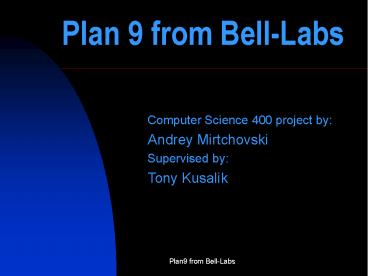Plan 9 from Bell-Labs - PowerPoint PPT Presentation
Title:
Plan 9 from Bell-Labs
Description:
Implement and measure fitness of several Bioinformatics algorithms when ... Current network organization. 3 CPU servers (udb[123]) CPU servers act as file ... – PowerPoint PPT presentation
Number of Views:355
Avg rating:3.0/5.0
Title: Plan 9 from Bell-Labs
1
Plan 9 from Bell-Labs
- Computer Science 400 project by
- Andrey Mirtchovski
- Supervised by
- Tony Kusalik
2
Introduction
- An operating system designed by the people who
created UNIX - Designed with distributed computing in mind
- Main goals concern performance and usability in
said environment
3
Topics of Discussion
- What is plan9?
- Why plan9?
- Project goals
- Project tentative setup
- Early implementation stages (or Having old
hardware trouble) - Late implementation stages (or Having little
time trouble)
4
Topics
- Setup
- Mashines in initial project state
- Machines in adult project state
- Results
- Usability
- Computational fitness
- Conclusions
5
What is Plan9?
- OS
- Created by programmers for programmers
- Has all the requirements for a full-blown
commercial OS minus software and price - Distributed
- Research-Oriented
6
- Full set of development tools including
- Compiler for several platforms
- Text editors (more on that later)
- Libraries
- GUI
- Full network connectivity
- Open Source
7
(No Transcript)
8
Typical Plan9 Setup
- CPU
- One or many
- Terminals
- Typically one per user
- Minimal hardware requirements
- File Servers
- Could be incorporated with cpu servers
- Auth Servers
- Security
9
(No Transcript)
10
Why Plan9?
- Interest in Operating Systems Design and
Implementation - Creators reputation (hence)
- Quality of code
- Minimalist design
- Code understandability
11
Project goals
- Setup and use a working plan9 research
environment - Implement and measure fitness of several
Bioinformatics algorithms when implemented in a
distributed manner - Measure performance and compare to other (more
robust) operating systems (BSD or Linux) - Compare ease of use and application development
with other OSs
12
Bioinformatics
- Purpose of bioinformatics algorithms
- Algorithm used
- Initially decided on BLAST (huge success in PBIs
research) - At a later stage moved to FASTA
- Optional other algorithms never implemented (lack
of time)
13
Early stage setup
- The horrors of using old, unsupported hardware
- Lost tremendous amount of time within kernel
space trying to create some sort of useful
environment so the project could start - From of a month (at most) allotted for initial
setup, scope crept to a whole semester
14
Early stage setup
- Learning from experience (benefits from using old
hardware) - Hands got very dirty very early in the research
phase - Appreciation for minimalist design and lack of
code bloat - Appreciation for overall OS and hardware design
(serial consoles and cross compilers) - Increased understanding of operating system
internals and behaviour
15
Early network organization
- 3 CPU servers (udb123). Alpha UDB machines
- Running NetBSD
- Udb2 attempts to boot Plan9 kernel off udb1
- Hard to use
- Unsuccessful
16
Late stage setup
- New machines brought thanks to Supervisor and
Dave Bocking - Luck with hardware (all supported)
- Initial installation and setup of Plan9 took less
than 5 hours, and installed over the network - Lack of proper hardware substituted for lack of
time
17
Current network organization
- 3 CPU servers (udb123)
- CPU servers act as file servers (locally)
- udb1 acts as an authentication server
- All machines can access vital Plan9 services
- All machines allow terminal access from on-campus
machines (using challenge-response based
authentication) - No root!
18
Results
- Usability
- Extremely programmer-friendly environment
- Editor created from programmers for programmers
- Debugging is a breeze
- Libraries and API exclude code bloat (unless one
is careless) - IRC client 200 lines of code
- Graphics 70 lines of code (bouncing balls)
19
Results
- The one true power of shell scripting
- cpu cat /bin/uptime
- !/bin/rcclockcat /dev/time
- xxecho clock(3) / clock(4)
- echo '_/86400'hocsed 's/\./0./gs/\..//g'
- secxx(1)
- daysxx(2)
- cat /dev/sysname
- echo -n ' up 'days' days, date sec awk 'print
4'
20
(No Transcript)
21
Results
- Porting
- APE/PSH
- Some programs compile flawlessly
- FASTA
- POVray
- Bad programming practices lead to
unportable/unmaintainable code
22
Results
- Computational fitness
- Comparable executables speed with linux running
on same hardware - Some compiler research has lead to significant
improvement of execution speed - Have in mind operating system is not tuned for
performance (as Linux/BSD are for example)
23
Results.. POVray
- Accidentally ported to Plan9
- Used to measure raw CPU performance and compare
with Linux - Speed results
- (create a complex 3d ray-tracing image)
- Linux
- Total Time 368 seconds
- Plan9
- Total Time 415 seconds
24
Linux
Plan9
Image Sizes -rw------- 1 aam396 dip
192074 Feb 27 1346 linux.ppm -rw------- 1
aam396 dip 192074 Feb 27 1347 p9.ppm
25
Possible uses of PovRay
- Rendering farm (tested)
- Rendering single image on several machines
without deploying any multiprocessor hardware
(even though supported - Some testing results (180 image animation)
- povray -- 180 images, single machine
- 9311.36u 26.78s 9465.01r
- povray -- 180 images, 3 machines
- 3403.79u 10.42s 3251.90r
26
Drawbacks
- Significantly higher network load then expected
- Very high load imposed on file server
27
(No Transcript)
28
(No Transcript)
29
Bioinformatics
- Algorithm FASTA, SSEARCH (version 3.3)
- Easily transformable into a distributed
application (break database into smaller files
and search separately thanks to support from S.
OHearn of PBI) - Several possible distributed scenarios depending
on where the database files are located
prompted by real problems encountered at PBI - Searched the entire ecoli bacteria genome bonus
points added for fun
30
Possible scenarios
- Single database on remote fileserver
- Several small databases on remote server
- (both viable for FASTA and SSEARCH)
- Locally stored database files
31
(No Transcript)
32
Some results
- Algorithm FASTA (version 3.3)
- Easily transformable into a distributed
application (break database into smaller files
and search separately thanks to support from S.
OHearn of PBI) - Several possible distributed scenarios depending
on where the database files are located
prompted by real problems encountered at PBI - Searched the entire ecoli bacteria genome bonus
points added for fun!
33
Results (cont)
- Small database, networked
- 241.68u 0.24s 256.35r run fasta3/fasta33
network - Small databases, local
- 245.01u 0.31s 248.65r run fasta3/fasta33 local
- Difference comes from less context switching with
local database and corresponds to 3-5 seconds
delay in fetching a 4MB file over a 100baseT
connection.
34
Results (cont)
- Large database, local
- Scan time 53.366 Display time 473.390
- Note local database run time is not wall-clock
execution as above, but a simple execution of the
program. This does not increase significantly the
result margin.
35
Conclusion
- Bell-Labs research group have presented us with a
one-of-a-kind research platform, which definitely
has the possibility of attracting students and
professors attention - Maybe not a commercially viable product, but a
very good learning tool - Need to emphasize on the lower learning curve
with regards to deep internals. Code very easy to
read - Ability to share ideas and learn from some of the
groundbreaking personalities in this field is an
enormous ego boost
36
Would not have been be possible without
- Tony Kusalik (CS)
- Stephen OHearn (PBI)
- Dave Bocking (CS)
- Cary Bernath and Greg Oster (CS)
37
Questions?