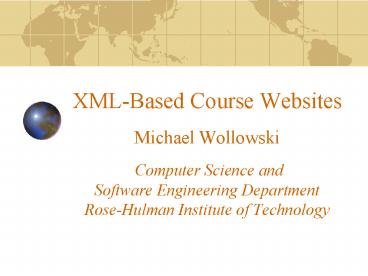XMLBased Course Websites Michael Wollowski Computer Science and Software Engineering Department Rose
Title:
XMLBased Course Websites Michael Wollowski Computer Science and Software Engineering Department Rose
Description:
Wrote a search engine for them. Realized that editors are easy ... Tested course descriptions search engine on 30 students ... purpose search engine. DTDs for ... –
Number of Views:56
Avg rating:3.0/5.0
Title: XMLBased Course Websites Michael Wollowski Computer Science and Software Engineering Department Rose
1
XML-Based Course WebsitesMichael Wollowski
Computer Science and Software Engineering
Department Rose-Hulman Institute of Technology
2
Introduction Background
- My interest is in search engines
- XML promises the development of powerful search
engines - Placed CSSE course descriptions into XML
- Wrote a search engine for them
- Realized that editors are easy
- Have to rely on other people to provide contents
3
Introduction Benefits of XML
- Separation of form and contents
- Common information can be placed into separate
files - Webpages of the same kind are rendered in the
same way
4
Introduction XML in comparison
- Benefits of courseware products
- Ease of use
- Integration with other systems
- Drawbacks of courseware products
- Formatting and functionality are as provided
5
Introduction XML in comparison
- Benefits of direct editing
- Complete control over appearance and contents
- Drawbacks of direct editing
- A lot of work formatting contents
6
Introduction XML in comparison
- XML promises to share some of the benefits of
both - Complete control over appearance and contents
- Ease of contents creation and maintenance
- Additional benefit of XML
- Powerful search engines
7
XML The Technology
- Three technologies in one
- DTD
- XML document
- XSL stylesheet
8
XML XML Documents
- XML documents contain elements
- An element consists of an opening and closing tag
- Elements are nested
- Element names describe contents
- Elements are not used to format documents
9
XML XML Documents
- Example
- ltcourse_descriptiongt
- ltidgtCSSE 100lt/idgt
- lttitlegtIntroduction to Programming
- and Problem Solving
- lt/titlegt
- lt/course_descriptiongt
10
XML XML Documents
- Design your own element structure by defining a
DTD - Use someone elses DTD
11
XML DTDs
- A DTD defines a class of documents
- A DTD specifies
- Elements of the document
- Attributes of elements
- Order and nesting of elements
- Whether elements are necessary
12
XML XSL Stylesheets
- Used to transform an XML document into an HTML
document - XML documents specify which XSL stylesheet is to
be used. - Web-browser receives XML document and then
requests XSL stylesheet
13
XML XSL Stylesheets
14
XML XSL Stylesheets
- Uniform appearance of classes of documents use
same stylesheet - Stylesheet has to be edited just once
- Separation of form and contents
- Content providers focus on providing contents
15
XML XSL Stylesheets
- They are complex
- Determine order of presentation
- Leave out information
- Limited amount of processing, e.g. fill in
missing information
16
XML XSL Stylesheets
- Combine information from several documents
- Minimize repetition of information, by placing
common information into separate documents - Ensures consistency of information
- Reduces amount of nuisance editing
17
Editing
- Separation of form and contents greatly aids in
editing - Contents providers do not have to be concerned
about formatting - Three ways to edit an XML document
- Edit a template (good)
- Copy and edit another document (better)
- Use a forms-based editor (best)
18
Forms-Based Editor
- A web-page with text-fields for XML elements
- Customized to DTD
- Straight-forward to provide
- Possible to auto-generate
19
Forms-Based Editor
20
Pinpoint Searching
- Special-purpose search engine tailored to DTD
- Information processing engine
21
Pinpoint Searching
22
Experience with the Technology
- Course description editor is easy
- Tested syllabus editor on 20 students
- Editor works well for structured XML documents
- HTML can be added and is properly rendered
- Preview of documents is being added
23
Experience with the Technology
- Tested course descriptions search engine on 30
students - One side of classroom used our XML search engine,
other side used Google, restricted to RHIT - Asked a variety of questions, some favored ours,
some favored Google, and some were neutral
24
Experience with the Technology
- Which courses can I take if I passed CSSE230?
favored XML search - What are the required CS courses for a CS
major? favored Google - What programming languages are used in the CS
curriculum? favored neither - XML searchers turned in their results before
Google searchers
25
Future Work
- General purpose search engine
- DTDs for course materials