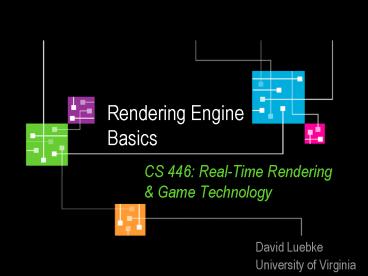Rendering Engine Basics CS 446: RealTime Rendering - PowerPoint PPT Presentation
1 / 11
Title:
Rendering Engine Basics CS 446: RealTime Rendering
Description:
Rendering Engine Concepts. Need to support several ways of accessing scene ... AI engine (e.g., sightlines) The Scene Graph. A hierarchy representing objects ... – PowerPoint PPT presentation
Number of Views:105
Avg rating:3.0/5.0
Title: Rendering Engine Basics CS 446: RealTime Rendering
1
Rendering Engine Basics CS 446 Real-Time
Rendering Game Technology
- David Luebke
- University of Virginia
2
Demo Time
- Ewen Cheslack-Postava ATI 1800XT demos
3
The Rendering Engine
- Job render the scene (duh)
- From camera
- From other viewpoints (why?)
4
The Rendering Engine
- Job render the scene (duh)
- From camera
- From other viewpoints (why?)
- Shadow maps
- Render to texture e.g. for reflection maps
- Multiple times from the same viewpoint (why?)
5
The Rendering Engine
- Job render the scene (duh)
- From camera
- From other viewpoints
- Multiple times from the same viewpoint (why?)
- Multipass shaders with blending (show Enemy
Territories video) - Z-only pass
- Deferred shading
- With different settings (why?)
6
The Rendering Engine
- Job render the scene (duh)
- From camera
- From other viewpoints
- Multiple times from the same viewpoint
- With different settings (why?)
- May not need color (Z-only pass, shadow maps)
- Low-res texture and/or geometry LOD may be okay
- May need different render target, resolution,
viewport, GL state
7
Rendering Engine Concepts
- Need to support several ways of accessing scene
- Functional/relational/hierarchical
- The scene graph
- Spatial
- For example, for culling or (rough) front-to-back
sorting - Material
- Sorted by state for efficient issue to GPU
- Need to support updating object pose, deformation
8
Rendering Engine Concepts
- Need to support several ways of accessing scene
- Functional/relational/hierarchical
- Spatial
- Material
- Interacts with other components!
- Physics engine (e.g., collision detection)
- Animation engine (e.g., IK, animation cycles)
- AI engine (e.g., sightlines)
9
The Scene Graph
- A hierarchy representing objects and
relationships - The gun on the turret on the tank
- The hand on the forearm on the upper arm on the
trunk - The mouse on the cheese on the table
- Typically represented as a DAG (whats that?)
- Arcs represent relationships, sometimes xforms
- Nodes represent objects, groupings of objects,
sometimes properties of objects - What kind of things might nodes represent?
10
Scene Graph Node Examples
- Objects
- Groups of objects
- LOD selectors
- Animation effectors
- Flipbook animation selectors
- Transform drivers
- Deformers
- Skeletal animation players
- Transforms
- Useful state
- Bounding boxes, partitions
- Graphics state
- Which textures, shaders bound
- Material
- Other state - glEnable(GL_FOO)
- Raw geometry
- Vertices and triangles
Note often actual geometry only exists at leaves
11
Scene Graph Traverals
- Classical use of scene graph
- Traverse in depth-first fashion
- Apply effects of action nodes when reached
- LOD selectors, animation effectors
- Push/pop matrices when reach/leave xform nodes
- Issue geometry as reached
- Not very efficient for complex scenes (why?)
- Unnecessary pushing/popping
- Constantly switching graphics state
- No spatial organization
- Lots of recalculation for multiple passes