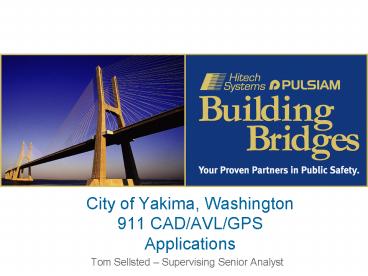City of Yakima, Washington 911 CADAVLGPS Applications - PowerPoint PPT Presentation
1 / 76
Title: City of Yakima, Washington 911 CADAVLGPS Applications
1
City of Yakima, Washington911 CAD/AVL/GPSApplica
tions
- Tom Sellsted Supervising Senior Analyst
2
Information About Yakima, WA
- Located in Central Washington
- Agriculturally Based
- Apples, Pears, Soft Fruits, Hops and Livestock
- Area Climate
- Semi-arid
- 8 inches of rain
- 300days of sunshine
- Population Statistics
- Yakima 81,000
- Urban Area - 115,000
- Yakima County 215,000
3
Yakima Location Map
4
Dispatch Information
- Calls taken in 2004
- Police calls 86,897
- Fire calls 13,314
- 911 calls 131,592
- Calls taken in 2004
- Police calls 84,853
- Fire calls 12,299
- 911 calls 162,726
5
Objectives
- GIS Basics
- Geo-coding
- AVL Server Concepts
- Unit Recommendation Concepts
- Dispatch Mapping (CadGIS)
6
A Definition of GIS
GIS is a System of computer software, hardware
and data, and personnel to help manipulate,
analyze and present information that is tied to a
spatial location spatial location usually
a geographic location information
visualization of analysis of data system
linking software, hardware, data personnel a
thinking explorer who is key to the power of GIS
7
Geographic Information Systems
- A method to visualize, manipulate, analyze and
display spatial data - Smart Maps that link databases to a map
- How many, what kinds, where are they?
- Combine data from many different sources
- 80 of all data has some spatial component
8
Data Data Data
- Location Data
- How many What kind Where
- Scale of Data
- Local to Global
- Data Presentation
- Words, Charts, Graphs, Tables or Maps
Exploring Data with GIS turns data
into Information into knowledge
9
What is NOT GIS
- GPS Global Positioning System
- A Static Map Paper or Digital
- Maps are often a product of GIS
- A way to visualize the Analysis
- A Software Package
10
Database Not Easy to Interpret
11
Visualization Worth a Thousand Words
12
Two Ways to Input and Visualize Data
- Raster Grid
- pixels
- A location and value
- Satellite image and aerial photos are in this
format
- Vector Linear
- Points, Lines Polygons
- Features (house,lake, etc)
- Attributes
- size, type, length, etc.
13
Sources of Data
- All departments contribute
- One central repository
- Ease of sharing
- Ease of maintenance
- Other agencies
- Vendors
14
Geographic Inquiry means
- Knowing where
- Seeing Patterns
- Finding Relationships
- Querying Geography
- Monitoring Change
- Linking Observation and Research
15
Introduction to Geocoding
16
Geocoding Primer
- Each line has specific attributes (columns)
- Street name, number, direction, lzip, rzip
- Line direction is important
- Use accurate address ranges to prevent stacking
- Interpolation is used for placement of
approximate address
17
Geocoding Slide Demo
18
Geocoding Slide Demo II
19
Geocoding Slide Demo III
20
Adding other attributes
- Maintain Area, District, Beat, etc
- Done to minimize maintenance
- One file to import
- Two passes through one file
- for hundred block
- for intersection
- Zip codes versus Jurisdictions
21
Police Districts
22
Using GIS to Update the SafetyNet CAD Geofile
23
CAD GEOFILE GIS Interface
- Originally tried to match events
- Poor match rate 50-60
- Inconsistent addresses
- Spatial and tabular alignment necessary
24
CAD GEOFILE GIS Interface (continued)
- Street Centerlines used to update GEOFILE
- Contains address ranges and area/district
information - Key to standardizing addresses
- Improves quality of spatial and tabular data
- Get 99.5 match rate
- Improves quality of other geocoding applications
- Simplest way to turn tabular data into spatial
data
25
Updating the Geofile things to be aware of
- Does not delete records
- Intersections 2 way vs 3 way
- Matching nodes create intersections
- Change in the beginning block number creates a
new Geofile record. - May be overlapping
- Does not change AD types
- BOLO verify to HB
- AD verified to HB
- Continued
26
Things to be aware of (continued)
- Modifying AD does not check to HB for area,
district, beat, zip code
27
Updating the Geofile
- Still do some manual corrections but then update
the street centerlines - Somewhat manual process hope to fully integrate
- Very quick to update when boundaries change
28
How do you get started?
- Street Centerlines are a must
- Several Vendors sell accurate streets files
- Mark Boundaries for beats, areas districts etc
- Match against current events
- Make corrections as necessary
29
Geocoding Conclusions
- Simplified from our first methodology
- Build a better match rate the is constantly
improving - Changing area, district, beat boundaries is
visual and much simpler - Improved quality for other geocoding applications
- Not as scary as it might sound
30
Automated Vehicle Locations
- Using GPS in your vehicles
31
Automated Vehicle Locations
- Need to have accurate ambulance locations
- Initially used CDPD now GPRS and DataRadio
- GPS option was inexpensive
- GPS Accuracy
- /- 15 foot position quality
- Differential Corrections not necessary
- DoD Selective Availability
- Easy to setup each vehicle.
- Side benefits Unit recommendation, unit/event
analysis, and pursuit path analyses
32
DataRadio/GPRS GPS AVL Equipment
DataRadio Antenna
GPS(and/or GPRS) Antenna
33
AVL Server
- Single, central application
- Receives and processes all GPS messages
- Displays GPS status of units
- Allows for configuration of units remotely
- Cannot configure DataRadio GPS
- Forwards location information to CAD server and
other locations if needed.
34
AVL Server
35
AVL TAIP
36
GPS ComparisonGPRS vs DataRadio
- Different GPS vendors
- GPRS Sierra Wireless is Trimble TAIP
- DataRadio is Ashtech NMEA
- Sierra Wireless
- Easy to adjust GPS frequency
- Spotty coverage area
- DataRadio OOB Out of Band
- Bundles GPS Reports in unused portion of packets
tenth free taco
37
GPS Positions Example
38
GPS Positions Zoom
39
GPS Positions Time/Speed
40
Signal Quality GPRS RSSI
41
Unit Recommendations
- Methods of choosing which vehicles to send to an
event - General Area
- Proximity to an event
- Modeled impedance and route
42
Dispatched by Area
43
Dispatched by Proximity
44
Dispatched by Impedance
AM01 8.56 minutes 6.47 miles ALS7 6.40
minutes 5.77 miles
45
Impedance Routing
- Choose units by a modeled path
- Turning movements
- Road closures
- One way streets
- Show optimum calculated path
- Create driving directions for path
- Index of streets can be easily updated
46
SafetyNet Interface
- CAD Queries
- Travel times for a number of units to an address
- Driving directions for a unit to an address
- Address based on vehicles position
- Open and closing of streets (still want this)
47
CADTravel
48
Driving Directions
49
Driving Directions II
50
Reverse Geo-coding
triggers CAD to retrieve the last known GPS
position of the unit
51
CADTravel Road Closure
52
Unit Recommendation Proofing
- Create map showing event and vehicle positions
- Circle the outermost unit dispatched.
- Any available units inside the circle?
- Results and features
- show paths taken in a pursuit
- multiple vehicles can be shown
- event and unit analysis
53
Unit Proofing
54
Unit Proofing
55
Web Unit Proofing
56
CadGIS Dispatch Mapping
- Integrated Mapping Application
- Can be used as a stand alone mapping application
- Integrated with SafetyNet CAD to display events
and vehicles in real time - Generically designed (not specifically for
Yakima) - Each user can customize the map display
57
CadGIS
58
CadGIS Toolbars
59
SafetyNet Messaging
- Pending Events
- Active Events
- Vehicle Positions
- ALI Information (land line, phase I II)
- Status Changes
- Event Zooming
60
CadGIS Aerial Photo
61
CadGIS Prefire Plans
62
CadGIS Map ALI I
63
CadGIS Map ALI II
64
CadGIS Map ALI III
65
MobileClient and CadGISlt
- Same basic functionality as CadGIS
- Simple DDE interface with MobileClient
- Automated Dispatch Map Creation
- Events and vehicles are snapshots.
- Runs with MobileClient
- Use MobileBar to switch between applications
66
MobileClient Dispatch
67
CadGISlt automated map
68
Prefire Plans Selected
69
Driving Directions
70
Driving Path In CadGISlt
71
YFD Preferred Mobile Unit
72
When things go wrong
- Network connections
- Vehicles not initializing
- Please pay your phone bill
- Firing Center Activity
73
GPS Gone Gonzo
74
Conclusions
- Improved spatial and tabular data quality
- Real Time event and vehicle tracking
- Efficient unit recommendations
- Visual Analysis tools
75
CadGIS Demonstration
76
For More Information
- Tom E Sellsted
- City of Yakima, Washington
- tsellste_at_ci.yakima.wa.us
- http//www.ci.yakima.wa.us/gis