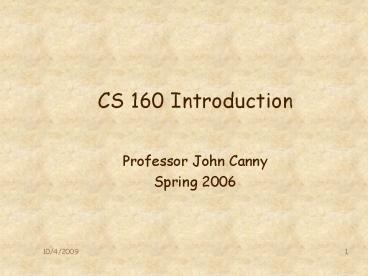CS 160 Introduction - PowerPoint PPT Presentation
1 / 45
Title:
CS 160 Introduction
Description:
BS in Computer Science from Rice University. Graduate student in HCI. Interested in designing domestic technology ... formal social sciences anthropology etc. ... – PowerPoint PPT presentation
Number of Views:39
Avg rating:3.0/5.0
Title: CS 160 Introduction
1
CS 160 Introduction
- Professor John Canny
- Spring 2006
2
Outline
- Who am I?
- Course Info
- Administrivia
- User-Centered Design
- Projects
3
Who am I?
- Professor in EECS
- Ph.D. in CS from MIT 1987
- Research in Human-computer interaction,
especially - Mobile devices
- Perceptual interfaces speech and vision
- Computer-aided learning
- Privacy
- Technology for developing regions
4
TA
- Ryan Aipperspach
- BS in Computer Science from Rice University
- Graduate student in HCI
- Interested in designing domestic technology
- Also doing work in artificial intelligence and
sensor modeling - Contact info ryanaip_at_eecs.berkeley.edu
5
Course Overview
- Process of prototyping, evaluating, and designing
interfaces - Designing for (ordinary) people
- A course about design process as well as
technology - Team project Human Centered Design Process
6
Skills
- Understanding users and their needs
- Design ideation
- Rapid prototyping
- Evaluation
- Design evolution
- Team work!
7
Course Content
- Technical
- UI toolkits and architecture
- Formal Human Models
- Vision, Memory, Cognition
- Design Pragmatics
- User needs assessment
- Then prototype-gtdesign-gtevaluate cycles
- Draws on less formal social sciences
anthropology etc.
8
Whats coming
- Semester-long team project
- Next week your own individual project proposal
- Team match-making (by us) next week
- Third week on team work!
9
Enrolment
- If youre not already enrolled, make sure you
fill out the petition form from class, and that
youre on the waitlist. - Please hand the petition forms in to 529 Soda by
10am (this) Friday morning. Well make the
decisions and inform you by email on Friday.
10
Team Make-up
- Our goal is to give you some experience in
working in an inter-disciplinary team. - For this reason, we recruit one non-EECS-major
for each group. - Target is 10 groups of 5.
11
Administrivia
- Johns office hours
- Tu 2-3, Th 4-5 (529 Soda)
- email jfc_at_cs for appointments at other times
- Teaching assistant
- Ryan Aipperspach ryanaip_at_cs
- Office hours MW 130-230 in 330 Soda
12
Administrivia (cont.)
- Discussion sections
- Tuesday 11-12, 3-4 in 320 Soda
- new material covered in section -you should
attend - No sections this week
- Class ombudsman appointed next class (need
volunteer). Relay student concerns to staff.
13
Books
- Most readings will be online. There is no
required textbook for the course. - Two recommended texts
- Human-Computer Interaction by Alan Dix, et. al.,
2nd edition, 1998. - Designing the User Interface by Ben Shneiderman
and Catherine Plaisant, 4th edition, 2005. - Other recommended books on web page
14
Grading
- A combination of
- Midterm (15)
- Final (15)
- Individual assignments (15)
- Group project (40)
- demos/presentation (group component)
- project write-ups and exercises
- ratings given by other team members
- In-class quizzes (10)
- In-class participation (5)
- No curve
15
Assessment
- Guidelines will be given in each assignment
- You should read readings and prepare for class,
participation is graded - Good communication expected in oral and written
presentations - Midterm and final
- Groups self-assess participation - should monitor
it throughout the projects - Meet with us as soon as problems emerge
16
Tidbits
- Late Policy
- no lates on group assignments
- individual assignments lose 20 per day
- Cheating policy (official)
- will get you an F in the course
- more than once can get you dismissed from Cal
- More information
- http//www-inst.eecs.berkeley.edu/cs160
17
Questions?
18
Why is UI Design Important?
- In a typical program with a GUI (Graphical User
Interface) - More than 50 of the code is in the UI, many
estimates say 70! - The interface determines the users experience of
the product, and their judgment of its quality. - i.e. good UI design sells
19
Why is UI Design Important?
- Usability problems incur ongoing costs in support
and lost productivity. - Supporting a software product usually costs at
least as much as developing it poor UI design
sharply increases support costs. - Productivity losses are felt at the customer end
difficult to know these but they are huge
(Bs).
20
Life-Threatening Errors
- Analysis of transcript of 911 call announcing
bomb in Centennial Park at Atlanta Olympics
indicated that 10 minutes were needed to call
dispatchers - Dispatch system required an address for
Centennial Park - Dispatch operators could not find anyone who knew
address - Bomb was set to go off 22 minutes after call
21
Life-Threatening Errors
- American Airlines passenger jet crashed in 1995
into a canyon wall on approach to airport in
Colombia killing all aboard - Pilots skipped some of the approach procedures
- Pilot typed in R rather than full name of
airport - Guidance system executed a confusion between the
approach procedure and arrival procedure -both
beginning with R - Plane approached too low and struck canyon wall
22
Life-Threatening Errors
- Health care providers are increasingly dependent
on IT for all their operations. - Roughly ¼ of all Intel PCs go into the Health
Care industry. - No one really knows how many problems occur,
except in a few cases e.g. medication alerts. - Good UI design is critical to minimize the number
of errors.
23
Who Designs UIs (ideally)
- Best is an interdisciplinary team with
engineering and social science (e.g. anthropology
or psychology), or Design expertise (e.g.
architecture or ID). - Sometimes these groups are split, and meet
periodically (extreme programming). - Some engineers become very good at user-centered
design, but its not for everyone.
24
Challenges of UI Design
- First one understanding user needs
25
Quick survey
- Have you ever been to a foreign country?
- Think that heavier objects fall faster than light
ones (in a vacuum)? - Throwing a series of tails makes a head more
likely on the next toss? - Do you watch more than 4 hours of TV per day?
26
Normal responses
- Have you ever been to a foreign country? N
- Think that heavier objects fall faster than light
ones (in a vacuum)? Y - Throwing a series of tails makes a head more
likely on the next toss? Y - Do you watch more than 4 hours of TV per day? Y
27
Average Users are not Like You!
- About half of Americans read at 8th grade level
or lower - The median age of the US population is gt 35
years, with tremendous growth in over 65s
28
Average Users are not Like You!
- One of the biggest challenges in HCI is figuring
out the needs of the other 99 of the population.
- The best way to find out users needs of course,
is to ask them! But this is trickier than it
sounds.
29
Techniques for User Needs
- Questionnaires, surveys
- Interviews
- Observation (ethnography)
- Contextual Inquiry
- And (today) personnae
30
Personae
- Personae are fictional characters that you create
to represent your user group.
31
Users Personae
- A portrait of a character (with a name)
- Name Jack
- Occupation Professor
- Values liberal politics
- Likes water (swimming, sailing, lying on a
beach),Asian food, French food, Italian food,
seafood, - Dislikes traffic, bad comedians, bureaucracy,
- Goals start family, get good education for kids
(probably private), build a leading research
group in area,
32
Users Personae
- Name Alice
- Occupation Just graduated MBA, looking,
- Values Family, friends, work in a humane
workplace - Likes Dinner parties, Working out, One quiet
night per week, Paris, Lemon drops (drink), foot
massages. - Dislikes Chauvinism, aggressive drivers, people
who drink more than they should, working after
9pm. - Goals management role in a mid-size company
making it a better place
33
Personae
- More like a story character than a description of
a community or group - Q Why the unnecessary detail?
34
Personae
- Q Why the unnecessary detail?
- A Narrative detail is generative
- It helps you generate design ideas
- helps you visualize the character, and
anticipate their needs and wantsbased on all
your life experience. - It helps avoid stereotypes andincorrect
assumptions - Avoids specifying users in terms of your product
e.g dislikes waiting for music downloads
35
Multiple Personae
- With multiple characters, you can explicitly
cover a range of user traits age, education,
wealth, culture. - Several personae (e.g. 5-10) willallow you to
summarize the breadthof the user community. - Personae give you a useful shorthandfor design
choices Feature X wouldnt work for Alice
36
What a Persona is not
- A description of a real person
- but it can be based on real people, just like a
story character - A description of common traits of a group of
people - A stereotype
37
Creating personas
- Is hard to do like creating a good story
character - Exercise pick someone you know, and try listing
their values, likes, dislikes etc. then ask them
as a reality check - Helps separate fact from assumption
38
Next Time
- Well create some personae, and use them to help
us brainstorm your project ideas. - Your individual project idea will be used to
build the groups next week.
39
Projects
- This semester we have an emphasis on small
device/mobile apps. - Your project can have a regular computer
interface as well, but part of it should run on
the small device.
40
Why small devices?
- Many well-compensated IT gurus believe cell
phones are the future of computing. - Small device GUIs raise many of the challenges of
desktop GUIs, only more so. - Small device UIs can often use advanced input
modes, like speech and gesture. - Small device applications can make use of
sensing, such as motion, light, sound etc.
41
Project Examples
- iCurator Intelligentmuseum guide
42
Project Examples
- iCurator lo-fi and hi-fi prototypes
43
Project Examples
- PHAT Personal Healthcare and Tracking
44
Project Examples
- Newsalert Context-awarenotification for smart
phones - Based on Qualcomms BREWAPI
- Related Stock Alert and Context-awareness
45
Summary
- Good UI design is an inter-disciplinary process
- It starts with user needs assessment, which
personae can help with - Note review quizzes start next week, at the
beginning of class - Hand in petitions by Friday 10am, we will email
you with results on Friday