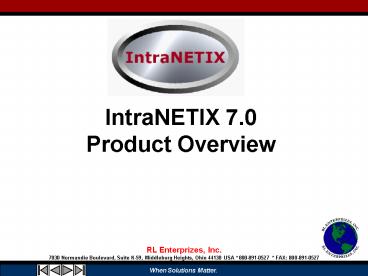IntraNETIX 7.0 Product Overview - PowerPoint PPT Presentation
1 / 22
Title:
IntraNETIX 7.0 Product Overview
Description:
Document Management: Database indexing of Active, Released, and Archival documents ... and permissions apply, including share access, file access, Read/Write, ... – PowerPoint PPT presentation
Number of Views:69
Avg rating:3.0/5.0
Title: IntraNETIX 7.0 Product Overview
1
IntraNETIX 7.0Product Overview
2
What is IntraNETIX?
- Intranet (in-house) or
- Extranet (Internet accessible)
- IntraNETIX provides web access to documents
stored in heterogeneous environments PC, Unix,
Novell,Mac, etc.
3
IntraNETIX provides
- Easy location of documents on network using only
a web browser IE or Netscape - No viewing/printing applications or plug-ins are
required on client computer - View without download, thin client
- Supports raster (scan) files, CAD drawings,
Office documents, Plot files, PDF and PS.
4
IntraNETIX provides
- Interoperability on ANY platform that
- supports Internet Explorer or Netscape
- A central point to access documents
- A cost effective way to use and distribute
documents
5
InraNETIX is cost effective!
- There is no licensing limit on number of users
- There is no licensing limit on number of
documents - Modular, purchase just what is needed
6
Uses for IntraNETIX
- Browser access of network documents
- Projects collaboration with shared data, bid
documents - Document Management Database indexing of Active,
Released, and Archival documents
7
IntraNETIX Projects
- Web accessible file folders
- Customized color and text themes and banners
for Project Owner or Client - Customizable themes can be implemented
- per user, per group, or per server
- Data can be posted/updated by users with
- upload permissions via browser
8
IntraNETIX Projects
- Files can also be maintained via network,
- ie Windows Explorer
- Folders can contain nested sub- folders, usually
indicating a discipline, ie - Architectural, Structural, Electrical,
- Mechanical, Specifications.
- Drill down, hunt pick file access
9
IntraNETIX DocumentManagement
- Network documents are indexed to
- database(s)
- Databases can be any ODBC supported DB
- on PC, Unix, or Linux.
- ODBC DBs include Oracle, MS SQL
- Server, and MS Access.
- Integration to PDM vaults
10
IntraNETIX DM DataAcquisition
- Documents can be scanned and indexed
- with ScanDEX/Pro
- Existing files can be indexed using the
- Disk Scanner function in ScanDEX/Pro
- Existing files can be automatically indexed
- with IX Builder, using rules defined in scripts.
More powerful, but requires technical knowledge
11
Using IntraNETIX for DocumentManagement
- Database can be maintained using ScanDEX, MS
Access, and other tools - No limit on number of databases
- DB schemas can be defined by customer
- Users locate documents by entering known search
criteria in a query screen - Results can be sorted, ie Dwg , Rev
- Users click on icon to View, Download, or
12
Shopping CartUser Set Build and Print
- Users can select documents and add them to their
User Set in their web browser - Users see the same Print interface,
- regardless of the target device
- Users can apply different print settings to
- individual items in their User Set
13
IntraNETIX RIP
- Q. What Is a RIP?
- A. A RIP (Raster Image Processor) renders
- vector and/ or raster data from a PDL (Page
- Description Language) such as PS, HP-
- PCL, etc. through a device interface,
- handling issues such as color quality, page
- sizing/scaling, of copies, along the way
14
IntraNETIX RIP
- IntraNETIX contains a RIP module
- I/RIP is extremely powerful because it can RIP
native document files, in addition to PDLs (Print
Files), eliminating a time consuming task of
creating a print file from the native application
software - One I/RIP will handle many different printer
devices throughout an organization
15
IntraNETIX RIP
- I/RIP can print reverse collated sets
- I/RIP can process multi-page documents and the
user can assign a page range to a document for
printing - I/RIP can output directly to popular devices
KIP, Oce, XES - I/RIP will soon support Inkjet plotters and
- Office printers also
16
IntraNETIX RIP
- I/RIP can print centrally from the server
- directly to a device freeing the workstation
- (Intranet) OR
- I/RIP can process a print job into a multi-
- page TIFF (or PDF, soon!) and deliver it
- back to the web browser client for local
- printing (Extranet or internal local printer)
17
IntraNETIX RIP
- I/RIP supports end- user configurable banner
- stamping
- Banner stamps can include useful information
about the printed document such as user name,
document number, revision, sheet number, date and
time, and a Job ID entered in the print dialog - Banner stamps can be placed on any edge near any
corner of the document, ensuring that folded
documents are stamped on the outside of the fold
18
IntraNETIX RIP
- I/RIP uses one interface for many printers
- Rendered output is predictably the same on
different devices - IntraNETIX increases printer usage by
- allowing novice users to easily print to high
- speed production printers that they would
- otherwise not have access to
19
Other uses of IntraNETIX
- Document Distribution and Delivery
- User Sets (which contain document links)
- can be emailed, instead of sending large
- documents as attachments
- Views of documents can be emailed as
- links, for easier collaboration
20
IntraNETIX Administration
- IX meters all viewing, downloading, and
- printing.
- Allowances can be assigned to each user
- Access to modules granted in IX Admin
- Access to projects and databases are granted
- to users by adding icon links
- Other access and permissions are assigned
- in Windows NT or 2000
21
IntraNETIX Security
- Existing network passwords and permissions apply,
including share access, file access, Read/Write,
etc. - In addition, administrators can lockout users
- or groups from accessing certain database
- records based on a field value, allowing users
- with different access permissions to use the
- same database
- Users do not see what they cannot access
22
IntraNETIX Applications
- Reprographics, Print Room
- Service Bureau
- Facilities Management
- EDM/PDM for Manufacturing
- Project Collaboration