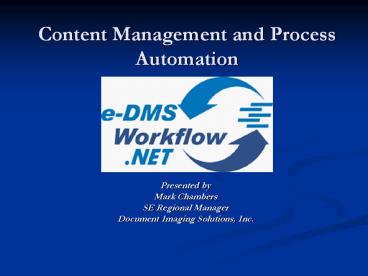Content Management and Process Automation - PowerPoint PPT Presentation
1 / 18
Title:
Content Management and Process Automation
Description:
Before Historical Conversion. What should we convert? Document retention. How often is information accessed. How quickly is conversion needed ... – PowerPoint PPT presentation
Number of Views:50
Avg rating:3.0/5.0
Title: Content Management and Process Automation
1
Content Management and Process Automation
Presented byMark ChambersSE Regional
ManagerDocument Imaging Solutions, Inc.
2
What is Content Management?
- The sharing and management of information vital
to an organization. - Document Management
- Revision Control
- Index, Search, Retrieve, Manage, Store
- Full-Text Search
- Records Management
- Web Forms, Web Publishing
- COLD / ERM (Capture / Access)
- Imaging, Forms Processing OCR/ICR (Capture)
3
What is Business Process Automation?
- The automation of a business process to increase
efficiency through the use of enterprise software
solutions. - Workflow Automation
- System Integration
- Auditable processes and results
- Decreased future hiring requirement
4
Business Process Automation
- Automation and management of business processes
surrounding the use of content - Rules-based routing
- Examples
- - Purchase order
- - Accounts payable
- - New account creation
- - Design collaboration
- - Contract review
- - Human Resources Review
5
Discovery Process
- Price Waterhouse study
- 20 documents selected randomly from 10,000
- Manual search
- 67 hours
- 15 of 20 documents found
- Document management system
- 4.5 seconds
- ALL 20 documents found
- Professionals spend 5-15 of their time reading
information but up to 50 looking for it.
6
Studies Show
- Companies spend about 10 of their revenue
handling paper documents - Documents Drain Corporate Resources, The Globe
Mail - The average gain in productivity with document
imaging is 30 - The Future of the Document, Forbes ASAP
7
Before a Solution
- What documents do we want to manage
- Invoices, Purchase Orders, Contracts, Easements,
Engineering Drawings, Press Releases, Board
Minutes, HR Documents, etc. - Record or document
- Have we established our record retention
schedules - How are they used
- Who uses them
- What levels of security need to be considered
- Different users need different access rights
8
State/Federal Retention Requirements
- Before investing in a solution, investigate State
and Federal requirements - Sarbanes-Oxley Act
- Gramm-Leach-Bliley Act
- FERC retention and disposition guidelines
- Emergency Response Plan (ERP)
- RUS Bulletin 180-2
- Solution performance
- Non-proprietary
- Storage medium
- Indexing approach
- System architecture
- File storage methodology
9
Before Workflow Automation
- What processes do we want to automate
- Define ROI
- Define risk/error elimination
- How does the process work today
- Be ready for surprises
- What enterprise systems involved
- What level automation
10
Before Historical Conversion
- What should we convert?
- Document retention
- How often is information accessed
- How quickly is conversion needed
- Who will do the conversion
- Outsource Conversion
- Rapid return but can be large investment
- Self convert as an initiative
- More time required but can be less costly
- Consider leasing high-end scanners versus buying
- Convert on demand
11
Industry Trends
- More and more, organizations are embracing true
web based applications. - Cost of ownership
- Enterprise application integration
- Information availability
- Improved customer service
- Ease of use and administration
- Ease of installation and maintenance
for a limited IT staff
12
What is Microsoft .NET ?
- Strategy to connect information, people,
systems, and devices through software - Provides ability to quickly build, deploy,
manage, and use connected, security-enhanced
solutions with web services - Microsoft Corporation
13
What are Web Services?
- A Web Service is programmable application logic
accessible using standard Internet protocols. - Web Services are a powerful mechanism for
integrating disparate IT systems and assets. - Systinet Corporation
14
- Web Services enable businesses to connect with
customers, partners, and employees like never
before.
15
Web Forms
- Process automation and information management
- Collect information dynamically, manage it
appropriately - Collect information remotely
16
Lets Put it All Together!
- Flexibility and empowering nature of .NET
technology utilizing web services - Many solutions are partially web-enabled,
industry moving toward true web based
applications - Technology allows for the integration of
enterprise systems more than ever before. - Utilize INTERNAL resources not extensive
consulting - Improved efficiency
- Improved customer service
- Improved bottom line
- Importance of Content Management
- Business Process Automation
17
To Sum It Up
- More and more, organizations are embracing true
web based applications. - Cost of ownership
- Enterprise application integration
- The sharing and management of information vital
to an organization. - The automation of a business process to increase
efficiency through the use of enterprise software
solutions. - Workflow Automation
- System Integration
- Auditable processes and results
18
To Sum it Up
- It truly is becoming a .NET world
- Ease of management
- Cost of ownership
- Ease of integration
- Ease of information sharing
- SAVE TIME AND MONEY !!!!