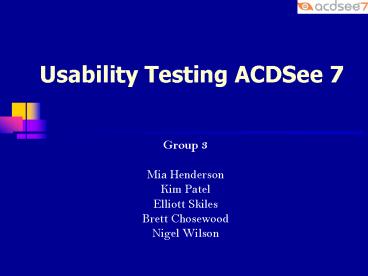Usability Testing ACDSee 7 - PowerPoint PPT Presentation
1 / 22
Title:
Usability Testing ACDSee 7
Description:
Frequent digital camera users. Screener Questionnaire. Do you own a digital camera? ... XP folders to organize and view his digital images. During Eli's Test... – PowerPoint PPT presentation
Number of Views:54
Avg rating:3.0/5.0
Title: Usability Testing ACDSee 7
1
Usability Testing ACDSee 7
- Group 3
- Mia Henderson
- Kim Patel
- Elliott Skiles
- Brett Chosewood
- Nigel Wilson
2
Contents
- Test plan
- Defining our evaluators
- The screener
- The stories of our evaluators
- Conclusions
- Recommendations
3
Test Plan
- Defined by Dr. Dayton
- Testing ACDSee 7 software
- 3 Evaluators per team
- Test scenarios
- Defined by class members
- Each user with approx. same skill level
- Dates of tests
- Group leaders
- Screeners
4
Who were our evaluators?
- Approximately equal skill level
- Novice-moderate experience
- No experience with ACD software
- Frequent digital camera users
5
Screener Questionnaire
- Do you own a digital camera?
- Which software do you primarily rely on to create
and organize your photo files? - Do you have any experience with ACDSee 7?
6
Evaluator One Eli
- College sophomore
- Novice user
- Uses Windows XP folders to organize and view his
digital images
7
During Elis Test Scen. 1
- Very quick through the quickstart
- I hope I remember all of this
- Absorbed some information from the quickstart
(Scen. 1gtScen. 2) - View back mode to the UI
- Utilized right click
8
During Elis Test Scen. 2
- Used physical folders to group
- Is there a difference between categories,
folders, and groups? - Used organize tab when prompted
- Did not access help
- Continued to copygtpaste
9
During Elis test Scen. 3
- Experienced little trouble with part A
- Used properties pane after right click
- Inconsistent in method in parts A B.
- Difficulty locating and using search
- Difficulty locating caption
10
Elis Mental Model of ACDSee 7
- Traditional folder-based mental model
- Heavily dependent on file tree on the left
- Did not differentiate between categories and file
folders - Unaware that files were stationary
- No concept of meta-information
11
Evaluator Two Aubrey
- College junior
- Novice user
- Uses Windows XP folders to organize and view his
digital images
12
During Aubreys Test Scen. 1
- Progressed slowly through quickstart
- Appeared to actually be reading
- Explored UI minimally
- Particular interest in calendar
13
During Aubreys Test Scen. 2
- Used captions in lieu of categories
- Properties pane to apply caption
- Misunderstood terminology?
- Applied ratings in order to separate
- Similar pictures, identical ratings
- Coherent logic not supported by software
- Never used category file tree on left
14
During Aubreys Test Scen. 3
- Tries to use keyword as a search function
- Incorrect method, significant action
- Uses properties pane to apply keyword
- Could not employ advanced search
- Requests help, stumbles across quick search
15
Aubreys Mental Model
- Decent understanding of the program as
meta-information - No copy or drag drop
- Could not differentiate between captions and
categories - Correct mental model, not execptionally strong
with computer software
16
Evaluator Three Brian
- College senior
- Moderately experienced user
- Uses photo organization software to sort and
store his digital images
17
During Brians Test Scen. 1
- Read slowly through the demo and appeared to
process the information - Instinctively applies categories and keywords
- Heavy utilization of right click
- Unconsciously starts Scenario 2
18
During Brians Test Scen. 2
- Right clicks to try to create categories
- Clicks on caption and begins to assign keywords
to each category - Clicks on flower picture and then clicks on new
and names the category Flowers
19
During Brians TestScen. 3
- Clicks on organize button to add caption
- Uses Edit on file bar to add first caption
- Adds caption by using ctrld
- Facilitator instructs him to use keywords
20
Brians Mental Model
- Correct meta-information mental model
- One folder, stationary files, editing
properties - Had little trouble maneuvering through the
program - Use quick keys to short cut through the program
- Highly computer literate
21
Conclusions
- Not all users will read the quickstart
- Novice users
- Closer attention to quickstart greater
potential for conceptual breakthrough - Moderate users
- Quickstart might greater success
- UI/lack of quickstart prevents conceptual
breakthrough
22
Recommendations for ACDSee 7
- Built-in quickstart
- More emphasis on database function
- More prominent, inclusive, and inescapable
properties pane - Less bells and whistles
- Focus on the core audience