Unit 8: Presenting Data in Charts, Graphs and Tables - PowerPoint PPT Presentation
1 / 40
Title:
Unit 8: Presenting Data in Charts, Graphs and Tables
Description:
A diagram shown as a series of one or more points, lines, line segments, curves or areas ... pregnant women in Country X, years 1 10. Example: Scale Line Graph ... – PowerPoint PPT presentation
Number of Views:533
Avg rating:3.0/5.0
Title: Unit 8: Presenting Data in Charts, Graphs and Tables
1
Unit 8 Presenting Data in Charts, Graphs and
Tables
1-8-1
2
Warm Up Questions Instructions
- Take five minutes now to try the Unit 8 warm up
questions in your manual. - Please do not compare answers with other
participants. - Your answers will not be collected or graded.
- We will review your answers at the end of the
unit.
1-8-2
3
What You Will Learn
- By the end of this unit you should be able to
- list the variables for analysing surveillance
data - identify the types of charts and graphs and when
the use of each is appropriate
1-8-3
4
Analysing Surveillance Data
- Person Who develops a disease (for example, by
age group or sex)? Are the distributions changing
over time? - Place Where are cases occurring? Is the
geographical distribution changing over time? - Time Is the number of reported cases changing
over time?
1-8-4
5
Purpose of Displaying Data
- The purpose of developing clearly understandable
tables, charts and graphs is to facilitate - analysis of data
- interpretation of data
- effective, rapid communication on complex issues
and situations
1-8-5
6
Types of Variables
- Categorical variables refer to items that can be
grouped into categories. - Ordinal variables are those that have a natural
order. - Nominal variables represent discrete categories
without a natural order. - Dichotomous variables have only two categories
- Continuous variables are items that occur in
numerical order.
1-8-6
7
General Rules for Displaying Data
- Simpler is better.
- Graphs, tables and charts can be used together.
- Use clear descriptive titles and labels.
- Provide a narrative description of the
highlights. - Dont compare variables with different scales of
magnitude.
1-8-7
8
Graphs
- A diagram shown as a series of one or more
points, lines, line segments, curves or areas - Represents variation of a variable in comparison
with that of one or more other variables
1-8-8
9
Scale Line Graph
- Scale line graph represents frequency
distributions over time - Y-axis represents frequency.
- X-axis represents time.
1-8-9
10
Example Scale Line Graph
Figure 8.1. Trends in HIV prevalence
among pregnant women in Country X, years 1 10
Year
1-8-10
11
Specific Rules Scale Line Graphs
- Y-axis should be shorter than X-axis
- Start the Y-axis with zero
- Determine the range of values needed
- Select an interval size
1-8-11
12
Bar Charts
- Uses differently coloured or patterned bars to
represent different classes - Y-axis represents frequency
- X-axis may represent time or different classes
1-8-12
13
Example Bar Chart
Figure 8.2. Differences in HIV prevalence among
various high-risk groups, Country X, year 1.
1-8-13
14
Specific Rules Bar Charts
- Arrange categories that define bars in a natural
order (for example, age). - If natural order does not exist, define
categories by name, such as country, sex or
marital status. - Position the bars either vertically or
horizontally. - Make bars the same width.
- Length of bars should be proportional to the
frequency of event.
1-8-14
15
Clustered Bar Charts
- Bars can be presented as clusters of sub-groups
in clustered bar charts. - These are useful to compare values across
categories. - They are sometimes called stacked bar charts.
1-8-15
16
Example Clustered Bar Chart
Figure 8.3. HIV prevalence rate among pregnant
15- to 19-year-olds at 4 clinic sites, City X,
Country Y, years 1 3
1-8-16
17
Specific Rules Clustered Bar Charts
- Show no more than three sub-bars within a group
of bars. - Leave a space between adjacent groups of bars.
- Use different colours or patterns to show
different sub-groups for the variables being
shown. - Include a legend that interprets the different
colours and patterns.
1-8-17
18
Histograms
- A representation of a frequency distribution by
means of rectangles - Width of bars represents class intervals and
height represents corresponding frequency
1-8-18
19
Example Histogram
Figure 8.4. Children living with HIV, District X,
2002
1-8-19
20
Pie Charts
- A circular (360 degree) graphic representation
- Compares subclasses or categories to the whole
class or category using differently coloured or
patterned segments
1-8-20
21
Example Pie Chart
Figure 8.5. Projected annual expenditure
requirements for HIV/AIDS care and support by
2005, by region
1-8-21
22
Area Maps
- A graph used to plot variables by geographic
locations
1-8-22
23
Example Area Map
Figure 8.6. HIV Prevalence in Adults in Africa,
end 2003
Source UNAIDS, 2003
1-8-23
24
Tables
- A rectangular arrangement of data in which the
data are positioned in rows and columns. - Each row and column should be labelled.
- Rows and columns with totals should be shown in
the last row or in the right-hand column.
1-8-24
25
Example Table
Table 8.1. Adults and children with HIV/AIDS by
region in Country Y, end year X
1-8-25
26
In Summary
- Surveillance data can be analysed by person,
place or time. - Depending on your data, you can choose from a
variety of chart and graph formats, including pie
charts, histograms, tables, etc. - Using several simpler graphics is more effective
than attempting to combine all of the information
into one figure.
1-8-26
27
Warm Up Review
- Take a few minutes now to look back at your
answers to the warm up questions at the beginning
of the unit. - Make any changes you want to.
- We will discuss the questions and answers in a
few minutes.
1-8-27
28
Answers to Warm Up Questions
- 1. List two demographic variables by which
surveillance data can be analysed.
1-8-28
29
Answers to Warm Up Questions, Cont.
- 1. List two demographic variables by which
surveillance data can be analysed. Age, sex,
marital status, etc.
1-8-29
30
Answers to Warm Up Questions, Cont.
- 2. True or false? Compiling all the data into one
comprehensive chart or graph is more effective
than including many simpler diagrams.
1-8-30
31
Answers to Warm Up Questions, Cont.
- 2. True or false? Compiling all the data into one
comprehensive chart or graph is more effective
than including many simpler diagrams. False
1-8-31
32
Answers to Warm Up Questions, Cont.
- 3. Which of the following cannot be extracted
from public health surveillance data - a. changes over time
- b. changes by geographic distribution
- c. differences according to subjects sex
- d. none of the above
1-8-32
33
Answers to Warm Up Questions, Cont.
- 3. Which of the following can not be extracted
from public health surveillance data - a. changes over time
- b. changes by geographic distribution
- c. differences according to subjects sex
- d. none of the above
1-8-33
34
Answers to Warm Up Questions, Cont.
- Match the type of chart/graph with its example.
1-8-34
35
Answers to Warm Up Questions, Cont.
- 4. Match the type of chart/graph with its
example - scale line graph d
- area map c
- pie chart a
- histogram b
1-8-35
36
Small Group Discussion Instructions
- Get into small groups to discuss these questions.
- Choose a speaker for your group who will report
back to the class.
1-8-36
37
Small Group Reports
- Select one member from your group to present your
answers. - Discuss with the rest of the class.
1-8-37
38
Case Study Instructions
- Try this case study individually.
- Well discuss the answers in class.
1-8-38
39
Case Study Review
- Follow along as we go over the case study in
class. - Discuss your answers with the rest of the class.
1-8-39
40
Questions, Process Check
- Do you have any questions on the information we
just covered? - Are you happy with how we worked on Unit 8?
- Do you want to try something different that will
help the group?
1-8-40

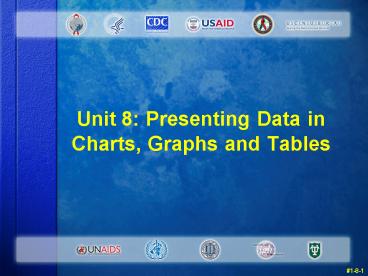












![Construction and Interpretation of Simple Diagrams and Graphs [I] PowerPoint PPT Presentation](https://s3.amazonaws.com/images.powershow.com/7658618.th0.jpg?_=20160307021)
















