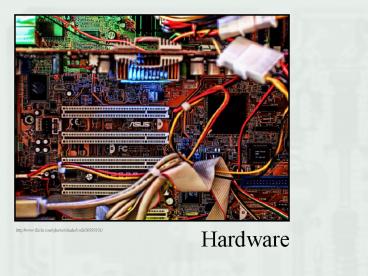Hardware - PowerPoint PPT Presentation
1 / 17
Title:
Hardware
Description:
http://www.flickr.com/photos/ehecatzin/71173187/in/photostream#preview ... http://news.com.com/Big storage on the cheap/2100-1015_3-5808754.html. 14. Hardware: CACHE ... – PowerPoint PPT presentation
Number of Views:39
Avg rating:3.0/5.0
Title: Hardware
1
Hardware
http//www.flickr.com/photos/charlesbodi/56959101/
2
Computing Systems
- A computing system is composed of
- hardware the physical components of the system
- software the instructions that control the
hardware - Hardware components include
- Motherboard
- Central processing unit (CPU)
- Memory (RAM / Drives)
- IO Devices
- Video Card
- Sound Card
- Network Card
3
Computing System
CPU
4
Hardware Motherboard
http//en.wikipedia.org/wiki/ImageASRock_K7VT4A_P
ro_Mainboard.jpg
5
Hardware CPU
- Central Processing Unit
- An electronic chip that performs instructions
- The brains of a computing system
- A CPU can only perform very simple tasks
- Can add/subtract/multiply/divide two numbers
- Can compare two numbers to see if one is
smaller/larger - Can copy/move data from one place to another
- CPUs appear more powerful than this since these
tasks are done very quickly
6
Hardware CPU
7
Hardware CPU
8
Hardware CPU
9
Hardware CPU
10
Hardware Storage
- All information needed for computing must be
storable - The instructions that a CPU must perform
- The data that the CPU requires as input
- The data that the CPU generates as output
- Computer storage (or memory) is used to
remember these things
11
Hardware Storage
- All data is stored in binary form
- The smallest binary datum is a bit (off / on)
- Eight bits is a byte
- Storage capacity is usually specified as the
number of bytes the device can remember.
12
Binary Things
- Denote an on switch as 1
- Denote an off switch as 0
- How many different patterns can you have with 2
bits? - How many different patterns can you have with 3
bits? - How many different patterns can you have with 8
bits? - How many different patterns can you have with N
bits? - What does each pattern mean?
- Could mean colors
- Could mean people
- Could mean numbers
- Could mean characters
13
http//news.com.com/Bigstorageonthecheap/2100-
1015_3-5808754.html
14
Hardware CACHE
15
Hardware RAM
- RAM
- Random Access Memory
- PCs
- Typically range between 500 Mega bytes up to 4
Gigabytes
16
Hardware Disk Drive
Data is stored by magnetically charging bits on
a rotating disk. The bits are read/written by a
sensor Access is slow since the head (the
sensor) must be mechanically moved to the
location of the bit on the disk PC typically
comes with a 40-80 GigaByte disk
http//www.flickr.com/photos/jpstanley/74574509/in
/photostream/
17
Hardware Flash Drive
- Data is stored by charging small-scale
batteries on the device. - Most flash drives have a capacity of 256
Megabytes up to 2 Gigabytes.