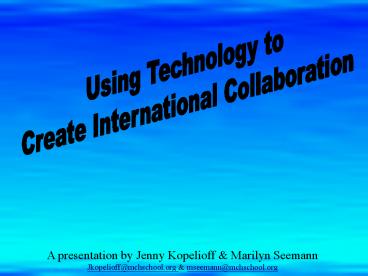Using Technology to - PowerPoint PPT Presentation
1 / 15
Title:
Using Technology to
Description:
Keypals club. http://www.mightymedia.com/keypals/ (Teachers & students can find penpals) ... Digital Camera. Scanner. Video camera. Powerpoint. Adobe Photoshop ... – PowerPoint PPT presentation
Number of Views:47
Avg rating:3.0/5.0
Title: Using Technology to
1
Using Technology to Create International
Collaboration
A presentation by Jenny Kopelioff Marilyn
Seemann Jkopelioff_at_mchschool.org
mseemann_at_mchschool.org
2
International Collaboration
3
Why Collaborate?
Collaboration
- allows teachers and students to investigate a
variety of sources of information.
- allows students to learn the subject from
another perspective.
- allows the curriculum to be enriched with new
ideas and experiences.
- allows students to feel more successful when
accomplishing their goals.
- allows students to build new relationships and
increase their understanding of cultural
differences.
4
Designing Collaboration
Step 1 Take a look at curriculum to see if
technology can make it better.
- Brainstorm possibilities for collaborating with
-another class within your school
-another school in your city
-another school in your country
-another school in the world
-a professional within the field of education
-a professional in the world outside of education
- Check educational web sites to see if there is a
project already - out there that you would like to do.
-You may find ideas from several projects that
help you to form your own vision.
-curriculum can always be adjusted to meet your
needs
-recommended educational sites
5
Designing Collaboration
Step 2 Write a summary of your project.
- Communicate your vision for the project.
- Include a projected outline and timeline if
possible. The more curriculum you can write
in advance, the more desirable your project
will be.
- Be willing to develop your vision with a
partner. Express this willingness to be
flexible in your summary. Most teachers want
to own a project and want to give their input.
- Exploring Spanish Internationally Proposal
6
Establishing Collaboration
How do I find a partner?
- Ask teachers at your school if they know anyone
at a school in the country you are interested
in. - Contact the countrys Embassy or Consulate and
ask about a list of schools, teachers,
educational web sites, or other ways to get
information. - Complete a web search of schools with desired
demographics in region. - Look for schools teaching comparable classes
- Ask students if they know anyone you can
contact.
7
Establishing Collaboration
How do I find a partner?
- Check educational sites
- Look at where pen pals are coming from
- Use a project search tool if available
- Announce inside of a web site for teachers that
you are looking for a partner for an online
project - Use Chat rooms, conferences or bulletin boards
to post your summary or curriculum package. - List of beneficial sites
8
Below are several sites that can be helpful in
searching for international partners. Keypals
club http//www.mightymedia.com/keypals/
(Teachers students can find penpals) http//www.
epals.com/home.html (Teachers students can
find penpals) Classroom Connect
http//www.classroom.net (Work with teachers
to bring Internet to students.) http//www.connec
tedteacher.com/home.asp (Share ideas,find
colleagues,use Internet) Spain http//olmo.pntic.
mec.es/lperez5/ (The Country of
Spain) http//www.educared.net/ (Spanish
site helping teachers use the Internet) Argentina
http//www.wam.com.ar/tourism/g/menu.htm (The
Country of Argentina) Poetry pals http//geocitie
s.com/EnchantedForest/5165/project.html
(Students publish poetry) Mexico http//www.mexic
odesconocido.com.mx/indice.htm (The Country of
Mexico) http//www.geocities.com/Athens/Oracle/667
6/ (Dynamic Foreign Language Instruction)
9
Communicating From a Distance In what ways can we
communicate?
What hardware and software do we need? Internet
Access Digital Camera Scanner Video
camera Powerpoint Adobe Photoshop E-mail
capability First Class
10
First Class
First Class Server with software gives
you -access from the Internet -access from a
client on your hard drive You your students
can -e-mail -chat -calendar -conferences -pu
blish homepage -create and publish lesson plans
11
Students Communicating Internationally
How do we establish relationships?
- Have students from both institutions complete a
survey of their likes, dislikes and interests.
Milken Survey. - Teachers share the surveys with each other and
determine the best pairing based on the surveys
and their own experiences. - Teachers give each student in the pairing the
others name and e-mail address. - Students send a welcome message to their
partners. A Getting to Know You activity is
completed and then sent to partners. - Students should not see their partners at the
beginning of the project
12
Students Communicating Internationally How do we
monitor international relationships?
- Set up folders for incoming and outgoing mail to
be saved. - - Students must save all sent and received
e-mails in the network folders and a
zip or floppy disk. - E-mails must be checked at least every other
day. - Students need to be aware of deadlines.
13
The Hunt Values of the Mexican Culture
How to make a Hunt on your own Filamentality
14
What did you learn from the project? What are
the difficulties of collaborating internationally?
15
Good Luck in
Using Technology to Create International
Collaboration
Feel free to contact us for more information or
assistance with collaboration.
Jenny Kopelioff jkopelioff_at_mchschool.org Marilyn
Seemann mseemann_at_mchschool.org or visit
Jennys web site http//www.mchschool.org/academi
cs/teacher/index.htm