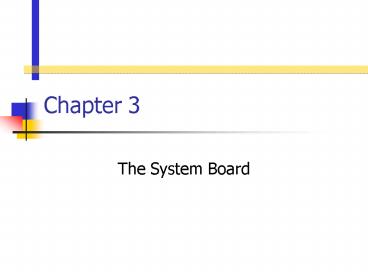The System Board - PowerPoint PPT Presentation
1 / 95
Title:
The System Board
Description:
Coordinates timing and execution of each processing task ... option for connecting network cards, camcorders, DVD, and other high-speed, high ... – PowerPoint PPT presentation
Number of Views:67
Avg rating:3.0/5.0
Title: The System Board
1
Chapter 3
- The System Board
2
You Will Learn
- What physical components are on the system board
- How the system board
- Transports data
- Follows programming logic
- Coordinates timing and execution of each
processing task - About the recent evolution of several
system-board components - How to set the CPU and system bus frequency for
the system board
3
Types of System Boards
- Primary purpose of system board
- To house the CPU and allow all devices to
communicate with it - Two popular types
- AT (older)
- ATX (newer)
- AT and ATX differ not in overall performance, but
in size, convenience features, type of case into
which they fit, and type of power connection they
have
4
(No Transcript)
5
Summary of AT and ATX Boards
6
System Board Components
- CPU and its chip set
- System clock
- ROM BIOS
- CMOS configuration chip and its battery
- RAM
- RAM cache
- System bus with expansion slots
- Jumpers
- Ports that come directly off the board
- Power supply connections
7
System Board
8
System Board
9
Selection of a System Board Determines
- CPU types and speeds
- Chip set on the board
- Memory cache type and size
- Types and number of expansion slots EISA, PCI,
and AGP - Type of memory ECC, EDO, SDRAM, SIMMs, or DIMMs
- Maximum amount of memory you can install on the
board incremental amounts by which you can
upgrade memory
continued
10
Selection of a System Board Determines
- Type of case
- ROM BIOS
- Type of keyboard connector
- Presence/absence of proprietary video /or
proprietary local bus slots - Presence/absence of IDE adapters and SCSI
controller - Presence/absence of COM ports, LPT ports, and
mouse port
11
Considerations when Selecting a System Board
- Designed so that long expansion cards dont get
in the way of the CPU or other devices? - How many different CPUs can it support?
- What bus speeds, type of memory, and system BIOS
does it support? - Does it use many embedded devices?
continued
12
Considerations when Selecting a System Board
- Does it fit the case?
- Does it support the legacy cards?
- How long is the warranty?
- How extensive and user-friendly is the
documentation? - How much support does the manufacturer supply?
13
Major Manufacturers of System Boards
14
The System Clock
- Keeps the beat for system-board activities
- Clock frequency
- Measured in megahertz (MHz)
- Clock speed
- Determined by a crystal or oscillator located on
the system board - Wait state
- A clock tick in which nothing happens
- Used to slow down the CPU so the rest of
system-board activity can keep up
15
The CPU and the Chip Set
- Microprocessor chips are made by Intel or one of
its competitors - Common model numbers
- 8088, 8086, 80286, 386, and 486 (historical
interest) - Pentium (Intel) or X86 (AMD and Cyrix)
16
Attributes for Rating CPUs
- CPU speed (average speed for new CPU is about 550
MHz) - Efficiency of programming code
- Word size (internal data path size)
- Data path
- Maximum number of memory addresses (4096
megabytes or 4 gigabytes)
continued
17
Attributes for Rating CPUs
- Amount of memory included with the CPU (called
internal cache, primary cache, level 1, or L1
cache) - Multiprocessing ability
- Special functionality
18
Relating CPU Attributes to Bus Architecture
- Number of memory addresses
- Determined by the number of traces, or wires, on
the bus that are used for memory addresses - Data path size
- Determined by the width of the bus data path, or
the number of parallel wires in the bus data path
19
The Earlier Intel CPUs
20
Comparing Chips
- Bus speed
- Speed or frequency at which data moves on a bus
- Common speeds 66 MHz, 75 MHz, 100 MHz, 1433
MHz, and 200 MHz - Memory bus (also called system bus or host bus)
- Bus between CPU and memory on the system board
- Processor speed
- Speed or frequency at which the CPU operates
- Usually expressed in MHz
continued
21
Comparing Chips
- Multiplier
- Factor by which the bus speed or frequency is
multiplied to get the CPU clock speed - Memory cache
- A small amount of faster RAM that stores recently
retrieved data, in anticipation of what the CPU
will request next, thus speeding up access
22
Memory Cache Terms
- Internal cache
- Memory cache that is faster than external cache
and is contained inside 80486 and Pentium chips - Also referred to as primary, Level 1, or L1 cache
- External cache
- Static cache memory, stored on the system board
or inside CPU housing, that is not part of the
CPU - Also called level 2 or L2 cache
continued
23
Memory Cache Terms
- Frontside bus
- The bus between the CPU and the memory outside
the CPU housing - Backside bus
- The bus between the CPU and the L2 cache inside
the CPU housing
24
Location of L1 and L2 Caches
25
Types of Pentium CPUs
continued
26
Types of Pentium CPUs
27
Classic Pentium
- The first Pentium (introduced in 1993)
- No longer manufactured
28
Pentium MMX (Multimedia Extension)
- Targets the home market
- Speeds up graphical applications
- Performs well with games and multimedia software
29
Pentium Pro
- Recommended for 32-bit applications that rely
heavily on fast access to large amounts of cache
memory - First Pentium to offer Level 2 cache inside CPU
housing - Popular for computing-intensive workstations and
servers - Does not perform well with older 16-bit
applications software written for DOS or Windows
3.x
30
Pentium II
- Designed for graphics-intensive workstations and
servers - Works well with 3-D graphic manipulation, CAD,
and multimedia presentations - First Pentium to use a slot instead of a socket
to connect to the system board - Intel chose to patent Slot 1, forcing competitors
to stay with slower socket technology - Can use the 100-MHz memory bus with processor
speeds up to 450 MHz
continued
31
Pentium II
- Celeron processor
- Low-end Pentium II processor that targets the
low-end multimedia PC market segment - Uses Level 2 cache within processor housing
- Works well with Windows 9x
- Xeon processor
- Fast, high-end Pentium II processor designed
exclusively for powerful servers and workstations - Supports up to eight processors in one computer
- Recommended for use with Windows NT and UNIX
operating systems
32
Pentium III
- Uses either a slot or a socket
- Runs with the 100-MHz or 133-MHz memory bus with
a processor speed up to 1 GHz - Introduced Intels new performance enhancement
called SSE, a new instruction set designed to
improve multimedia processing even further
33
Pentium III
34
Pentium III
- Xeon
- High-end Pentium III processor
- Runs on the 133-MHz system bus
- Designed for mid-range servers and high-end
workstations - Uses a 330-pin slot called the SC330 (slot
connector 330), sometimes called Slot 2 - Is contained within a cartridge called a Single
Edge Contact Cartridge (SECC)
35
Primary Pentium Competitors
- AMD
- Cyrix
- For the latest information
- www.adm.com
- www.cyrix.com
- www.intel.com
36
The Pentium Competitors
- Neither manufactured today many still in use
- AMD K5 offers unusual assortment of clock speeds
and bus speeds - Cyrix 6x86 uses external bus speed of 75 MHz, not
supported by Intel for its chip set (disadvantage)
37
Competitors of the Advanced Pentiums
38
Competitors of the Advanced Pentiums
- Cyrix processors use sockets that can also be
used by Intel Pentium processors - AMD processors that can run on a 100-MHz system
bus use Super Socket 7 that supports an AGP
(accelerated graphics port) video slot and 100
MHz system bus
39
Cyrix III
- Recently acquire by VIA
40
AMD Athlon
41
CPUs That Use RISC Technology
- CPU is limited to a very few instructions that
can execute in a single clock cycle - Can process much faster when few complex
calculations are required - Ideal for video or telecommunications
applications - Easier and cheaper to manufacture
42
CPU Cooling Fans
- Maintain temperature at 90 to 110 degrees F
- Used to prevent system errors and to prolong the
life of the CPU
43
CPU Cooling Fans
44
PPGA Form Factor
45
CPU Slots and Sockets
- The physical connection used to connect the CPU
to the system board - Slots 1 and 2 are proprietary Intel slots
- Slot A is a proprietary AMD slot
- Current CPU sockets are called zero insertion
force (ZIF) sockets and have a small lever on the
side of the socket that lifts the CPU up and out
of the socket
46
(No Transcript)
47
CPU Slots and Sockets
48
CPU Slots and Sockets
49
The Chip Set
- Set of chips on the system board that
collectively controls the memory cache, external
buses, and some peripherals
50
(No Transcript)
51
Accelerated Hub Architecture of the Intel i800
Series
52
Chip Set Manufacturers
- Intel Corporation
- Cyrix Corporation
- Silicon Integrated Systems Corp. (SiS)
- Ali, Inc.
- Standard Microsystems Corp.
- United Microelectronics Corp.
- VIA Technology, Inc. combined with AMD, Inc.
- VLSI Technology
53
Advantages of Intel Chip Sets
- More compatible with Pentium family of CPUs
- Huge investment in research and development has
led to invention of - PCI bus
- Universal serial bus
- Advanced graphics port (AGP)
- Accelerated Hub Architecture
54
ROM BIOS
- There is one ROM chip on the system board that
contains BIOS, which manages the startup process
(startup BIOS) and many basic functions of the
system (system BIOS) - Identifying name of BIOS manufacturer
- Appears at beginning of boot process
- On top of the chip (larger than most chips)
55
ROM BIOS
- Does the BIOS support Plug and Play?
- Does the BIOS support large hard drives?
- Is the BIOS chip a Flash ROM chip?
56
Plug and Play BIOS
- Plug and Play
- A technology in which the operating system and
BIOS are designed to automatically configure new
hardware devices to eliminate system resource
conflicts (such as IRQ and port conflicts) - Common in ROM BIOS made after 1994
- ESCD (extended system configuration data)
57
BIOS Communicating Well with Hardware and Software
58
When BIOS Is Incompatible with Hardware or
Software
- In the past, most users upgraded BIOS because new
hardware was incompatible with it - Sometimes need to upgrade BIOS to accommodate new
software (such as Plug and Play)
59
Flash ROM
- EEPROM (electronically erasable programmable
read-only memory) - Allows you to upgrade system BIOS without having
to replace the ROM chip
60
General Method for Upgrading Flash ROM
- Set a jumper on the system board telling the BIOS
to expect an upgrade - Copy upgrade BIOS software to a bootable disk
- Boot from the disk and follow menu options to
upgrade the BIOS - Set the jumper back to its original setting,
reboot the system, and verify that all is working
61
Sample Web Site for Flash ROM BIOS Upgrades
62
RAM (Random Access Memory)
63
Types of RAM
- Dynamic RAM (DRAM)
- Most commonly used type of system memory
- Requires refreshing every few milliseconds
- Holds data for a very short time
- Less expensive than static RAM
- Static RAM (SRAM)
- Holds data until power is turned off without need
for refreshing - More expensive than traditional DRAM
64
Most Popular Types of RAM Modules
65
Prevalent Memory Technologies
66
Kinds of Static Cache Memory
- L1
- Contained on the CPU microchip
- L2
- External to the chip
- Housed either on the system board or inside the
CPU case
67
Buses and Expansion Slots
- Earliest PC
- Had only a single and simple bus (8-bit ISA bus)
- Todays PCs
- Have four or five buses, each with different
speeds, access methods, and protocols
68
Bus Evolution
- Data path and speed
- Local buses (system buses)
- Work in sync with the CPU and the system clock
- Example memory bus
- Expansion buses
- Work asynchronously with the CPU at a much slower
rate - Example ISA bus
69
System-board Buses in Common Use
continued
70
System-board Buses in Common Use
71
Why So Many Buses?
- Speeds of different hardware components evolve at
different rates - Single speed for all components is no longer
practical
72
What a Bus Does
- Draws electrical power
- Carries control signals that coordinate all
activity - Passes memory addresses from one component to
another - Passes data
73
Buses
- ISA bus
- 8-bit industry standard architecture bus used on
the original 8088 PC - Later revised to have a 16-bit path
- Micro channel architecture (MCA) bus
- A proprietary IBM PS/2 bus, seldom seen today,
with a width of 13 or 32 bits and multiple master
control, which allowed for multitaskiing - EISA (extended ISA) bus
- 32-bit bus that can transfer 4 bytes at a time at
a speed of about 20 MHz
continued
74
Buses
- Universal serial bus (USB)
- Designed to make installation and configuration
of I/O devices easy, providing room for as many
as 127 devices daisy-chained together - Uses only a single set of resources for all
devices on the bus - Expected to eventually replace serial and
parallel ports - Windows NT does not support it, but Windows 95
with the USB update, Windows 98, and Windows 2000
do
75
USB Ports
76
FireWire or i.Link or 1394
- An expansion bus that can also be configured to
work as a local bus - Similar in design to USB, using serial
transmission of data, but faster - Supports data speeds as high as 1.2 Gbps
- Viable option for connecting network cards,
camcorders, DVD, and other high-speed,
high-volume devices
continued
77
FireWire or i.Link or 1394
- Likely to replace SCSI, providing an easy method
to install and configure fast I/O devices - Must be supported by the operating system
- IEEE 1394.3
- New standard developed by the 1394 Trade
Association - Designed for peer-to-peer data transmission
78
Local I/O Buses
- A local bus that provides I/O devices with fast
access to the CPU - Must connect to the CPU by way of the memory bus
79
VESA Local Bus Expansion Slot
80
PCI Bus
- Now the standard local I/O bus not only with
Pentium CPUs but also with RISC CPUs - Has a 32-bit data path and runs at 33 MHz when
the system board runs at 66 MHz - Advantage
- Devices connected to it can run at one speed
while the CPU runs at a different speed - Interfaces with the expansion bus and the memory
bus, serving as the go-between for the two,
controlling the input and output to the expansion
bus
81
PCI Bus Expansion Slots
82
Accelerated Graphics Port
- A slot on a system board for a video card that
provides transfer of video data from the CPU that
is synchronized with the memory bus - Does not allow for expandability can only
support a single card - Runs at same speed as the memory bus, connects
directly to it, and has a 32-bit-wide data path
continued
83
Accelerated Graphics Port
- Most powerful feature DIME (direct memory
execute) - To work at full potential, system board must run
at minimum of 100 MHz
84
Accelerated Graphics Port
85
(No Transcript)
86
Audio Modem Riser (AMR)
- A slot on some newer system boards that can
accommodate a small modem card or sound card - Makes it possible to add the card at a low cost
without using up a PCI or ISA slot
87
System Board Speeds
88
On-Board Ports
- Ports that are directly on the system board, such
as a built-in keyboard port or on-board serial
port - When buying a new computer or system board, look
for the ability to disable ports, floppy drive
connectors, or hard drive connectors coming
directly from the system board by changing the
hardware configuration
89
On-Board Ports
90
Hardware Configuration
- Communicates to the CPU what hardware components
are present in the system and how they are set up
to interface with the CPU - Provided on system board in four ways
- DIP switches
- Jumpers
- CMOS
- Software
91
Setup Stored on a CMOS Chip
- Retains data even when computer is turned off
92
Setup Stored on a CMOS Chip
continued
93
(No Transcript)
94
Chapter Summary
- System board
- Central site of computer logic circuitry
- Location of the most important microchip in the
computer, the CPU
95
(No Transcript)