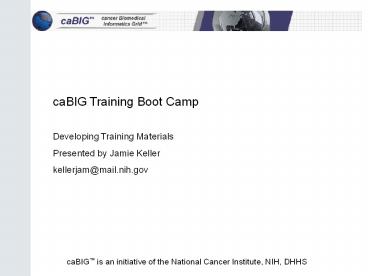caBIG Training Boot Camp
1 / 21
Title:
caBIG Training Boot Camp
Description:
... need to see the instructors body language and facial expression to fully ... meanings of speech through listening to tone of voice, pitch, speed and other nuances. ... –
Number of Views:42
Avg rating:3.0/5.0
Title: caBIG Training Boot Camp
1
caBIG Training Boot Camp Developing Training
Materials Presented by Jamie Keller kellerjam_at_mail
.nih.gov
2
Work Flow Develop Training Material Outline(s)
3
Objectives
- Utilize Developer Documentation, Audience
Analysis, Use Cases and additional information to
begin creating a training outline - Create a training outline
- Prepare training objectives
- Identify Learning Styles
4
Developing Training Materials 3 Step Process
- Compiling existing materials
- Creating the Training Content
- Developing the Training Material(s)
5
Step 1 Compiling Existing Materials
- Developer Documentation
- Use Cases
- Audience Analysis
- Existing Training Materials
6
Step 2 Creating the Training Content
- Training Objective
- Training Outline
7
Step 2 Creating the Training Content Keep in
Mind - Learning and Memory (all pun intended)
- Psychologist name George Miller studied memory
and concluded - short-term memory could only hold 5-9 chunks of
information (seven plus or minus two) - A chunk could refer to digits, words, chess
positions, or people's faces. - The concept of chunking and the limited capacity
of short term memory became a basic element of
all subsequent theories of memory. Breakdown
concepts down into smaller chunks
8
Step 2 Creating the Training Content
Considerations in Preparing Training Content
- It is important to answer the following set of
questions as it relates to the creation of
training content - Who
- Audience Analysis
- What
- Includes understanding what you are training and
follows the Overall training mission - When
- In the life cycle of the application when do the
users get trained? - Where
- Is this a classroom, on-line, in a conference
room - Why
- Why would a participant want to know how to do
something typically why establishes context - How
- Shows users how to accomplish certain tasks and
is a large factor in creating an outline
9
Step 2 Creating the Training Content Say What?
Preparing the Training Purpose
- Writing the training purpose helps structure the
entire goal of training. It is reference point in
which to return thus answering the questionwhat
are we doing/learning - The Training Purpose should be the overall goal
of the training program - The Training Purpose should be unique to the
project, should identify the audience and the
materials to be developed - Example The training objective for this session
is to demonstrate the functionality of Terra
Headlamps to new users. Training will be
informal and in person. A one page training
slick will be created
10
Step 2 Creating the Training Content Preparing
an Outline
- Start by asking a series of Why questions
- Asking Why also establishes context
- Establishes motivation
- Some learners my want to know why to do a task
before learning how to do the task to determine
if they want to learn the concept - Why am I logging in
- Why do I need to know how to navigate
- Follow up the why questions with how to
questions - Generally people attend training because they
need to know how to do something - How do I log in
- How do I navigate
- Both types of questions become an outline
11
Step 2 Creating the Training Content Why Create
an Outline?
- Aids in the process of creating training
materials - Helps you organize your ideas
- Presents your material in a logical form
- Shows the relationships among ideas
- Constructs an ordered overview of your
presentation
12
Step 2 Creating the Training Content How do I
create a Training Outline
- Determine the purpose of your Training
- Determine the audience
- The audience analysis is essential in the
development of training - Determine the overall training objective
- For instance this training will provide users
with a general understanding of . - If use cases exist, read the use cases
- Ask How?
- Appendices and Table of contents in Developer
Documentation can be valuable resources
13
Step 2 Creating the Training Content Writing
Objectives
- Using SMART objectives Specific, Measurable,
Attainable, Relevant, Testable objectives are
important to the success of any training program
especially ones designed for adult learners.
Some examples are - Cover, Demonstrate, Describe, Distinguish,
Prepare, Use - Question is the word Familiarize a SMART
objective? Why or why not
14
Step 3 Develop Training Content
- Utilize Outline
- Training Purpose
- Real world examples
- caBIG Templates
15
Learning Styles
- Visual
- Auditory
- Kinesthetic
16
Visual Learners
- learn through seeing... .
- These learners need to see the instructors body
language and facial expression to fully
understand the content of a lesson. - They tend to prefer sitting at the front of the
classroom to avoid visual obstructions (e.g.
people's heads). - They may think in pictures and learn best from
visual displays including diagrams, illustrated
text books, overhead transparencies, videos,
flipcharts and hand-outs. - During a lecture or classroom discussion, visual
learners often prefer to take detailed notes to
absorb the information.
17
Auditory Learners
- learn through listening...
- These learners learn best through verbal
lectures, discussions, talking things through and
listening to what others have to say. - Auditory learners interpret the underlying
meanings of speech through listening to tone of
voice, pitch, speed and other nuances. - Written information may have little meaning until
it is heard. - These learners often benefit from reading text
aloud and using a tape recorder.
18
Kinesthetic Learners
- Learn by doing
- These learners learn best through a hands-on
approach, actively exploring the physical world
around them. - They may find it hard to sit still for long
periods and may become distracted by their need
for activity and exploration.
19
Session Review
- Utilize Developer Documentation, Audience
Analysis, Use Cases and additional information to
begin creating a training outline - Create a training outline
- Prepare training objectives
- Identify Learning Styles
20
Additional Resources
- Miller, G.A. (1956). The magical number seven,
plus or minus two Some limits on our capacity
for processing information. Psychological Review,
63, 81-97. Available at http//www.well.com/user
/smalin/miller.html - World Wide Web
- Carter McNamara, MBA, PhD(1999). Complete
Guidelines to Design Your Training
PlanAvailable at http//www.managementhelp.org/t
rng_dev/gen_plan.htm - Training Working Group
21
Questions