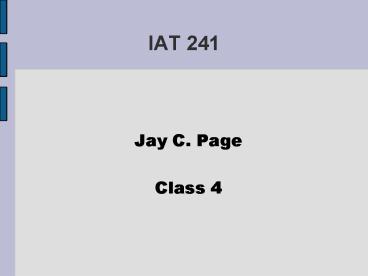IAT 241 - PowerPoint PPT Presentation
1 / 26
Title:
IAT 241
Description:
Bitmap is used to perturb normal & pixel affecting edge outline. Photon Mapping ... Materials can use bitmaps to attenuate almost all parameters ie transparency ... – PowerPoint PPT presentation
Number of Views:47
Avg rating:3.0/5.0
Title: IAT 241
1
IAT 241
- Jay C. Page
- Class 4
2
Rendering
- A computational process which produces a shaded
projection using - 3D model(s)
- Materials (shaders) applied to surfaces
- 3D Light Source(s)
- 3D Camera
- Rendering Algorithm
3
Rendering Terms
- Z Buffer A 2D array representing distance from
camera for the polygon filling that pixel - Z Fighting granularity in the Z-buffer causes
problems for close overlapping polygons - Interpolation method of synthesizing data
between known points
4
Rendering Algorithm
- Heavy math (CPU intensive)
- Different algorithms may have special parameters
for light / material / camera influences - Maya Software / Maya Hardware / Mental Ray / Maya
Vector
5
Rendering Algorithm
- Maya Hardware - Uses 3D graphics hardware
capabilities for speed. - Maya Software - Slower, runs math on CPU.
Required for some FX - Mental Ray - Photorealistic renderer, excellent
shadows and global illumination, etc.
6
Rendering Projection
- 3D object is reduced to a 2D projection
7
Rendering Evolution
- Wireframe
- Backface removal
- Hidden line removal
- Gouraud Shading
- Phong Shading
- Bump / Displacement Mapping
- Photon mapping
- Normal Mapping
8
Hidden Line Removal
9
Flat Shading
- Shading determined by face normal
10
Gouraud Shading
- Interpolation between vertex normals
11
Vertex Normal
- Calculated as the average of the normals of the
faces which share that vertex.
12
Phong Shading
- Normal is calculated per pixel
13
Toon Shading
- Flat colours
- Solid Outline
14
Bump Mapping
- Normal is calculated per pixel
- Bitmap is used to perturb normal
- Edge outline is not affected
15
Displacement Mapping
- Normal is calculated per pixel
- Bitmap is used to perturb normal pixel
affecting edge outline
16
Photon Mapping
- Photons are released into scene
- Photon bounces are mapped per pixel
- Refraction and reflection simulated
17
Photon Soup
- 382 Billion photons simulated
- Distributed rendering via background processing
18
Normal Mapping
- Bitmap is used to store per pixel vectors
19
Material Terms
- Ambient (environmental) colour
- Diffuse (main) colour
- Specular (highlight) colour
20
Material Facts
- Materials can be transparent
- Materials can be self illuminating
- Materials can mask special FX
- Materials can use bitmaps to attenuate almost all
parameters ie transparency - Materials affect rendering time
21
Lighting
- Lights display reflected colour
- Lights mix as additive colour, differently than
pigment mixing - Many different ways to calculate shadows
- Lights can have negative intensity
- Lights can be controlled to only affect certain
object
22
Light Mixing
23
Scene Lighting
- Contrast displays curves and allows interesting
shading - Contrasts can be Value, Hue, or Saturation, also
combinations of all 3 - Maximum dynamic range should be used over the
entire scene - Lighting should fit with scene
24
Lighting Online
- 3 Point lighting
- http//www.3drender.com/light/3point.html
- http//www.andrew-whitehurst.net/3point.html
- Natural Lighting
- http//www.itchy-animation.co.uk/tutorials/light01
.htm - Light as animation
- http//youtube.com/watch?vAp0771O_eFI
- http//youtube.com/watch?vd5QfmLdw05w
- http//youtube.com/watch?vm6Y8GaRcCOI
25
Rendering Links
- http//features.cgsociety.org/story_custom.php?sto
ry_id1647page1 - http//features.cgsociety.org/story_custom.php?sto
ry_id1724page1
26
End of Slides