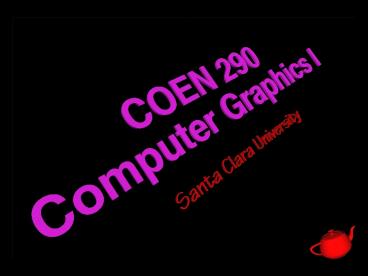Evenings Goals - PowerPoint PPT Presentation
Title:
Evenings Goals
Description:
Rendering Bitmaps. Bitmaps are 1-bit deep images ... glBitmap( width, height, xorig, yorig, xmove, ymove, bitmap ); 7. COEN 290 - Computer Graphics I ... – PowerPoint PPT presentation
Number of Views:44
Avg rating:3.0/5.0
Title: Evenings Goals
1
(No Transcript)
2
Evenings Goals
- Discuss displaying and reading image primitives
- Describe texture mapping
- Discuss OpenGL modes and settings for texture
mapping
3
Image Primitives
- Color information for every pixel primitive
- lots of information - lots of storage
- Passed to OpenGLas an array of colorvalues
- OpenGL doesntunderstand imagefile formats
4
Rendering Image Primitives
- Position image primitive in world coordinates
- Pass image data to OpenGL
- images come in two forms
- bitmaps
- color images
5
Positioning Images
- glRasterPos3f( x, y, z )
- Transformed just like a vertex
- Raster position is lower left corner of image
- Images are clipped basedupon whether their
rasterposition in inside theviewport
Corner aligned with Raster Position
6
Rendering Bitmaps
- Bitmaps are 1-bit deep images
- Use the current color to update pixel in
framebuffer - sort of like a pixel mask
- glBitmap( width, height, xorig, yorig, xmove,
ymove, bitmap )
7
Rendering Images
- glDrawPixels( width, height, format, type, pixels
) - Write color information directly into the
framebuffer - format describes how pixels are laid out in host
memory - type is storage type of pixels array
8
Rendering Image Example
- GLubyte checkerBoard223
0,0,0,1,1,1,1,1,1,0,0,0 - glRasterPos2f( 100.0, 273.0 )
- glDrawPixels( 2, 2, GL_RGB,GL_UNSIGNED_BYTE,
checkerBoard )
9
Reading Pixels
- glReadPixels( x, y, width, height, format, type,
pixels ) - Copy pixels from the framebuffer into host memory
- (x,y)is the window coordinate of lower left
corner of block of pixels
10
Zooming Images
- Images can be zoomed in or out
- glPixelZoom( xZoom, yZoom )
11
Images Have Some Limitations
- Always aligned to the window
- Can not be rotated easily
- no concept of world space
- Pixel zoom inexact
- in particular, difficult to match world space
dimensions - Some performance limitations
12
A Much More Flexible Solution
- Imagine combining geometric rendering but using
an image for the shading - Principal idea behind texture mapping
- also known as imagemappings
13
Benefits of Texture Mapping
- Greater realism with less modeling
- without texture mapping, need to model geometry
at pixel resolution - Fairly simple to implement
- interpolate indices into texture map
- similar interpolation to Gouraud shading
14
Disadvantages with Texture Mapping
- Considerable performance requirements
- easily implemented in hardware, but filling
pixels require much more work than Gouraud
shading - dedicated texture memory in graphics hardware is
usually a limited resource - Aliasing
- requires texture filtering
- more math per pixel
15
Texture Mapping
- Use image data to determine the color of pixels
for rasterizing geometric primitives - Can texture in 1, 2 or 3 dimensions
- 3D texturing very useful for volume rendering
- Two step process
- set up image as a texture map
- render geometry with texture coordinates to
reference texture
16
Passing Image Data as a Texture
- glTexImage2D( target, level, components, width,
height, border, format, type, pixels ) - images must have dimensions
- may additionally have a one pixel border around
image - set target to GL_TEXTURE_2D
- set level to 0
- well use levels later when we talk about mipmaps
17
Other Parameters
- components represents number of color channels
per pixel - generally
- 1 for intensity images
- 3 for RGB images
- may include an alpha channel
- format represents how texels are stored in memory
- texel is short for texture element
18
Texture Space
19
Texture Coordinates
- Texture coordinates determine which texels are
selected from the texture map.
Texture Space
Object Space
20
Specifying Texture Coordinates
- Methods
- explicitly specify texture coordinates
- more control
- more modeling
- have OpenGL generate them for us
- easy
- limited applicability
21
Explicit Texture Coordinates
- glTexCoord2f( s, t )
- Vertex attribute
- like color or lighting normals
- glBegin( GL_TRIANGLES )glTexCoord2f( 0, 0
)glVertex3fv( v1 )glTexCoord2f( 0, 1
)glVertex3fv( v2 ) - glEnd()
22
Generating Texture Coordinates
- OpenGL can generate texture coordinates based on
a vertexs position in space - Compute distance from a user specified plane in
space
s
23
Setting up How to Generate Coordinates
- glTexGenfv( coord, prop, params )
- coord is which texture coordinate we want to
generate coords for - GL_S, GL_T, GL_R, GL_Q
- set prop to GL_TEXTURE_GEN_MODE
- param defines which coordinate space were going
to generate coords in - GL_OBJECT_LINEAR
- GL_EYE_LINEAR
24
Object Linear vs. Eye Linear
- GL_OBJECT_LINEAR computes texture coordinates in
world coordinates - relationship between texture plane and object
remains the same - object looks like its been covered in wallpaper
- GL_EYE_LINEAR computes texture coordinates in eye
coordinates - objects looks like its swimming through the
texture
25
Setting up Texture Generation Plane
- glTexGenfv( coord, prop, params )
- coord is which texture coordinate we want to
generate coords for - GL_S, GL_T, GL_R, GL_Q
- prop defines which plane were setting
- GL_OBJECT_PLANE
- GL_EYE_PLANE
26
Setting up Texture Generation Plane (cont.)
- params defines the plane equation
- plane transformed by current ModelView matrix
- GLfloat plane 1,0,0,1glTexGeni( GL_S,
GL_TEXTURE_GEN_MODE, GL_OBJECT_LINEAR
)glTexGenfv( GL_S, GL_OBJECT_PLANE, plane
)glEnable( GL_TEXTURE_GEN_S )
27
Texture Coordinate Modes
- Recall that texture coordinates are defined only
in 0,1 - Two options if outside that range
- clamp values to range
- ignore integer part and only use fractional part
Repeat Mode
Clamp Mode
28
Setting Texture Wrap Modes
- glTexParameteri( target, prop, param )
- target is GL_TEXTURE_2D
- prop is GL_TEXTURE_WRAP_S,T
- param
- GL_CLAMP
- GL_REPEAT
29
Telling OpenGL how to Apply a Texture
- Several options in how we should use textures
colors for our primitive - replace primitives color with that of texture
- combine the texture and primitive color
- We need to set texture environment
- describes how textures should be applied
30
Texture Environments
- glTexEnvf( target, prop, params )
- prop is GL_TEXTURE_ENV_MODE
- param is either
- GL_DECAL
- GL_BLEND
- recall that a fragment is an OpenGL pixel
31
Texture Objects
- Its convenient to bundle all this stuff together
- glBindTexture( target, texId )
- Use twice in your program
- when defining a texture object
- when using that texture to render
- Use glGenTextures() to create unique texture
identifiers
32
A Complete Example
- GLuint texId
- void init( void )GLfloat pixelswh3
- glGenTextures( 1, texId )glBindTexture(
GL_TEXTURE_2D, texId )glTexParameteri(
GL_TEXTURE_2D, GL_TEXTURE_WRAP_S, GL_REPEAT
)glTexParameteri( GL_TEXTURE_2D, GL_TEXTURE_WRA
P_T, GL_REPEAT )
33
A Complete Example ( cont. )
- glTexImage2D( GL_TEXTURE_2D, 0, 3 w, h, 0,
GL_RGB, GL_FLOAT, pixels )glEnable(
GL_TEXTURE_2D )
34
A Complete Example ( cont. )
- void render( void ) glBindTexture(
GL_TEXTURE_2D, texId ) glBegin( GL_TRIANGLES
) glTexCoord2fv( t0 ) glVertex3fv( v0
) glTexCoord2fv( t1 ) glVertex3fv( v1
) glTexCoord2fv( t2 ) glVertex3fv( v2
) glEnd()
35
And that would almost work ...
- OpenGLs default state makes an assumption which
wont quite get us there - OpenGL defines one more texture feature, called
texture filtering
36
Texture Filtering
- Ideally, texel resolution would match pixel
resolution - but then, wed just be drawing images
- When they dont match, we need to compensate
- minification - when pixels are smaller than
texels - magnification - when pixels are larger than texels
37
Filter Modes
38
Texture Magnification
- Not enough information to be able to fill in
every pixel correctly - Need to set OpenGLs magnification filter
- Two options
- repeat texels to fill pixels
- average closest texels to fill pixels
39
Texture Magnification ( cont. )
- glTexParameteri( target, prop, param )
- prop is GL_TEXTURE_MAG_FILTER
- param is either
- GL_NEAREST
- GL_LINEAR
40
Texture Minification
- Opposite problem of magnification
- too much information
- more processing options
- Same sampling options as magnification
- GL_NEAREST
- GL_LINEAR
- Additional technique to reduce aliasing
- mipmapping
41
Mipmaps
- Multiple resolution versions of the same image
42
Creating Mipmaps
- gluBuild2DMipMaps( target, components, width,
height, format, type, pixels ) - Automatically builds mipmap levels from source
image. - Automatically scales image if not dimensions are
not a power of two.
43
Texture Minification ( cont. )
- glTexParameteri( target, prop, param )
- prop is GL_TEXTURE_MIN_FILTER
- param is either
- GL_NEAREST
- GL_LINEAR
- GL_NEAREST_MIPMAP_NEAREST
- GL_NEAREST_MIPMAP_LINEAR
- GL_LINEAR_MIPMAP_NEAREST
- GL_LINEAR_MIPMAP_LINEAR