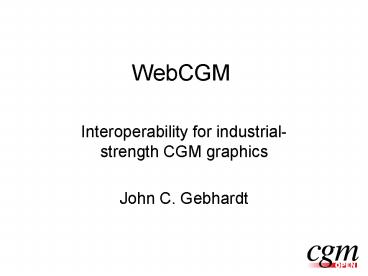WebCGM - PowerPoint PPT Presentation
Title:
WebCGM
Description:
Versatile control of properties - transparency, layering, line endings ... Fill with solid color, hatch pattern, bitmap. Edge attributes similar to line attributes ... – PowerPoint PPT presentation
Number of Views:74
Avg rating:3.0/5.0
Title: WebCGM
1
WebCGM
- Interoperability for industrial-strength CGM
graphics - John C. Gebhardt
2
Topics
- The requirements for a scalable graphics format
for the WWW - Why a CGM-based solution?
- An introduction to WebCGM
- Examples
- Implementation advice
- Summary
3
Scalable Graphics Requirements
- Open, readily available specification
- Extensible
- Widely implemented w/reference code
- Good interoperability potential
- Wide range of raster/vector graphic primitives
- Flexible text and text font capabilities
4
Requirements. Cont
- Versatile control of properties - transparency,
layering, line endings - Page-independent coordinate system
- Linking to/from groups of elements
- Pickable, active elements or groups
- Extractable metadata
5
Why a CGM-based solution?
- CGM is an ISO standard with hundreds of
implementations - In 1999, the CGM standard will be available on
the internet in HTML format - CGM is used by many industries for 2D graphics
exchange and publishing - CGM Open members and others are united in
support of the WebCGM profile
6
Why CGM?
- Rich set of raster and vector primitives
- Versatile structuring capabilities
- Compact binary encoding ideal for complex
technical graphics - Established profiling mechanism
- Established conformance testing capability
7
WebCGM
- Overview
- File Structure
- The roles of the picture
- Groups within pictures
- Group properties
- Content model
- Hyperlinking
- Graphical Content
- Encodings
8
WebCGM Overview
- Submitted to W3C on August 19, 1998
- Issued as W3C Recommendation on January 21, 1999
- Several editor and viewer/browser implementations
under development - Meets W3C Scalable Graphics Requirements
- A profile of ISO/IEC 86321992
9
WebCGM File Structure
Metafile
Picture Properties
Begin Picture
Picture Descriptor
End Picture
Picture
Picture Body
Picture body
Begin Picture Body
Control, Graphical Primitive, and Attribute
Elements Intelligent Groups with Properties
Symbol Libraries
10
How pictures are used
- Independent graphical presentation
- Opaque background
- primitives rendered in order encountered
- Overlays to other content
- transparent background
- Symbol definitions
- One or more symbols per library
- opaque or transparent background
11
Groups within pictures
- Named, typed collections of graphical primitives
with attached properties - Four group types are allowed
- graphical objects (grobject)
- layers or levels (layer)
- paragraphs (para)
- text within paragraphs (subpara)
- Groups can be navigation sources and targets
12
WebCGM Architecture
Groups (grobject,layer, para, subpara) with
properties
Symbol Instances
Pictures -- Overlays Presentations
Symbol Definitions
13
Properties of grobject
- ID - Unique ID (reqd)
- Name - Name (optional)
- LinkURI - Link (optional, multiple)
- ScreenTip - Descriptive text for interactive
display - Region - Optional spatial picking region
- ViewContext - rectangle to zoom to when pointed
to.
14
Properties of layer
- ID - Unique ID (reqd)
- LayerName - Name of the layer (reqd)
- LayerDesc - Description of the layer (optional)
15
Properties of para
- ID - Unique ID (reqd)
- Content - Searchable text (optional)
- LinkURI - Link (optional, multiple)
- ScreenTip - Descriptive text for interactive
display (optional) - Region - Spatial picking region (optional)
- ViewContext - rectangle to zoom to when pointed
to. (optional)
16
Properties of subpara
- ID - Unique ID (reqd)
- Content - Searchable text (optional)
- LinkURI - Link (optional, multiple)
- ScreenTip - Descriptive text for interactive
display (optional) - Region - Spatial picking region (optional)
- ViewContext - rectangle to zoom to when pointed
to. (optional)
17
WebCGM Content Model
18
WebCGM Content Model
19
WebCGM Content Model
20
WebCGM Content Model
21
WebCGM Content Model
22
Hyperlinking
- Bi-directional
- From WebCGM Object to other objects, pictures,
CGMs, HTML files, or any content supported by
browser via one or more LinkURI properties - To WebCGM files, pictures, objects via a URI
fragment
23
WebCGM Hyperlinks
Foo.cgm
Foo.cgm Foo.cgmP3 Foo.cgmP4.G2
G1
P1
G2
P2
P3
P4
P5
Symbol Instances
P6
P7
24
WebCGM Hyperlinks, long form
Foo.cgmpword(ltpicture_idgt,ltpic_behaviorgt).objword
(ltobj_idgt,ltobj_behaviorgt)
Where pword picidpicseqno
objword idname and pic_behavior _blank
_replace
_self
_top lttarget frame
namegt obj_behavior view_context
highlight
highlight_all
25
Graphical Content
- Subset of the ATA GREXCHANGE profile
- Highly expressive
- Easily implemented
- Includes Version 1,2, 3 elements
26
Graphical Primitives
- Line, polyline, polygon, polygon set
- Rectangles, circles, ellipses, arcs, pie slices
- Graphical text -- restricted, appended
- Closed figures and compound lines
- Polysymbols
- Smooth curves -- Piece-wise cubic Bezier
- Raster images -- tiled G4, PNG, jpeg
27
Attributes and Controls
- Line width, style, color, cap and join
- Fill with solid color, hatch pattern, bitmap
- Edge attributes similar to line attributes
- Line and fill patterns can be passed by name or
precisely defined in the metafile - Text font, character set (including Unicode),
size, orientation, skew, aspect ratio - Clipping to rectangular regions
28
Encodings
- Clear Text -- for education and testing
- Binary -- for production use
29
Whats not in WebCGM(but in CGM)
- Bundled attributes
- Segments
- Geometric and Interpolated fills
- Generalized text paths
- Protection regions
30
Implementation Advice
- Join CGM Open
- Download free viewer(s)
- Buy the standard
- Get a good toolkit
- Look at the RAL source code
- Download the CGM test suites from NIST
31
Summary
- WebCGM is an excellent method for publishing
intelligent hybrid 2D graphics on the WWW - It promises to deliver exceptional
interoperability between editing tools and
viewer/browsers - It will unleash a flood of new technical graphics
publishing applications