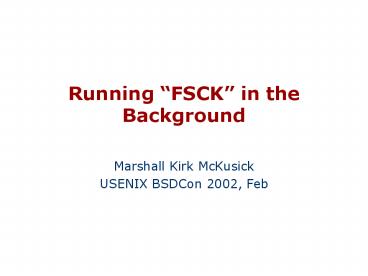Running - PowerPoint PPT Presentation
1 / 16
Title:
Running
Description:
Only possible file system inconsistencies are some lost resources ... As lost resources will not be used until they have been found and marked as free in bitmap, ... – PowerPoint PPT presentation
Number of Views:44
Avg rating:3.0/5.0
Title: Running
1
Running FSCK in the Background
- Marshall Kirk McKusick
- USENIX BSDCon 2002, Feb
2
Abstract
- After uncontrolled system crash
- Traditional FFS
- Requires fsck
- Very time consuming
- Not suitable for servers when high availability
is critical
3
Abstract
- After uncontrolled system crash
- FFS with soft update
- Only possible file system inconsistencies are
some lost resources - System can be brought up without fsck
- fsck can be performed whenever convenient
- But, also not suitable for 24x7 environment
4
Abstract
- Background fsck
- fsck can be performed anytime while system is
fully functional - HOW?
- First, take a snapshot of file system
- Run fsck on snapshot as background process
5
Snapshot
6
Snapshot
- Snapshot
- Author added snapshot capability in BSD
- As lost resources will not be used until they
have been found and marked as free in bitmap, - There are no limits on how long a background
fsck can take to find and recover them - Suspension time caused by snapshot creation
- Less than 1sec
- Independent of the size of file system
7
Snapshot
- Snapshot
- Other useful functionalities
- Ability to do reliable dumps of active file
system - Ability to provide back-ups of the file system
- These functionalities was first popularized by
NetApp WAFL (Hitz el al, 1994)
8
Snapshot Performance
- Environment
- Computer 2 x Celeron 350MHz, 256M RAM
- OS FreeBSD 5.0
- Disk
- Small file system
- 0.5 Gb, 8K block, 1K fragment, 90 full, 70874
files - Large file system
- 7.7 Gb, 16K block, 2K fragment, 90 full, 520715
files - Load four continuously running simultaneous
Andrew benchmarks
9
Snapshot Performance
- Results
- Snapshot creation times
- On idle file system
- On active file system
10
Snapshot Performance
- Results
- Snapshot removal times
- On idle file system
- On active file system
11
Background fsck
12
Background fsck
- Implementation
- Take a snapshot
- Run its traditional algorithms over snapshot
- 5 phases
13
Background fsck
- Problems when using background fsck
- Background fsck cannot update the on-disk image
of file system - Because, the file system state will be different
from that of snapshot - User-level program cannot obtain kernel-level
locks needed to provide consistent updates of
file system data structures
14
Background fsck
- Solution
- Five operations were implemented in the kernel
(added system call) - Set/clear superblock flags
- Adjust an inode block count
- Adjust an inode ref count
- Free a range of inodes
- Free a range of blocks/fragments
15
Background fsck Performance
- Results
- Traditional fsck times
- On idle file system
16
Background fsck Performance
- Results
- Background fsck times
- On idle file system
- On active file system