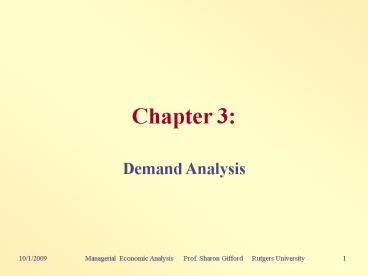Demand Analysis
1 / 26
Title: Demand Analysis
1
Chapter 3
- Demand Analysis
2
Regression Analysis
- Regression analysis estimates the demand
equation. - Used to forecast effects of anticipated changes
in prices, income, advertising, etc. on demand.
3
Elasticities
- effect of an independent variable X on quantity
Q for any explanatory variable x
4
Price Elasticity
5
Price Elasticity and MR
P
elastic
unitary elastic
inelastic
D
MR
Q
6
Cross-price Elasticity
- QX 22,000 ? 2.5PX 4PY ? 1M 1.5A
7
Income elasticity
- Advertising elasticity
8
Nonlinear Demand
- Taking natural logarithms
9
Regression Analysis
- Finds the equation that best fits the data.
- May be linear
10
- Or nonlinear
11
Sum of Squared Errors (SSE)
- The deviations of observed Q from predicted
Q(P) are residual errors. - Squaring and summing these errors gives the
(SSE). - Least Squares Regression chooses the coefficients
?0 and ?X for the equation which minimize the SSE.
QX ?0 ?XPX
12
Interpretation of Results
- t-statistics number of standard deviations ?b
that the estimated coefficient is from zero (H0).
13
Goodness of Fit
- R2 measures how much of the deviation in the data
is explained by the equation. - The total deviation is measured by the total sum
of squared errors TSS deviations of observed
values Q from the mean . - The coefficient of determination is the
proportion of the total deviation explained by
the regression.
14
- Note that 0 ? R2 ? 1. The closer R2 is to 1, the
more explanatory power the equation has. - R2 may be low because the TSS is large.
15
Using R2
- R2 can be used to compare the results of two
different specifications of the equation, if the
have the same independent variables. - If the two equations have a different number of
independent variables, then the adjusted R2 is
used.
16
Estimating Nonlinear Equations
- The data must be converted by taking the natural
log of each variable. - A linear regression techniques can then be used
on the logged data.
17
Forcasting
- To forecast with a nonlinear specification, the
value of the independent variables must be
entered in their logged form. - The result is a value for lnQ. To get Q, take
the antilog - Q elnQ
- If lnQ 6.215, then Q e6.215 500.
18
Auction of Airwaves
- Data to access data go to the CD or Bb.
- Click Tools, Data Analysis, Regression.
- Enter data for dependent variables lnP in Input
Y. - Enter data for independent data lnQ and lnPop in
Input X. - Hit Enter.
19
Regression Results
20
Insert values for Pop and Q
Link
21
Table 3-8 Data
- Data
- Open Excel
- Run the regression
- Check your results
22
Table 3-8 Regression Results
23
Table 3-9 Data
- Data
- Regression
24
Table 3-9 Results
25
Project 1
- Groups of up to four members
- Read directions carefully
- Excel guide in EXCELREG.doc
- Use assigned data to analyze regressions
- Write 2-3 page business report that addresses the
questions in the assignment - Provide calculations and regression results in
appendix. Send Excel file to Drop Box.
26
Instructions
- Send me an email with the names in your group
- I will set up a group on Bb with an assigned data
set - Your group can then communicate and exchange
documents through the group page.