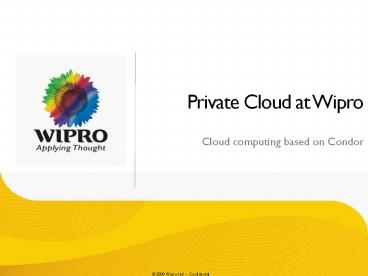Wipro%20Presentation%20Template - PowerPoint PPT Presentation
Title:
Wipro%20Presentation%20Template
Description:
Share physical infrastructure between multiple projects and CoE's (Center of ... Can Upload VMware Server, VMware ESX and Xen Virtual Machine Image formats. Reports ... – PowerPoint PPT presentation
Number of Views:1776
Avg rating:3.0/5.0
Title: Wipro%20Presentation%20Template
1
Private Cloud at Wipro
Cloud computing based on Condor
2
Agenda
1
2
3
4
3
Background
- Need
- Share physical infrastructure between multiple
projects and CoE's (Center of Excellence) to
reduce server sprawl and number of physical labs - Provide an environment for evaluating new
technologies, developing solutions and enabling
collaboration between multiple labs - Centralize infrastructure procurement and
management - Reduce infrastructure cost of CoE's by enabling
multiple development environments - Solution
- Setup a private cloud for virtual compute and
application infrastructure - Build a self-service portal for on-demand
provisioning to reduce process overheads - Support multiple types of virtualization software
- Reuse existing physical infrastructure, procure
minimal new infrastructure
4
Wipro Private Cloud
5
Wipro Private Cloud
Physical Resource Pool - Servers, Storage,
Network
6
Cloud Services catalogue
Service Element Service Feature
Compute Servers Virtual desktop equivalent to 1.2GHz,512MB RAM,10GB HDD,25Mbps N/w Low End Server equivalent to 2x1.2GHz, 2GB RAM, 20GB HDD, 25Mbps N/w High End Server equivalent to 4x1.2GHz, 4GB RAM, 40GB HDD, 25Mbps N/w
OS types Linux (CentOS, RHEL) and Windows XP/Server on Intel x86, x86_64 architecture
Storage ISCSI (RAID 5), NFS and CIFS Data persistence across power-off, suspend resume of VMs
Public images/ appliances Ready-to-use public images RHEL 5, Windows XP, LAMP (CentOS 5.2, Apache, Axis, Tomcat, MySQL, PHP, Python) Preconfigured Software load balancer, firewall appliances
Network Isolation between CoE's resources IPSec, SSL based VPN Public and Private IP Addresses with NAT support
Private images Can Upload VMware Server, VMware ESX and Xen Virtual Machine Image formats
Reports Reporting on CPU, Storage and memory usage back to user
7
Levels of Service
- L1 - Virtual Servers on demand
- Virtual servers, desktops, storage
- Migration assistance
- Self-service portal
- L2 Application infrastructure on demand
- Appliances of standard software
- Managed backup, proactive monitoring and
help-desk - Itemized billing and charge-back
- L3 Business service infrastructure on demand
- Scalable business services
- Multi-tenant application infrastructure (content
management, identity management, database, load
balancer, firewall, ...)
8
System Architecture
9
Private Cloud in Action
Customer OA M Access
Developers
Business Users
Operations
- Configuration Change mgmt
OAM Portal Web Service Gateway
- Design, Test
- Package, Deploy
Network Control
Alarms
Cloud Management
Service Layer
Provisioning
- Service design
- SLAs, Policies, rules, priorities
- Packaging
- Custom agents
- Shared Services
- Billing parameters
Monitoring
Load Balancer
App Layer
Virtual Machine Layer
- Virtual M/c design
- Standardize
- Automate
- Agile
- Caching
- Appliances
- Provisioning
- Resource mgmt
- Workload mgmt
- Auto recovery
- Task Process Automation
- Monitoring
- Performance
- Availability
- Alarms
- Billing
- Management
- Service Governor
- Policy enforcement
- Incident mgmt
- Optimizer
- Contention
Bare-metal Layer
- Bare-metal design
- Standardize
- Automate
- Re-provisioning
10
Architecture Service layers
Cloud service
11
System Components
Customer Portal
Web Service Gateway
Service Governor
VM Caching
Charge-back
Alerts
Cloud State
Grid Scheduler
Workflow Manager
Metrics Monitor
VM Repo
N/W Plug-in
Storage Plug-in
Bare-metal Plug-in
VM Plug-in
Nagios plug-in
Bare-metal provisioning
Storage provisioning
N/W provisioning
VM provisioning
N/W (nagios) Monitoring
Identity Management
Legend
3rd Party components
Developed in Wipro
In Development
12
Deployment Example
Project X 192.168.5.0/24
Router, firewall VPN Server, IPS, IDS, NAT
Project Y 192.168.6.0/24
VM
VM
Virtual Storage
Project Z 192.168.7.0/24
Virtual Machines
Cloud Backbone 10.201.72.0/24
VM
Isolated network per project
Storage
Mgmt Server HA Pair
Switch Fabric
Cloud physical systems
Cloud Mgmt 192.168.3.0/24
13
Use of Condor
14
Why Condor?
- Trusty old features
- Flexibility ClassAd mechanism, configurations
and policies - Web Services API
- High availability
- Resource utilization of jobs
- Newer features we like
- VM Universe
- Partitionable Slots
- Lease management
- Integration with Amazon EC2 (public cloud)
- Proven in large scale deployments
- Condor-users and condor-admin support
- Open source
15
How are we using Condor?
- Mostly standard configuration
- A few custom class ads in jobs and machines
- Schedd and Collector configured in HA mode
- Condor spool for VM persistence
- Virtual machine provision request handled by
Condor - VM job to physical machine match-making, file
transfer - Partitionable slots for dynamic partitioning of
physical machine resources - Customized condor_vm_ files for configuring and
starting VM's - VLAN control, Swap disk and additional storage
creation, ... - Lease management for limiting the number of
running instances of a licensed image
16
Observations, Workarounds, Wish list
- Working with Condor
- With advanced Condor skills, a lot can be
achieved without modifying condor code - Workarounds
- Passing number of virtual CPUs to VMware
- Patch to pass proxy username and password to
gSOAP for EC2 integration - Patch to get VM resource usage details on ESX
- Special configuration to handle 2 hour delay in
detecting a few execute node failures (Thanks
Todd!) - Feature wish list
- Remote IWD support for VM universe, to avoid any
file transfer - Live migration of VM jobs
17
Thank You
nitin.narkhede_at_wipro.com sateesh.potturu_at_wipro.com