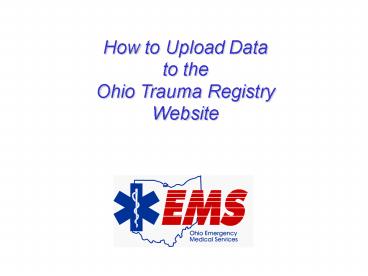How to Upload Data - PowerPoint PPT Presentation
1 / 12
Title:
How to Upload Data
Description:
From the menu at the top of the screen, select 'Upload File' ... to upload or click the Browse' button to open a standard. Windows browse box to find the file. ... – PowerPoint PPT presentation
Number of Views:53
Avg rating:3.0/5.0
Title: How to Upload Data
1
How to Upload Data to the Ohio Trauma
Registry Website
2
Beginning in 2003, all patient data files
submitted to the Ohio Trauma Registry must be
submitted via a secure website. The website set
up to receive OTR data is encrypted using Secure
Socket Layers (SSL) with 128-bit encryption.
This is the highest level of security available
and meets or exceeds HIPAA Security requirements
for data transmission that go into effect in
April 2005. Unless special arrangements are made
directly with the Trauma Staff at the ODPS
Division of EMS, this is the only acceptable
method for OTR data submission. The e-mail
method of submission used for 1999-2002 data will
be terminated on September 1, 2003. The
following slides demonstrate the proper method
for submitting data to OTR
3
Log on to the Web and go to the EMS homepage
at http//www.ohiopublicsafety.com
4
Scroll down and click on the Trauma link
5
The top link, Ohio Trauma Registry (OTR)
Database is the link to the login screen.
6
To login, enter your User ID and Password.
7
From the menu at the top of the screen, select
Upload File
8
Either type in the name and location of the file
you wish to upload or click the Browse button
to open a standard Windows browse box to find the
file.
9
When youve selected your file, click the Upload
Process button once. Your file will be
transferred and processed immediately.
10
If there are errors in your file, a screen like
this will appear. Follow the directions on the
screen carefully to download the error file.
NOTE It is critical that you download and read
the error file.
11
The OTR uses a single level, pass/fail edit
criteria. This means that each individual patient
record in a submitted file is examined for
errors. If an error is found in a patient
record, that individual record will not be
accepted. Any errors will be identified in the
downloaded error message. Those errors will need
to be corrected and the corrected patient record
must be resubmitted to OTR, using the same method.
12
If you have any questions or encounter any
problems, contact Tim Erskine at 614-387-1951,
800-233-0785 or terskine_at_dps.state.oh.us