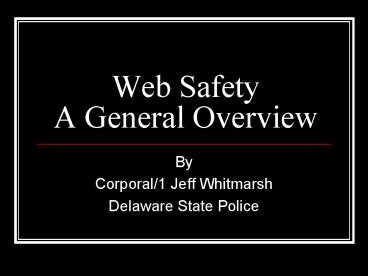Web Safety A General Overview - PowerPoint PPT Presentation
1 / 24
Title:
Web Safety A General Overview
Description:
Safe computer practices begin at home. Parents must set a good example. ... Some scammers look official. Craigs List. Craigs List Cont. End ... – PowerPoint PPT presentation
Number of Views:82
Avg rating:3.0/5.0
Title: Web Safety A General Overview
1
Web SafetyA General Overview
- By
- Corporal/1 Jeff Whitmarsh
- Delaware State Police
2
For Children and Teens
- Safe computer practices begin at home.
- Parents must set a good example.
- Be aware, you kids will see what you have seen.
- Know the power of auto-fill
- Web addresses
- Personal Information
- Login Information
3
Ideas for home computer use
- Keep the computer in general view.
- Use a general family login for windows, Mac, etc.
- Set yourself as the system adminstrator.
4
(No Transcript)
5
(No Transcript)
6
(No Transcript)
7
(No Transcript)
8
Talk with you children early about internet
safety, dangers, expectation
9
Internet Crimes Against Children
10
(No Transcript)
11
(No Transcript)
12
My Space / Face Book
- Dont let you children have more than one
account. - Dont allow them to chat with people you dont
know. - Dont allow them to post questionable picture of
themselves.
13
My Space / Face Book Cont.
- Have your children set their account to private.
- Set up your own account.
- Have your children make you a FRIEND.
- Other children make be less likely to act
inappropriately online if they see a parent. - If is on line, it is no longer yours or theirs.
14
For Adults
- Internet scams
- Fastest growing crime nationally.
- Faceless crime.
- Criminals are detached from the victim.
- Many criminals are oversees
- Phishing Scams
- Be apart of the solution
15
(No Transcript)
16
Helpful hints
- Use encrypted routers at home.
- Dont send out personal information via the
computer. - Applications- Maybe from a trusted site.
- Inquire if this information can be provided via
phone. - Avoid general picture postings.
- Use secure sights that require a log in.
- Dont include all of your information
- Name (first, middle, last) Date of birth SSN
17
Money Matters
- Check your balances often.
- Ask your bank how they secure your information.
- Look for small withdraws from unknown sources.
- Credit Card Purchases.
- Use one credit card for only on-line purchases.
- Ensure the credit card company offers protection
against fraud. - Dont use debit cards EVER!!!!!!!!!!!!!!!
18
Money Matters cont.
19
Ebay
20
Always Use a Trusted Payment..
- Never make transactions outside the parameters of
the site. - Some scammers look official.
21
Craigs List
22
Craigs List Cont.
23
(No Transcript)
24
End