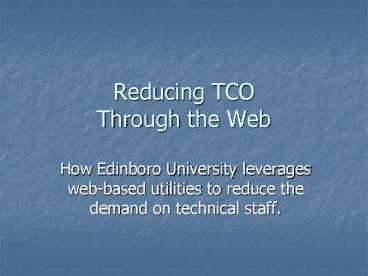Reducing TCO Through the Web - PowerPoint PPT Presentation
1 / 24
Title:
Reducing TCO Through the Web
Description:
Web page logins are simplistic, customized content easily leveraged. Many utilities are only functional ... Web Page returns a printable' card w/inst. TACUpdate ... – PowerPoint PPT presentation
Number of Views:54
Avg rating:3.0/5.0
Title: Reducing TCO Through the Web
1
Reducing TCO Through the Web
- How Edinboro University leverages web-based
utilities to reduce the demand on technical staff.
2
Building Blocks
- Windows Domain Authentication
- Internet Information Services/ASP/SQL
- Internet Explorer
- An Information Foundation
3
Domain Authentication
- Web page logins are simplistic, customized
content easily leveraged - Many utilities are only functional if the
technical staff has administrative rights on the
client stations
4
IIS/ASP and SQL Server
- IIS allows easy integration of the domain
authentication - Active Server Pages provide an easy-to-maintain
starting point for web applications. - SQL Server is our platform of choice, and again
aids in the use of domain authentication.
5
Internet Explorer
- External Pages Cross-browser
- Internal Pages Pick one!
- Extensibility/stability of IE over Netscape 4
6
Information Foundation
- Personnel Information
- Basic
- Username
- First
- Last
- Descriptive
- Address
- Contact Info
7
Information Foundation
- User-Updatable fields (Advanced)
- Nickname
- Office Hours
- Alternate Contact
8
The Applications
- University Directory Search/UDSReslove
- CallTrack
- Long Distance Authorization ID Lookup
- TACUpdate
- Training/Events Registration System
- In Development Web Presence System
- In Design CallTrack II and WebBackup
9
University Directory Search
- External and Internal Focus
- Provides search capability on all fields
- Reduced information for external users
- (unless authenticated)
- Leverages our text-source personnel info
- Accessible from our home page
10
UDSResolve
- Leverages the search capabilities of the
University Directory Search database in web pages - VBScript Class allows easy use of lookup info
- UDSR.GetUserInfo(username)
- UDSR.LastName
- UDSR.FullName()
11
CallTrack
- Made up of
- Over 80 html asp files
- A variety of supporting Java PerlScripts
- Several dozen tables in SQL Server
- Primarily used by
- Help Desk Operators
- Duty Analysts/Technical Staff
- Weak on modularity
12
Long Distance ID
- Implementation of an internal PBX
- All staff, faculty students could make LDs
- Identified and billed based on code, not ext.
- Introduced yet another password ?
- LDA Lookup
- Log in using standard username Password
- Database ties username LD ID together
- Web Page returns a printable card w/inst.
13
TACUpdate
- Maintains a variety of troubleshooting and
network inventory information - IP Data and Nodename are updated at every login
- Additional info processed on a schedule
determined by each module - In design including WMI data
14
TACUpdate
- Modularized into components
- Main TACUpdate functions
- Module Management
- Parse Login file
- Validate against live system does updates
- Queue Management
- Enhanced/Add-on Modules
- Security Updates
- Sophos
- DNS Updates
15
TACUpdate
- Information is fed at each domain login
- IPCONFIG/ALL output written to file
- Server uses regular expressions to parse
- Data is stored in SQL Server
- IP Address, Hardware Address, Gateway
- WINS, DNS, Type Description
16
TACUpdate
- Modules are then executed, each determines if
processing is necessary - Security Update
- New Local Administrator Password as needed
- Checks registries for illegal software
- Various other security checks
- Sophos
- Verify Anti-Virus software is installed and
running - DNS
- Temporary modules to change DNS entries on the
systems (Win 2000 migration)
17
TACUpdate
- Tracks Logins/Primary Users
- Local Accounts
- Local Administrator Group Membership
- Granting Temporary Local Admin Rights
18
Training/Events Registration
- Lists training sessions, schedule and
descriptions - Authenticated users can
- Sign up for a session with open seats
- Overbook for a session that is at capacity
- Cancel registrations (will automatically register
1st overbooked party notify them) - Schedule others if they have the appropriate
privileges
19
Training/Events Registration
- Registrants are requested to provide a
pre-session assessment - People registered/canceled by a 3rd party are
notified via e-mail - Administrator has the ability to notify all
attendees (reminder) with a single click - In Design Post-session assessment
20
Web Presence System
- Will provide a homepage for all staff faculty
- Provides basic contact info (UDSResolve)
- Provides area for additional contact info
- Provides area for office hours
- Provides area for course listings (faculty)
- Provides area for links
21
Web Presence System
- All items are dynamic no static HTML
- Owners will be able to update info via the web
without HTML knowledge - Course Pages also under development for basic
syllabus creation or attachment
22
CallTrack II
- Major rewrite to focus on modularity, integration
of requested functions - Improved authentication of users
- Dynamic forms for different call types
- Routing suggestions based on call type
- More streamlined process for creating calls
- Greater integration of Master/Sub calls
- Greater integration with TACUpdate, Inventory
23
WebBackup
- Recent request from management
- Investigating the ability to provide a webpage
which will allow users to backup all files of
specified types (i.e. Word documents, Access
Databases, etc.) on their system prior to a
reinstallation - Backup could potentially be written to CD then
returned to user with system for them to restore.
24
For Additional Information
- For additional information, please contact
- Jonathan Blaine
- jblaine_at_edinboro.edu
- (814) 732-1028