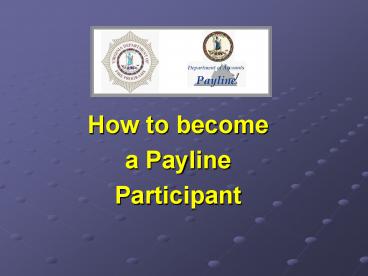How to become - PowerPoint PPT Presentation
1 / 13
Title:
How to become
Description:
The Virginia Department of Fire Programs in cooperation with the Department of ... and print personal earnings, leave, and benefits information as of any payday. ... – PowerPoint PPT presentation
Number of Views:43
Avg rating:3.0/5.0
Title: How to become
1
- How to become
- a Payline
- Participant
2
Presentation Overview
- Becoming a first-time user of Payline
- Converting your home-delivered check stub to
Paperless Payroll Enrollment
3
- The Virginia Department of Fire Programs in
cooperation with the Department of Accounts is
pleased to announce a new web-based service
available to all State of Virginia employees paid
through the Commonwealth Integrated Personnel and
Payroll System (CIPPS). - The web-based system is called PAYLINE.
- Payline provides the employee with the means to
view and print personal earnings, leave, and
benefits information as of any payday.
4
Features of Payline
- Current and Year-to-Date earnings such as regular
pay, overtime, special pays, and shift pay. - Deductions withheld from your pay such as
parking, healthcare, flex benefits, etc. - Federal and State tax elections and associated
withholdings based on your W-4 and VA-4
information. - Direct Deposit/Banking information and the
deposit amounts. - Current and Year-to-Date taxable wages subject to
FIT, FICA, and SIT. - Employee Retirement and Healthcare elections with
the associated employer payments. - Employees whose leave records are also maintained
in CIPPS will be able to view their leave accrual
rate, usage information, leave balances, leave
history, and leave carry-over limits.
5
Go to Payline Web Page
- Key the following web address on your internet
browser. - http//payline.virginia.gov
- Please Note WWW does not precede the web
address.
6
Enter Your Social Security Number and click on
Forgot Password/New Account
7
LOOK FOR THE TEMPORARY PASSWORD ON AN UPCOMING
EARNINGS NOTICE
Your temporary password will be displayed in the
center folded section of your next statement
8
- After you receive your next home-delivered
statement proceed with the setup for - Paperless
- Payroll
- Enrollment
- (For Payline Participants)
- It is recommended you preview the next section to
familiarize yourself with the process prior to
setting up this option
9
Log into Payline
10
Go to Main Menu Page Select Personal Options
11
Click on Edit
12
Select No for Receive Earnings Notice and click
Accept
13
Click Main Menu to continue in Payline