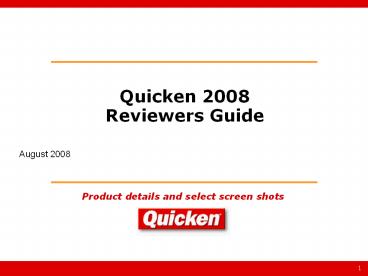Connect with PayPal ... to over 5300 banks, brokerages and - PowerPoint PPT Presentation
Title:
Connect with PayPal ... to over 5300 banks, brokerages and
Description:
Connect with PayPal ... to over 5300 banks, brokerages and other financial institutions including PayPal. ... data from new account types like 529 and PayPal. ... – PowerPoint PPT presentation
Number of Views:87
Avg rating:3.0/5.0
Title: Connect with PayPal ... to over 5300 banks, brokerages and
1
Quicken 2008Reviewers Guide
- Product details and select screen shots
August 2008
2
Right For Me Quicken
- 2008 Focus Helping people solve critical key
financial jobs at the point of their personal
financial need.
For people who co-mingle business and personal
finances. Key Benefit All in one financial
management
99.99
For those who want help taking their investment
portfolio to the next level. Key Benefit Manage
Investments
89.99
For young and growing families who want a better
handle on saving and spending. Key Benefit
Maximize Savings
59.99
For those new to managing personal finances and
first-time Quicken users. Key Benefit Track
Spending
29.99
3
New Starter Edition
- Brand new product this year designed for
first-time Quicken users and those who just need
the basic tools.
- Easier than ever to get up and running.
- Manage money coming in, going out and whats
left. - See all your accounts in one place.
- Monthly calendar of expenses and bills.
- Bill reminders to help you avoid late fees
4
Express Set Up
Express set up makes getting started as easy as
possible. Get set up to connect to and download
your account information in just a few easy steps.
5
Starter Edition Home Page
Starter Edition home page shows a quick snapshot
of all your online accounts to help you see money
coming in, including your paychecks, money going
out, and whats left to spend each month.
6
Calendar of Bills
Starter Edition includes a calendar of your
monthly activity, including your paychecks, bills
and expenses to help you schedule payments, set
reminders and most importantly avoid late fees.
Easily pay bills from within Quicken using
Quicken Bill Pay or a third party bill pay
service.
7
New and Improved in Deluxe and Premier
- My Savings Plan
- Personal expense tagging and improved
categorization - Navigation and Account Bar
- Quicken Bill Minder Gadget
- Connect with PayPal
8
My Savings Plan
Watch your savings grow with My Savings Plan, a
new feature that works with how you actually live
and spend money. It instantly shows a summary of
your actual spending and compares it to what you
planned to spend for the month. Set flexible
spending targets on regular expenses like gas and
groceries and then check your progress as you go
through the month.
9
Expense Tagging Categorization
Improved categorization and tagging helps make
tracking your spending and getting ready for tax
time easier. For instance, if you wanted to take
into account all your spending that went into
your new home remodeling fees, you can
categorize each individual expense, then tag them
with home remodel to see all of the spending for
just the home remodeling project.
10
Quicken Bill Minder Gadget
If you're using Windows Vista, the new Gadget can
remind you of scheduled bills and transactions
directly from your desktop with either calendar
or list views.
11
Improved Navigation
An easier to use tab-style navigation makes it
faster to switch between Quicken's main pages. A
new interactive account bar clearly shows which
accounts are being referenced in the tool you're
currently using and makes it easy to dig deeper
into the details of any one of your accounts with
a simple click.
New Navigation and Account Bar Get quick access
to every area of Quicken from anywhere in the
product
12
Connect with PayPal
More Financial Institutionsand New Account Types
Click Add Account from the account bar to set
up Quicken to track your data from new account
types like 529 and PayPal.
Quicken 2008 connects you to over 5300 banks,
brokerages and other financial institutions
including PayPal. It's easier than ever to truly
bring even more accounts together in one place.
13
Home Business includes all the other new
features plus
- Tax Deduction Feature
- Profit and Loss Center
- Business Tagging Categorization
14
Business Profit and Loss Center
New Profit and Loss view helps you see details
about your business' overall performance to date
so you know where you stand. The tax deductions
feature will help you capture any possible tax
deductions you may have missed and provide a
year-to-date deduction status.
15
Business Expense Tagging Categorization
Quicken Home Business lets you add a "tag"
description to any transaction, so you can assign
it to a particular business, client or project.
This smart feature helps you further break down
your business expenses and get a more accurate
record for billing and tax preparation.
16
Quicken 2008 Product Line
99.99
89.99
59.99
29.99
17
Additional Information
- PR Contacts
- Jodi Reinman Clint Bagley
- Tel 650.944.5949 Tel 415.844.6250
- Jodi_reinman_at_intuit.com Cbagley_at_accesspr.com
- For more information and product details
- Visit the Quicken 2008 online media kit at
www.intuit.com/press/quicken