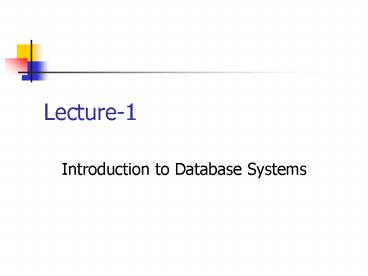Introduction to Database Systems - PowerPoint PPT Presentation
1 / 26
Title:
Introduction to Database Systems
Description:
Every entity has a set of records. HINT: In analogy to OOP, an ... Very important for on-line transaction systems such as airline, hotel, car reservations ... – PowerPoint PPT presentation
Number of Views:41
Avg rating:3.0/5.0
Title: Introduction to Database Systems
1
Lecture-1
- Introduction to Database Systems
2
Review
- Data vs. Information vs. Knowledge
- What is?
- Database
- DBMS
- Database System
3
(No Transcript)
4
Example of a Database
5
Example of a Database
- Mini-world for the example
- Part of a UNIVERSITY environment
- Some mini-world entities
- STUDENTs
- COURSEs
- SECTIONs (of COURSEs)
- PREREQUISITEs (of COURSEs)
- GRADE_REPORTs (of STUDENTs)
- Some mini-world relationships
- COURSEs are offered in specific SECTIONs
- STUDENTs take SECTIONs
- COURSEs have prerequisite COURSEs
6
Example of a Database
- Every entity has a set of records
- HINT In analogy to OOP, an entity is an object
class while a record is an object instance - To define a database
- Describe the structure of every record
- A set of properties called data elements
- Each has a name and a data type
- Some other restrictions or constraints (e.g.
valid major) - To construct a database
- Store the actual records in their corresponding
tables - To manipulate a database
- Query, insert, edit, delete
7
File Processing
- Problems with file-based Systems
- Program-data dependence
- Data separation
- Incompatible file formats
- Inconsistency due to redundancy
- Fixed functionality
8
Main Characteristics of the Database Approach
- Why replace file-based systems with database
systems? - Self-describing nature of a database system A
DBMS catalog stores the description of the
database - The description is called meta-data (tables,
fields, types, etc)s - This allows the same DBMS software to work with
different databases (general-purpose) - Insulation between programs and data a.k.a.
program-data independence. - Allows flexibility in changing the data, its
storage structures and operations without having
to change the DBMS access programs
9
Main Characteristics of the Database Approach
- Data Abstraction A data model is used to hide
storage details and present the users with a
conceptual view of the database - Users dont care how things are physically stored
- Where record1 ends and record2 starts on stored
files - File-based systems need to know this info
- Support of multiple views of the data Each user
may see a different view of the database, which
describes only the data of interest to that user - Easy to do
- Registrars office Vs. Business office
- Student Name, Address, Class, Courses, Grades,
Instructor - Student Name, Address, Class, Tuition, Fees, Holds
10
Main Characteristics of the Database Approach
- Sharing of data and multi-user transaction
processing allowing a set of concurrent users to
retrieve and to update the database - Concurrency control recovery within the DBMS
guarantee that each transaction is correctly
executed (or completely aborted as we shall see
later) - OLTP (Online Transaction Processing) is a major
part of database applications - In file processing, every file is usually
accessed by a single user at a time
11
Additional Advantages for using the Database
Approach
- Restricting unauthorized access to data
- Providing storage structures for efficient query
processing - Indexes (similar indexes at the end of books)
- Reduced application development time (1/6th)
- No need to worry about how to store and process
your data - No low level processing as in file-based systems
- Just define it and construct it
12
Additional Advantages for using the Database
Approach
- Storing objects
- In OO programming languages, once the program
exits, the values of class properties are
discarded unless the programmer explicitly stores
them in files and reloads them every time the
program runs - Conversion cost (memory storage is different than
file storage and vice versa) --- how to store a
tree in a file ? - Object Persistence
- Representing complex relationships among data
- Enhances our understanding of the data
- Enforcing integrity (semantics) constraints on
the database - Easy to specify and automatically enforced
- Salarygt0
- Every section (grade) record must be related to a
course (student) record
13
Additional Advantages for using the Database
Approach
- Availability of up-to-date consistent information
- Every update done by any user is visible to all
- Very important for on-line transaction systems
such as airline, hotel, car reservations - Economies of scale by consolidating data and
applications across departments - Wasteful overlap of resources and personnel can
be avoided - Centralized powerful equipment shared by all
- No need to buy powerful equipment for every
department to run its file-based applications - Each department could get cheaper ones for its
own - E.g. Access terminals
14
When not to use a DBMS
- A DBMS may be unnecessary
- If the database and applications are simple, well
defined, and not expected to change - If there are stringent real-time requirements
that may not be met because of DBMS overhead - Usually slower than file-based systems because
they are more complex and general - Analogy A program that operates a machine as
printer machine VS an OS - If concurrent access to data by multiple users is
not required - When no DBMS may suffice
- If the database system is not able to handle the
complexity of data because of modeling
limitations - If the database users need special operations not
supported by the DBMS
15
Example
- Homeland Security applications to combat
terrorism - Find all passengers on an air flights who match a
certain profile allowing some uncertainty! - Age, Education, Name, Origin, etc
- Data Mining/Neighborhood Queries
16
Schemas versus Instances
- Database Schema The description of a database
- Includes descriptions of the database structure
and the constraints that should hold on the
database - Schema
- Database Instance The actual data stored in a
database at a particular moment in time - Also called database state (or occurrence or
snapshot) - Valid State
- A state that satisfies the structure and
constraints of the database - DBMS responsible for assuring it by referring to
the meta-data - Schema constructs and constraints are stored in
catalog as meta-data
17
(No Transcript)
18
(No Transcript)
19
Database Schema Vs. Database State
- Major Distinction
- The database schema changes very infrequently
(class VS object) - Schema evolution due to change in application
requirements - The database state changes every time the
database is updated - Schema is also called intension, whereas state is
called extension
20
Data Models
- Data Model A set of concepts to describe the
structure (e.g. entities/relationships) of a
database - Many forms of data models
- Makes data abstraction possible
- Hides details of physical data storage from the
user - Conceptual (high-level, semantic) data models
- Provide concepts that are close to the way many
users perceive data - Also Use high-level concepts as entities,
attributes, and relationships to represent the
real world - Examples of the concepts in a UNIVERSITY
mini-world
21
(No Transcript)
22
Categories of Data Models
- Physical (low-level, internal) data models
- Provide concepts that describe details of how
data is stored in the computer - Record formats, record orderings and access paths
- Target computer specialists and not typical end
users - E.g. an implementation of a database on a
specific DMBS system - Logical data models
- Provide concepts that fall between the first two
- balancing user views with some computer storage
details - Relational data model
- Legacy data models
- Network and hierarchical data models
23
(No Transcript)
24
Three-Schema Architecture
- Project
- Defines schemas at three levels (next slide)
- Internal schema at the internal level to describe
physical storage structures and access paths - Typically uses a physical data model
- Conceptual schema at the conceptual level to
describe the structure and constraints for the
whole database for a community of users - Uses a conceptual or an logical data model
- External schemas (many) at the external level to
describe the various user views - Usually uses the same data model as the
conceptual level
25
Three-Schema Architecture
- Mappings among schema levels are needed to
transform requests and data. Programs refer to an
external schema, and are mapped by the DBMS to
the internal schema for execution ? data
independence
26
Data Independence
- In a DBMS that fully supports data independence,
- When a schema at a lower level is changed
- Only the mappings between this schema and
higher-level schema(s) need to be changed - The higher-level schemas themselves are unchanged
- The application programs need not be changed
since they refer to the external schemas