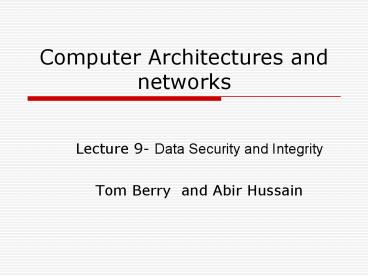Computer Architectures and networks - PowerPoint PPT Presentation
1 / 24
Title:
Computer Architectures and networks
Description:
A protocol is most easily thought of as a set of rules for doing something. ... (b) Telephone booking system for e.g. hotel reservations, airline tickets. ... – PowerPoint PPT presentation
Number of Views:35
Avg rating:3.0/5.0
Title: Computer Architectures and networks
1
Computer Architectures and networks
- Lecture 9- Data Security and Integrity
- Tom Berry and Abir Hussain
2
Contents
- Data integrity
- Increasing data integrity
- Validation checks
- Data security
- Keeping data secure from fraudulent use or
malicious damage - Summary
3
Previous lecture
- A protocol is most easily thought of as a set of
rules for doing something. - Each protocol defines a set of behaviours that
are both acceptable and unacceptable. - We talked about Radio and satellite broadcasting,
the token ring and the Ethernet
4
Introduction
- Data integrity refers to correctness of the data.
Data held in computer system may become
incorrect, corrupted or of poor quality at
different stages of processing - Errors on input
- Data keyed in may be wrongly transcribed.
- A batch of transaction data go astray.
- Data could be keyed in twice by mistake.
- Errors in operating procedure
- E.g an update program could for example be run
twice in error causing a master file be updated
twice. - E.g wrong master file used in processing.
- Program errors
- Could lead to corruption of files - new system
errors may not appear for some time. - During modification code may be inserted for
criminal purposes.
5
Data integrity
- Errors in data transmission
- Interference or noise in a communications line
may cause bits to be wrongly received. - Error detected by transmitting parity bit with
code for each character and a checksum with each
block of data. - Out of date master files
- Master files which are not regularly updated will
mean the data may become out of date - E.g a database of patients at a doctors surgery
will rapidly become inaccurate if it is not
regularly updated - Viruses
- Files can be corrupted or deleted if a disk
becomes infected with a virus
6
Question 1
- Name
- some applications which use direct data entry,
eliminating the need for keying in data and - Applications which require data to be keyed in.
7
Answer Q1
- Question 1
- (a) Supermarket checkout. Prices are
automatically entered from barcode. - (b) Telephone booking system for e.g. hotel
reservations, airline tickets. Customer details
must be typed in.
8
Increasing data integrity (1)
- Standard clerical procedures may be documented
and followed for both input and output. - Input
- Data entry must be limited to authorised
personnel only - In large volume data entry, data may be verified
(keyed in twice by different operators) to guard
against keying errors - Data control totals must be used wherever
possible to verify the completeness and accuracy
of the data, and to guard against duplicate or
illegal entry
9
Increasing data integrity (2)
- Output
- Should be inspected for reasonableness and any
inconsistencies investigated - Printed output containing sensitive information
should be shredded after use
10
Validation checks (1)
- Almost every field in a database can have some
type of validation to ensure that data entry is
accurate. - Presence checkCertain fields such as customer
number, item code, quantity etc must be present. - Format check (also called picture check)e.g.
code may have a pattern of 2 letters followed by
4 numbers. The quantity and price must be
numeric. - Range checkA card expiry date must have a month
number between 1 and 12, and date must be after
today
11
Validation checks (2)
- Specific optionse.g. Sex (M / F)
- File lookup checkIf the customer has filled in
their customer number, the computer can look this
up on the customer file and display the name and
address. The data entry operator can check that
it tallies. - Check digit (described later)
- Batch header checksTotal number of records in
the batch should be calculated and compared with
batch header
12
Check digits
- Code numbers such as a customer no., employee no.
or product no. are often lengthy and prone to
error. - One way of preventing these errors is to add an
extra digit to the end of a code number which has
been calculated from the digits of the code
number. - In this way the code number with its extra check
digit is self-checking. - Best-known method of calculating check digits is
the modulus-11 system, which traps over 99 of
all errors
13
Check digits (2)
- 1. Each digit of the code number is assigned a
weight. The right hand (least significant)
digit is given a weight of 2, the next digit to
the left 3 and so on. - 2. Each digit is multiplied by its weight and
the products added together. - 3. The sum of the products is divided by 11 and
the remainder obtained. - 4. The remainder is subtracted from 11 to give
the check digit. The two exceptions are - If remainder is 0, check digit is 0, not 11
- If remainder is 1, check digit is X, not 10
14
Example
- To calculate the check digit for the number 1587
- Original code number 1 5 8 7
- Weights 5 4 3 2
- Multiply digit by its weight 5 20 24 14
- Add products together 5 20 24 14 63
- Divide by 11 5 remainder 8
- Sub remainder from 11 11 - 8 3
- Check digit 3. Complete code number is 15873.
15
Check Number
- To check that a code number is valid, it is not
necessary to recalculate the check digit
completely. - If the check digit itself is assigned a weight of
1, and the products of the digits (including the
check digit) and their respective weights are
calculated, their sum will be divisible by 11 if
the check digit is correct.
16
Data security
- Maintaining data security means keeping data safe
from hazards to which it may be subjected. These
include- - natural hazards - fire, floods, hurricanes or
earthquakes - deliberate corruption or destruction of data by
malicious or terrorist acts - illegal access to data by hackers
- accidental destruction of data by hardware
failure or program or operator error.
17
Question 2
- Suggest measures to minimize the danger of loss
of data from natural hazards. - Fire alarms, smoke detectors, halon gas
extinguishers. - Sensible citing of computer and backing
store - e.g. not in basement on river bank. - Daily backups stored in fire-proof safe, complete
backups stored off-site.
18
Keeping data secure from fraudulent use or
malicious damage
- Data may be at risk not only from outside
hackers but from employees within the company. - Organisations exposed to the possibility of
fraud, corruption of data by disgruntled
employees or theft of software or data. - Measures to counteract these risks include
- careful vetting of prospective employees
- immediate removal of employees who are sacked or
resign, and cancellation of all passwords and
authorisations. - separation of duties ie trying to ensure that
it would take the collusion of two or more
employees to be able to defraud the company. Data
preparation, computer operations other jobs
should be separate, with no overlap of
responsibility.
19
Measures to counteract risks (2)
- Prevention of unauthorised access by employees
and others to secure areas, by means of machine
readable cards or badges or other types of locks. - Use of passwords
- Educating staff to be aware of possible breaches
of security. This can include politely
challenging strangers, not leaving output lying
around, machines logged on, or doors unlocked. - Appointing a security manager and using special
software which can monitor all terminal activity
as used at CSGS.
20
Password protection
- Most password schemes use tables to store the
current password for each authorised user. - Tables will be stored on disk and will be backed
up along with other vital system files - Password lists should be stored in encrypted
form.
21
Data encryption
- Cryptography takes a message in ordinary
language, called plain text, and transform it to
produce ciphertext. - Receiving computer uses another transformation to
decode the message. - Classical ciphers use transposition or
substitution. - In a transposition cipher the letters are
rearranged. - E.g. message could be written in grid row by
row, and then read out column by column.
22
Example
- The sentence MEET ME TONIGHT AT 8 could be
written in a 5 x 4 grid - M E E T M E T 0 N
I G H T A T 8 - and sent out as
- MMNEEIAEGTTTH0T8
23
Other security measures
- Passwords only effective if used properly
- Other methods of identifying authorised users
include- - fingerprint recognition
- voice-recognition
- face recognition
- Retinal recognition
- One system uses an infra-red scanner to capture
the unique pattern of blood vessels under the
skin, - can even differentiate between identical twins by
comparing the scan with the one on disk stored
for each person.
24
Summary
- Data integrity refers to correctness of the data.
Data held in computer system may become
incorrect, corrupted or of poor quality at
different stages of processing. - Cryptography takes a message in ordinary
language, called plain text, and transform it to
produce ciphertext.