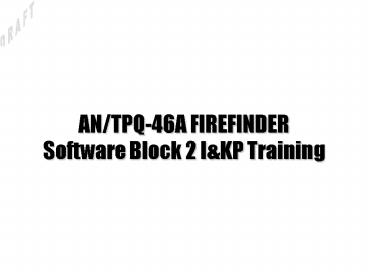OPERATIONS - PowerPoint PPT Presentation
1 / 73
Title:
OPERATIONS
Description:
GTA (Gun Target Azimuth): displays the calculated ... Message Case Message Name. K02.15. K02.16. Cancel. 1.1. 1.2. 1.3. Fire Support Coordination Measures ... – PowerPoint PPT presentation
Number of Views:314
Avg rating:3.0/5.0
Title: OPERATIONS
1
AN/TPQ-46A FIREFINDER Software Block 2 IKP
Training
2
OPERATIONS SOFTWARE MODIFICATIONS
- LESSON 4
- VERSION SW Block 2
4-1
3
TERMINAL LEARNING OBJECTIVE
Given the knowledge you have acquired as a
FIREFINDER operator, and the instruction provided
in this lesson, explain and demonstrate the
changes and additions made to the operations
portion of the AN/TPQ-46A Block 2 software.
4-2
4
ENABLING OBJECTIVES
- Access Communications Screens.
- Access FBCB2 Setup.
- Access Virtual Printer Options.
- Identify and Explain Hostile Fire Changes.
- Identify and Explain Friendly Fire Changes.
- Identify and Explain JMUL Changes.
4-3
5
ENABLING OBJECTIVES (Cont.)
- Identify and Explain SAT Changes.
- Identify and Explain Message and Communications
Changes. - Access the About Screen.
4-4
6
PARAMETERS PULL-DOWN MENU
4-5
7
RADAR INFORMATION SCREEN
4-6
8
PARAMETERS PULL-DOWN MENU
4-7
9
COMMUNICATIONS SETUP SCREEN
4-8
10
IFSS(TACFIRE) SETUP SCREEN
4-9
11
188-220 NETWORK SETUP SCREEN
4-10
12
GENERIC LAN SETUP SCREEN
4-11
13
PPP NETWORK SETUP SCREEN
4-12
14
PARAMETERS PULL-DOWN MENU
4-13
15
NET MEMBER LIST SCREEN
4-14
16
NET MEMBER INFORMATION SCREEN
4-15
17
PARAMETERS PULL-DOWN MENU
4-16
18
UNIT INFORMATION SCREEN
4-17
19
ADD/MODIFY UNIT INFORMATION SCREENS
4-18
20
ACCESS FBCB2 SETUP
4-19
21
ACCESS FBCB2 SETUP (Cont.)
4-20
22
ACCESS FBCB2 NET MEMBER SELECTION
4-21
23
ACCESS FBCB2 SETUP (Cont.)
4-22
24
ENABLE/DISABLE VIRTUAL PRINTER
4-23
25
ENABLE/DISABLE VIRTUAL PRINTER (Cont.)
4-24
26
VIEW VIRTUAL PRINTER
4-25
27
VIEW VIRTUAL PRINTER (Cont.)
4-26
28
RECEIVED ZONES
When zones are received in VMF format there will
now be only one SPRTFILTER received containing
up to six points. TACFIRE format still can
contain only three points per message.
4-27
29
SMALL ARMS
When Small Arms option is enabled, weapons that
are classified as small arms (SMA) will be
displayed. Any targets that are classified as
Small Arms will always be an ATICDR message
type, even if correlated to a CFFZ or CFZ.
4-28
30
HOSTILE TARGET INFORMATION CHANGES
4-29
31
HOSTILE TARGET INFORMATION CHANGES (Cont.)
TGT Type indicates estimated target type
MORTAR, ARTILLERY, ROCKET, SMA (Small Arms).
SMA appears only when Small arms feature
enabled. GTR (Gun Target Range) displays
calculated distance from hostile weapon location
to predicted Impact point. Field limits, 0 to
200,000 meters.
4-30
32
HOSTILE TARGET INFORMATION CHANGES (Cont.)
GTA (Gun Target Azimuth) displays the
calculated azimuth from the hostile weapon
location to the predicted impact point. Field
limits, 0 to 6400 mils. QE (Quadrant Elevation)
displays calculated quadrant elevation based on
the hostile weapon location. Field limits, 0 to
1697 mils. MXO (Maximum Ordinate) displays the
calculated maximum ordinate that hostile
projectile attained. field limits, 0 to 900,000
meters.
4-31
33
HOSTILE TARGET INFORMATION CHANGES (Cont.)
MV (Muzzle Velocity) displays the
estimated muzzle velocity of the hostile weapon.
Field limits, 0 to 2078 meters/second. TLA
field has been improved by Survey Method option
located on the Site Data screen. This
estimate is determined by errors created in the
signal processor as part of the target, system
errors, selected survey method, and angle of
launch.
4-32
34
HOSTILE TARGET INFORMATION CHANGES (Cont.)
When Location Averaging is on, the TLA, GRT,
GTA, MV, QE, MXO values are calculated for
each target, however the values are not
averaged. The last averaged targets values are
displayed for the target. If small arms feature
is enabled and small arms targets are averaged
with other target locations, the target type of
the last target will be displayed.
4-33
35
FRIENDLY FIRE TARGET INFORMATION SCREEN
Version 7.01
Version SW Block 2
Friendly Fire Target Information
AA0001
Tgt Num
Artillery Impact Predict
Submode
143004
Time
554274
Impact Easting
3848628
Impact Northing
Apply
334
Impact Altitude
Store
Delete
Help
Transmit
Cancel
4-34
36
FRIENDLY FIRE REGISTRATION REPORT SCREEN
4-35
37
ROUND NOT OBSERVED
4-36
38
RECALL FRIENDLY TARGET
4-37
39
RECALL FRIENDLY TARGET (Cont.)
4-38
40
FRIENDLY FIRE TARGET DATABASE SCREEN
4-39
41
SAVE FRIENDLY FIRE TARGETS
4-40
42
LOAD FRIENDLY FIRE TARGETS
4-41
43
LOAD FRIENDLY FIRE TARGETS (Cont.)
4-42
44
JMUL ADDRESS BOOK
4-43
45
JMUL ADDRESS BOOK (Cont.)
4-44
46
JMUL ADDRESS BOOK (Cont.)
4-45
47
JMUL ADDRESS BOOK (Cont.)
4-46
48
JMUL ADDRESS BOOK (Cont.)
4-47
49
JMUL ADDRESS BOOK (Cont.)
4-48
50
JMUL ADDRESS BOOK (Cont.)
4-49
51
CHANGING USERS
4-50
52
CHANGING USERS (Cont.)
4-51
53
CHANGING USERS (Cont.)
4-52
54
CHANGING USERS (Cont.)
4-53
55
LOCK SCREEN/OTHER SAT CHANGES
4-54
56
OTHER SAT CHANGES
4-55
57
OTHER SAT CHANGES (Cont.)
4-56
58
ENCRYPTION ON/OFF
4-57
59
K01.01 FREE TEXT MSG
4-58
60
K01.01 FREE TEXT MSG (Cont.)
4-59
61
K01.01 FREE TEXT MSG (Cont.)
4-60
62
TRANSMITTED GRID COORDINATES ACCURACY
Transmitted Messages
- Call for Fire K02.04
- Friendly Fire Registration Report K02.22
- Radar Location
Received Messages
- FMINTM and FMMTO
- Radar Location K02.37
Transmitted/Received Messages with grid
Coordinates were transmitted to the nearest 10
meters, now its the nearest 1 meter.
4-61
63
SUBSCRIBER ADDRESS DISCOVERY
- Obtains address information for incomplete
- network members on 188-220C network.
- Obtained from received messages or receipts
- in response to transmitted messages.
- Broadcast messages used to obtain information.
- URNs in received messages are compared to
- all existing net members. If URN matches a
- member with incomplete address data the
- received information is used to complete
- the Station Address (N-Layer) or the IP Address.
4-62
64
SUBSCRIBER ADDRESS DISCOVERY (Cont.)
- Transmission of messages to incomplete address
- subscribers broadcast is used. Checks are made
- ensuring messages are below segmentation size.
- If not, an error is displayed.
- Message is sent to destination address set to
the - N-Layer broadcast address. If no receipt is
received - message is transmitted using an IP broadcast.
If - still no receipt is received the error message,
- No Response to Last Message sent is displayed.
4-63
65
COI MESSAGE CHANGES
- K01.02, Unit Reference Query/Response message
- is only available when a BLOCK 2 Subscriber is
- the selected net member.
- K05.16, Land Minefield Laying Report was
- Removed from Class III Messages.
4-64
66
COI MESSAGE CHANGES (Cont.)
4-65
67
COI MESSAGE CHANGES (Cont.)
4-66
68
COI MESSAGE CHANGES (Cont.)
4-67
69
COI MESSAGE CHANGES (Cont.)
4-68
70
ABOUT SCREEN
4-69
71
ABOUT SCREEN (Cont.)
4-70
72
SUMMARY
- Access Communications Screens.
- Access FBCB2 Setup.
- Access Virtual Printer Options.
- Identify and Explain Hostile Fire Changes.
- Identify and Explain Friendly Fire Changes.
- Identify and Explain JMUL Changes.
4-71
73
SUMMARY (Cont.)
- Identify and Explain SAT Changes.
- Identify and Explain Message and Communications
Changes. - Access the About Screen.
4-72