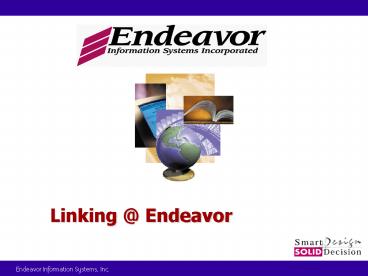Linking Endeavor - PowerPoint PPT Presentation
Title:
Linking Endeavor
Description:
Endeavor Information Systems, Inc. Background. Launched in 2001 ... Endeavor Information Systems, Inc. Basic Features. Links from any OpenURL enabled source ... – PowerPoint PPT presentation
Number of Views:55
Avg rating:3.0/5.0
Title: Linking Endeavor
1
Linking _at_ Endeavor
2
Nick Phipps Regional Account Manager
3
Quick Introduction to Endeavor
- More than 1,100 customers across 16 countries
- Fastest growing provider of integrated library
systems since our inception in 1994 - Focus on academic and research organisations
- Our flagship solutions
- Voyager Integrated Library Management System
- ENCompass Library Portal Digital Object
Management Solution - LinkFinderPlus Open Linking Tool
- Distribution and support network of 16 offices
worldwide
4
Background
- Launched in 2001
- Active member on NISO committee AX on OpenURL
- Now in its 4th release (v 3.5)
- 150 customers across more than 10 countries
- Recent libraries Uni Edinburgh, Uni
Hertfordshire, Open Uni, National University
Singapore, Uni Auckland, Uni Otago - European User Group and Advisory Board
- Subscription Service announced in August 2003
5
Basic Features
- Links from any OpenURL enabled source
- Full-text journals
- Abstracting and Indexing databases
- OPAC
- Federated Search Applications / Portals (e.g.
ENCompass) - Digital Object Management Systems (e.g.
ENCompass) - Courseware Applications
- Etc.
- Knowledge Base contains more than 22,000
pre-configured targets automatic updates - Extended Services (e.g. OPAC, ILL, search
engines, etc.) - UNICODE compliant
- Windows administration client
6
AN EXAMPLE
7
(No Transcript)
8
(No Transcript)
9
Distinguishing Features
- Linking is no goal in itself !
- Its about the user
- Its about easy of use
- Its about efficient and effective navigation
- Three powerful features
- Invoke
- Subscription Request
- XSL Stylesheets
10
Invoke - an example
11
Invoke - an example
12
Distinguishing Features
- Invoke
- Many users want full-text, and nothing but
full-text - Extended services can be useful, but also
confusing - The INVOKE option can be turned on/off for every
individual target (database/journal)
Article
YES
How does it work?
1 click!
- IF
- full-text
- subscription
Extended Services
NO
13
Distinguishing Features
- 2. Service Request
- Again, objective is to reduce the number of steps
for the user! - The Service Request function allows the source
to request LinkFinderPlus to send information
about targets (e.g. full-text or extended
service) - As a result, pre-qualified targets are
displayed within the source!
Step 1 Service Request
How does it work?
1 click!
Step 2 Target Information
14
(No Transcript)
15
(No Transcript)
16
Distinguishing Features
- 3. XSL Stylesheets
- The LinkFinderPlus interface can be FULLY
customized - Language (fully UNICODE compliant)
- User Options (which options, in which order,
etc.) - Display (colors, fonts, window size, link
formats, etc.) - Institutional Branding (logos, banners,
hyperlinks, etc.)
17
Distinguishing Features
- How do we make it easy for the Library?
- Easy to use system administration
- Easy implementation
- Easy configuration and maintenance of targets
- Three powerful features
- Graphical system administration interface
- Batch loading of target (subscription)
information - Subscription Service
18
Distinguishing Features
- 1. Graphical System Admin Interface
- Windows conventions copy, paste, click, drag,
etc. - Activate/edit one target (a journal) or all
targets within a site (database) - Ranking targets
- Add/edit site information (host name, path, user
name, password, etc) - Add/edit your own targets
- Activate/edit extended services
- UNICODE compliant
19
(No Transcript)
20
Distinguishing Features
- 2. Batch loading of target information
- Partnership with SerialsSolutions since March
2003 - Coming soon TDNet, EBSCO A to Z, Elsevier
(ScienceDirect) - Create your own file according to our DTD
21
Distinguishing Features
- 3. Subscription Service
- No need for local hardware and implementation
- Superior performance (hosted at Lexis Nexis)
- Secure web client for configuration and
maintenance - Online batch loading of subscription data (e.g.
from SerialsSolutions) - Attractive low annual fee
22
(No Transcript)
23
Linking _at_ Endeavor