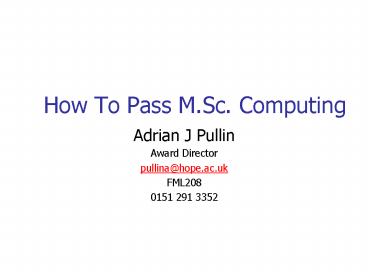How To Pass M.Sc. Computing - PowerPoint PPT Presentation
1 / 25
Title:
How To Pass M.Sc. Computing
Description:
Done in a short time, often a morning or day. Examination. 2 hours of panic ... Friend's hamster ate Elvis. MSc Computing. How to Pass. 10. Extensions ... – PowerPoint PPT presentation
Number of Views:119
Avg rating:3.0/5.0
Title: How To Pass M.Sc. Computing
1
How To Pass M.Sc. Computing
- Adrian J Pullin
- Award Director
- pullina_at_hope.ac.uk
- FML208
- 0151 291 3352
2
Types of Assessment
- Coursework
- Done over a period
- Time constrained assignment
- Done in a short time, often a morning or day
- Examination
- 2 hours of panic
- In fact most are class tests
- Still 2 hours of panic!
3
Coursework Process
- Assignment handed out
- Do assignment
- Hand in assignment - on time
- Assignment marked
- Feedback returned
- We keep it until after exam board
- Audit
- You collect it back from us after results
- Or we bin it!
4
Reassessment
- First attempt not up to required standard
- Normally have right to reassessment once
- Reassessment determined by examination board
- NOT student!!!
- May be re-do work, may be new work
- By next exam board
5
Due Dates
- Liverpool Hope University regulations
- All assignments have a due date
- If in on time - full range of marks
- If late zero awarded
- If you do not hand in on time, you could FAIL the
course
6
Handing In Assignments Where and When
- All assignments are handed in to the BCS Deanery
Office (FML202) - Hand in during normal office hours
- The deadline is 300pm on given date
- The deadline is 300pm on given date
- Assignment must be submitted, date stamped by the
office and signed by you
7
Handing In Assignments What
- Assignments must be securely bound
- Assignments must have the correct front cover,
clearly visible - Available outside Deanery Office (FML202)
- Copy in Student Guide to Procedures
- Assignments must have your FULL name on
- See next slide
- Assignments must have tutors name on
- Include the assignment specification
- Keep a backup copy of all work!
- You will be given a receipt, which is part of the
front cover. Keep it!
8
What is your name?
- Different cultures write their name in different
orders - Your name as it appears on your passport
- Please write your family name in UPPER CASE
- E.g. Adrian PULLIN
- On all official documents
- i.e. anything you hand in
- Must have id number as well
- In case two people have the same name
9
Mitigating Circumstances
- Illness
- Bereavement
- Must be documented
- Sick note
- NOT-
- Computer crash
- Printer not working
- Bus was late
- Friends hamster ate Elvis
10
Extensions
- Granted due to mitigating circumstances only
- Fill in Extension Application form
- Available from Deanery office (FML202)
- Attach documentary evidence
- Get it signed by award director (Keith Dures or
Adrian Pullin) - If for more than one week, by the Dean
- Give copy in to Deanery Office (FML202)
- Take copies to keep yourself
- Deliver evidence to Registry
- Attach copy of Extension Application form to
assignment - This is an extension to the deadline
- New deadline set and must be kept
11
How To Do Assignments
- Read the spec do what it says
- Gather information
- Read the spec do what it says
- Put together a draft
- Read the spec do what it says
- Tidy up draft
- Read the spec do what it says
- Read through your assignment review against
spec - Hand in on time
12
How To Present Assignments
- Word process
- Spell grammar check
- UK English
- Use MS Word Technical grammar setting
- Proof read
- Use Times New Roman 12 point font for main text
- This is the default in Word at Liverpool Hope
- Keep layouts simple
- Fancy covers gain no marks
- Only include your own material
- Reference everything using Harvard standard
13
Plagiarism
- Submitting copied work as original
- Fraud
- Cheating
- You are plagiarising if-
- You use Copy and Paste from someone else's
document to your assignment - You copy type someone elses document to your
assignment - Someone elses document includes (but is not
limited to) Web pages - Penalties up to being expelled from Liverpool
Hope - If in doubt, ask
- Refer to College policy for details
14
Getting Back Assignments
- Assignment feedback should be returned to
students within four weeks - Feedback will be returned by module tutors
- Feedback will carry a grade
- See later slide
- We keep all assignments until after exam board
- Audit
- Collect back from tutor after results
- Or we bin it
15
Exams or Class Tests
- 2 hours of panic!
- Week beginning 24th April
- Week beginning 13th December
- You MUST attend the exam
- YOU WILL FAIL IF YOU MISS THE EXAM
- Holiday bookings are NOT an excuse
- Misreading the timetable is NOT an excuse
- Resits at next available time
- Same rules apply
16
Dissertation
- Major piece of research based work
- 15,000 words
- In a Computing related area
- i.e. related to the course
- Worth 60 credits
- Equal to 4 taught modules
- Done after satisfactory completion of taught
programme - Research Methods module
- Must be passed first
- 15 credits
- Delivered over 2 semesters
17
Grades
- Percentage
- 70-100 Pass with Distinction
- 40-69 Pass
- 0-39 FAIL
18
Qualifications
- Postgraduate Certificate in Computing
- 4 modules 60 credits passed
- No module below 40
- Postgraduate Diploma in Computing
- 8 modules 120 credits passed
- No module below 40
- Master of Science in Computing
- 8 modules plus dissertation,180 credits passed
- No module below 40
- Minimum 40 on dissertation
- Distinction
- 120 out of 180 credits at distinction
19
Failure
- Any mark below 40 is a fail for that module
- You can recover a failed module
- Resubmit (max. 40)
- Repeat module (max. 40)
- You may replace up to 30 credits (2 modules)
with other MSc Computing modules - Also capped at 40
- You can not carry more than 30 credits ( 2
modules) of failure - If in doubt, ask
20
Recovery from Failed Module
- Module tutor will have details of required work
to recover failed module - YOU must contact tutor to find out how to recover
- You must recover by next exam board
- Effectively within one semester
- You can not use this to extend your period of
study
21
Normal Progression
- 60 credits (4 modules) should be completed in one
semester - PgCert
- 120 credits (8 modules) should be completed in
two semesters - PgDip
- 180 credits (8 modules dissertation) should be
completed in three semesters - MSc
22
Limits on Progression
- 60 credits (4 modules) MUST be completed in two
semesters - PgCert
- 120 credits (8 modules) MUST be completed in
THREE semesters - PgDip
- 180 credits (8 modules dissertation) MUST be
completed in four semesters - MSc
23
Dates January start
- Semester dates Normal Must reach
- Jan 06 April 06 60 credit
- Sept 06 - Dec 06 120 credit 60 credit PgCert
- Jan 07 April 07 Dissertation 120 credit PgDip
- April 07 Sept 07 Dissertation 180 credit MSc
- Advice is to complete taught phase as soon as
possible - Gives more time for dissertation
24
Communications
- The M.Sc. Computing notice board
- Opposite Keith Dures Office (FML414)
- Via the M.Sc. Computing web site
- URL http//hopelive.hope.ac.uk/computing/msccomput
ing/ - Via E-Mail
- All students have access to E-Mail via Novell
GroupWise - Use GroupWise client on site
- Use http//webmail.hope.ac.uk off site
- We will only communicate via your Liverpool Hope
e-mail address - Not hotmail, yahoo etc.
- Security, fees etc.
- Via the Portal
- Results etc.
- It is up to you to read ALL of these
- Contact us through Ms Ashlyn Whitty in the
Deanery Office FML202
25
How To Pass The Course
- Attend
- Do the assignment work
- Hand it in on time
- Attend
- Do all the directed study
- Even if it is not assessed
- Attend
- If you are stuck, ask early
- Attend exams