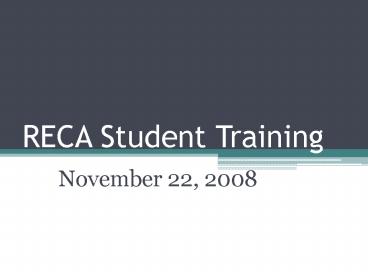RECA Student Training - PowerPoint PPT Presentation
1 / 33
Title:
RECA Student Training
Description:
Jason does monitor all internet activity, and your privileges will be revoked if ... Media such as CDs, DVDs or floppy disks should not have any loose label parts ... – PowerPoint PPT presentation
Number of Views:47
Avg rating:3.0/5.0
Title: RECA Student Training
1
RECA Student Training
- November 22, 2008
2
WARNINGS
- You are only allowed to go on sites approved by
your professors! Jason does monitor all internet
activity, and your privileges will be revoked if
youre not following proper protocol. - During school hours, Gaggle email is for
educational purposes ONLY. - Your professors recommendation will determine
whether were ready to take the laptops home
after Winter Break.
3
Taking care of your laptop
- Keep liquids away from your laptop. Spilled
liquids may damage the internal components or
cause electrical injury to the laptop. The
solution is very simple Keep your drinks away
from your computer. Even if you're careful,
someone else might bump into your desk or you. - Keep food away from your laptop. Don't eat over
your laptop. The crumbs can go down between the
keys in the keyboard and provide an invitation to
small bugs. - Always have clean hands when using your laptop.
Clean hands make it easier to use your laptop
touchpad and there will be less risk of leaving
dirt and other stains on the computer.
4
Taking care of your laptop
- Protect the LCD display monitor. When you shut
your laptop, make sure there are no small items,
such as a pencil or small ear-phones, on the
keyboard. Close the lid gently and holding from
the middle. Closing the lid using only one side
causes pressure on that hinge, and over time can
cause it to bend and snap. - Hold and lift the computer by its base with both
hands, not by its LCD display (the screen). If
you lift it by the screen part alone, you could
damage the display or the hinges attaching it to
the base.
5
Taking care of your laptop
- Don't pull on the power cord. Tugging your power
cord out from the power socket rather than
putting your hand directly on the plug in the
socket and pulling can break off the plug or
damage the power socket. - Don't roll your chair over the computer cord.
Always try to keep most of the cord away from the
floor or your legs sometimes you can be so
engrossed in what you're doing that you move your
legs and forget the cord is there.
6
Taking care of your laptop
- Plug in accessory devices into their proper
slots. Always look at the symbols on the laptop
carefully before inserting devices. Jamming a
phone line into an Ethernet port or vice versa
could damage the sockets, making it impossible to
use them again. It is very important to observe
this step.
7
Taking care of your laptop
- Insert drives into their slots carefully and at
the correct angle. Pushing the wrong drive into a
socket, or at an angle, or even upside down can
jam it. - Check to see if labels are affixed securely
before inserting media into your laptop computer.
Media such as CDs, DVDs or floppy disks should
not have any loose label parts that might jam
inside the laptop drive. Never insert undersized
CDs, as these can damage the disk player
permanently.
8
Taking care of your laptop
- Always put your laptop back into the case when
youre finished using it. - Handle any removable drives with care. Storage
drives that have been removed from your laptop
can easily get crushed, dropped or pressed if you
are careless. Put them straight into a bag or a
storage box/case for safe keeping if you are not
putting them back into the laptop.
9
Taking care of your laptop
- Don't leave your laptop in a car. Not only do the
insides of cars experience large temperature
swings that could damage a laptop, but a laptop
(or laptop bag) is an inviting target for a smash
and grab thief. - Don't expose your laptop to rapid temperature
fluctuations. When bringing your laptop indoors
during winter, don't turn it on immediately.
Instead, let it warm to room temperature first.
This will avoid any potential for damage to the
disk drive from condensation forming inside the
machine.
10
Nettrekker
- http//school.nettrekker.com/
- Over 300,000 of the best online resources,
aligned with state standards and organized by
readability and grade level. - Each resource is carefully selected by educators
to ensure it is safe, age-appropriate and 100
academically relevant. - An easy-to-use tool for K-12 students and
educators in a search environment you can trust!
11
Getting Started with Nettrekker
- Go to the site http//school.nettrekker.com/
12
Registering for Nettrekker
13
Registering for Nettrekker
14
Registering on Nettrekker
15
Nettrekker
16
Nettrekker
17
Nettrekker
18
Nettrekker
19
Nettrekker
20
Nettrekker
21
Nettrekker
22
Nettrekker
23
Nettrekker
24
Nettrekker
25
Nettrekker
26
Nettrekker
27
Nettrekker
28
Nettrekker
29
Nettrekker
30
Nettrekker Advanced Search
31
Nettrekker References
32
Nettrekker Help
33
Webquests
- Internet Research http//education.nmsu.edu/webqu
est/wq/internet/web_quest.html - Anti-Bullying http//zunal.com/webquest.php?user1
7597 - Computers, Past and Future http//zunal.com/webque
st.php?user15267