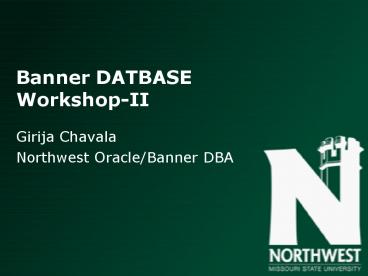Banner DATBASE Workshop-II - PowerPoint PPT Presentation
1 / 20
Title:
Banner DATBASE Workshop-II
Description:
... returns difference between the dates ... Adding days can add days to current date. EXERCISES FOR DATE FUNCTIONS ... No quotes necessary for date fields ... – PowerPoint PPT presentation
Number of Views:53
Avg rating:3.0/5.0
Title: Banner DATBASE Workshop-II
1
Banner DATBASE Workshop-II
- Girija Chavala
- Northwest Oracle/Banner DBA
2
Using Psuedo Names for columns
- some of the column names are not appropriate for
column headings - Can use alias for column headings
- SELECT NW_TAX_ID TAXID,
- NW_COMPANY_NAME NAME,
- NW_STREET_LINE1 STREET,
- NW_CITY CITY,
- NW_STATE STATE,
- NW_YEARLY_SALES SALES
- FROM NWVEND
3
Caution with Pseudo names
- if pseudo column name has more than one word,
place the words in - For example
- SELECT nw_tax_id ID,
- nw_yearly_sales Yearly Sales
- FROM nwvend
4
Concatenating fields in SELECT
- To join 2 column data, Use (pipe)
- No restriction on data types of the column
- Can join words or symbols with column data such
as or - Can join spaces between columns
5
Joining columns exercise
- Describe NWSSN
- Type in the following
- SELECT nw_ssn SSN,
- nw_first_name
- nw_last_name NAME
- FROM nwssn
6
String functions in SELECT
- To convert upper case data to mixed case, use
function called INITCAP - Changes the 1st letter of a word or words changes
into Upper case - Always use column to be converted in ()
- Example
- SELECT INITCAP(nw_company_name) FROM
- NWVEND
7
String function in SELECT
- To convert data to lower case or upper case
- For lower case
- SELECT LOWER(nw_street_line2) FROM
- NWVEND
- For UPPER case
- SELECT UPPER(nw_last_name) FROM
- NWSSN
8
SUBSTRING FUNCTION
- Clips out a piece of a string
- It is useful for displaying or searching piece of
the data - For example, some zip codes are stored as 54 and
some may have only 5 digits - SELECT SUBSTR(nw_zip,1,5) ZIP
- FROM NWVEND
- List last 4 characters of SSN
- SELECT SUBSTR(nw_ssn,5,4) LAST 4
- FROM nwssn
9
DATE FUNCTION
- ADD_MONTHS adds months to the date
- LAST_DAY -- brings last day in the month
- MONTHS_BETWEEN returns difference between the
dates - NEXT_DAY -- returns next day of the week you
specified - Adding days can add days to current date
10
EXERCISES FOR DATE FUNCTIONS
- SELECT nw_effective_date, ADD_MONTHS(nw_effective_
date,2) FROM nwvend - --------------------------------------------------
---------------- - SELECT LAST_DAY(nw_effective_date) FROM nwvend
- --------------------------------------------------
---------------- - SELECT nw_termination_date, nw_effective_date,
- months_between(nw_termination_date,nw_effective_da
te) - FROM nwvend
- --------------------------------------------------
----------------- - SELECT nw_effective_date,
- NEXT_DAY(nw_effective_date,FRIDAY)
- FROM nwvend
- --------------------------------------------------
------------------- - SELECT nw_effective_date,
- sysdate60 60 days from today
- FROM nwvend
11
SELECT with filters (search criteria)
- WHERE clause operators
- equal
- ltgt not equal
- ! not equal
- lt less than
- lt less than or equal to
- !lt not less than
- gt greater than
- gt greater than or equal to
- !gt not greater than
- BETWEEN between two specified values
- IS NULL is a null values
- IS NOT NULL is a not null value
- IN range of values
- LIKE used with wild card
12
SELECT with WHERE clause
Key word(s)
Search criteria
13
SELECT with WHERE clause
- When to use single quotes in WHERE clause
- no quotes necessary for number columns
- quotes are necessary for alphanumeric columns
- No quotes necessary for date fields
- Date fields are used with format date is stored
with TO_DATE function
14
SELECT with WHERE clause
- SELECT nw_tax_id, nw_company_name
- FROM nwvend
- WHERE nw_state MO
- CAUTION alpha fields are case sensitive. WHERE
clause looks for exact match
15
SELECT with WHERE clause
- SELECT nw_tax_id,
- nw_company_name,
- nw_yearly_sales
- FROM nwvend
- WHERE nw_yearly_sales gt 500000
- ORDER BY nw_yearly_sales DESC
- ------------------------------------------------
- SELECT nw_tax_id,
- nw_company_name,
- nw_effective_date,
- nw_termination_date
- FROM nwvend
- WHERE nw_termination_date is not null
16
SELECT with WHERE clause
- SELECT FROM nwvend
- WHERE nw_state IN (IA,NE,KS)
- -------------------------------------------------
- SELECT nw_company_name,
- nw_state
- FROM nwvend
- WHERE substr(nw_zip,1,5) ! 64468
- ! is same as ltgt
17
LIKE operator with wild card
- SELECT nw_company_name
- FROM nwvend
- WHERE nw_company_name like B
- ---------------------------------------------
- SELECT nw_company_name
- FROM nwvend
- WHERE nw_company_name like PRINT
- -----------------------------------------------
- SELECT nw_company_name
- FROM nwvend
- WHERE nw_company_name like DENNIS
18
USING WILD CARDS
- Powerful tool
- But processing take longer
- Dont over use
- Dont use wild card in the beginning of a string.
It takes longer to search. - placing wild card needs some planning
19
Mathematical calculations
- Mathematical operators
- add
- Subtract
- Multiplication
- / Division
- SELECT nw_company_name,
- nw_yearly_sales/12 MONTHLY SALES
- FROM nwvend
- CAUTION to display only 2 decimal values use
round function.
20
MATHEMATICAL CALCULATIONS
- SELECT nw_company_name,
- ROUND(nw_yearly_sales/12,2) MONTHLY SALES
- FROM nwvend
- ------------------------------------------------
- Amount is rounded to decimal places.
- ------------------------------------------------
- SELECT nw_company_name,
- TRUNC(nw_yearly_sales/12) MONTHLY SALES
- FROM nwvend
- TRUNC function does not require any decimal
places.