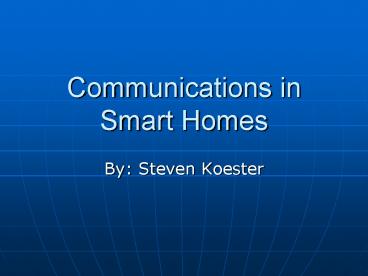Communications in Smart Homes - PowerPoint PPT Presentation
1 / 16
Title:
Communications in Smart Homes
Description:
A Communication infrastructure installed that allows various systems ... Cupboards and sinks. Water Bath/shower/Toilet. Lighting. Heating. Detection devices ... – PowerPoint PPT presentation
Number of Views:119
Avg rating:3.0/5.0
Title: Communications in Smart Homes
1
Communications in Smart Homes
- By Steven Koester
2
What is a Smart Home?
- Smart homes differ from other houses due to
- A Communication infrastructure installed that
allows various systems and devices in the home to
communicate with each other.
3
Modern Home has
Smart Home
- Central heating
- Fire and security alarms
- Devices such as televisions and lights
- All exist in isolation from each other
- These systems and devices pass information and
commands between them. - Example The security alarm can turn the lights
on and off.
4
How it works
- Controlled by a single network
- Computer controls removes the need to flick a
switch or turn a knob to make something work - Allows the elements of the home to be controlled
remotely or respond automatically to the people
living in it.
5
How it works
- The network relies on a pin number and a number
of small computers distributed around the house
that turn devices and appliances on and off or
send and receive information. - The computers are linked by dedicated cable or a
special signal through the mains electricity
cables.
6
Security alarm panel
- In the front entrance is a security alarm panel
that also operates as an answering machine - It can be used to dial into the house and tell it
to do certain things.
7
Security alarm panelFeatures
- If you are late coming home one evening, you can
call the house and get it to close the curtains
as it gets dark. - If you have been away from the house for a few
days and want to be sure the house is warm on
your return, you can call the house and switch
the central heating back on.
8
Security alarm panelFeatures
- This system can also be used to call you at work
or on a mobile phone, if somebody rings the
doorbell when you are not in the house. - Friends can speak to you and find out when you
will be back so they can arrange to visit again. - Delivery people can be let into the hallway to
drop off parcels. The security alarm will prevent
them from going any further into the house
9
How to Operate
- All the devices in the house have manual controls
next to them. Devices can also be operated by
remote control, using either an infrared
controller or a telephone.
10
How to OperateInfrared controllers
- A wide variety of handheld devices are available
that can be used to operate the house. These
controllers can be programmed to operate any
device or group of devices that you wish. - They can be taught to operate your television,
video and stereo, providing a single control
point for a room or the whole house. - The person who designs and installs the system,
will be able to advise you which controller is
the most appropriate for your needs.
11
How to OperateTelephone control
- Any telephone, including the ones inside your
home, can be used to control the house. - If you ring from an outside telephone, you have
to dial into the house and enter a PIN number. - Voice prompts will guide you through a series of
menus where you will be able to press buttons on
the phone to turn devices on and off or to check
their current status.
12
Major devices operated
- Doors
- Windows
- Cupboards and sinks
- Water Bath/shower/Toilet
- Lighting
- Heating
- Detection devices
- Alarms and security
- Existing appliances
13
Frequently asked questions
- What happens when something breaks down?
- The smart home uses a distributed control
system so, if one part of the house stops
working, the rest of the house will still be able
to operate as usual. If something does stop
working, you will need to contact your
installation company who will either be able the
fix the problem over the telephone or will come
out to repair the device.
14
Frequently asked questions
- What happens in a power cut?
- The smart home system is designed to keep you
and your house safe in any circumstances. In the
case of power failure, all the devices in the
house will revert to a safe mode. So, for
example, you will still be able to unlock doors.
In the same way as in a normal house, some of the
systems like the central heating will not work
without power. Most of the special devices in the
home have a battery back-up so they can be used
in a power cut, though they may need to be
operated by their switches rather than a remote
control.
15
Frequently asked questions
- How much of this do I have to have?
- The smart home is designed so that it can be
customized to suit the needs of the people living
in it. As a minimum heating, lighting and
security controls would normally be installed. If
there are devices that you think you would not
use, these need not be installed. If you have any
specific needs, additional equipment can usually
be installed.
16
References
- For more info check out
- http//www.jrf.org.uk/housingandcare/smarthomes/