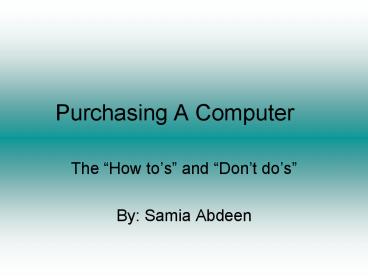Purchasing A Computer - PowerPoint PPT Presentation
Purchasing A Computer
(used to edit images and give them a more full effect than your computer ... Lime Wire (This program is used to download music from the internet. Costs $20) ... – PowerPoint PPT presentation
Title: Purchasing A Computer
1
Purchasing A Computer
- The How tos and Dont dos
- By Samia Abdeen
2
Main Necessities for a Home Computer
- CPU (OS operating system, CDRW)
- Monitor
- Printer
- Keyboard
- Mouse
- Anti-virus protection system
3
Basic Software
- Microsoft Word
- (used for typing documents)
- Microsoft Excel
- (mainly used for stocks and book keeping)
- Microsoft Power Point
- (used for slide show presentations)
- Microsoft Paint
- (Can be used as some what of an image editor
and to create images)
4
Advanced Software
- Image Editing Programs
- (used to edit images and give them a more
full effect than your computer name system would) - Digital Video and Audio Multimedia projects
- (these are used to listen to MP3s and to
watch DVD videos on your computer) - Lime Wire
- (This program is used to download music
from the internet. Costs 20)
5
Affordable Computers
- Price Range 400- 600
- The most affordable computer from Dell is 568
with a 125 mail in rebate. - Includes all basic hardware and software
6
Expensive
- Range 1000
- Includes all advanced software
- Surround sound speakers
- 26 in flat panel
- Portable keyboard
- And anything else you might think of
7
(No Transcript)
8
Distinguishing the two
9
Computers by MAC
10
CPU(Central Processing Unit)
11
Printers
99
119
12
Keyboards and Mice
13
Speakers and Sound Systems
14
CD-RW/DVD Drive
- What is a CD-RW/DVD Combination Drive?This drive
brings all the advantages of DVD-ROM, CD-RW, and
CD-ROM to a single drive.
15
Firewall and Protection Systems
16
F I N
PowerShow.com is a leading presentation sharing website. It has millions of presentations already uploaded and available with 1,000s more being uploaded by its users every day. Whatever your area of interest, here you’ll be able to find and view presentations you’ll love and possibly download. And, best of all, it is completely free and easy to use.
You might even have a presentation you’d like to share with others. If so, just upload it to PowerShow.com. We’ll convert it to an HTML5 slideshow that includes all the media types you’ve already added: audio, video, music, pictures, animations and transition effects. Then you can share it with your target audience as well as PowerShow.com’s millions of monthly visitors. And, again, it’s all free.
About the Developers
PowerShow.com is brought to you by CrystalGraphics, the award-winning developer and market-leading publisher of rich-media enhancement products for presentations. Our product offerings include millions of PowerPoint templates, diagrams, animated 3D characters and more.