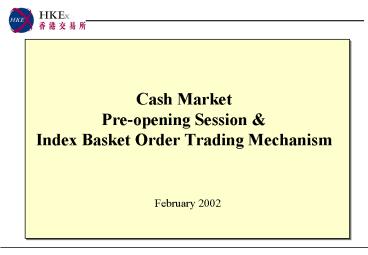Cash Market Preopening Session - PowerPoint PPT Presentation
1 / 49
Title:
Cash Market Preopening Session
Description:
The commencement of the Afternoon Session will follow the current practice ... Trading will resume with the Continuous Trading Session directly on the same day. ... – PowerPoint PPT presentation
Number of Views:101
Avg rating:3.0/5.0
Title: Cash Market Preopening Session
1
Cash Market Pre-opening Session Index Basket
Order Trading Mechanism
February 2002
2
Agenda
- I. Pre-opening Session
- Purposes Benefits
- Main Features
- Trading Operations
- Contingency Arrangement
3
Agenda Contd
- II. Index Basket Order Trading Mechanism
- Purposes Benefits
- Main Features
- Criteria for Index Basket Order
- III. Market Rehearsal and Implementation
- IV. Q A Session
4
PRE-OPENING SESSION
5
- Purposes Benefits
- Allow Exchange Participants to start order input
during the Pre-opening Session and improve their
operational efficiency - Reduce the loading of the system arising from the
large number of order inputs and trade execution
messages at the commencement of morning session - Prevent significant price fluctuations and
possible manipulation at the commencement of
Continuous Trading Session
6
- Purposes Benefits Contd
- Establish an optimized opening price
- Maximize the quantity of order matching
- Allow Exchange Participants to report pre-open
trades
7
- Main Features
- Trading Mechanism
- Order matching by Single Price Auction only (no
market making and continuous automatching) - Reporting of pre-open trades
- 2 new order types
- At-auction Order
- At-auction Limit Order
8
Main Features ...Contd
- Pre-opening Session will apply to all markets,
all securities and all trading facilities from
930 a.m. to 1000 a.m. - It comprises four different periods as follows
- Order Input Period 930 a.m. to 945 a.m.
- Pre-order Matching Period 945 a.m. to 950 a.m.
- Order Matching Period 950 a.m. to 958 a.m.
- Blocking Period 958 a.m. to 1000 a.m.
9
Main Features ...Contd
- Order Input Period (930 a.m. to 945 a.m.)
- Input of at-auction orders (without a specified
price) and at-auction limit orders (with a
specified price) only - Orders may be modified or cancelled
- Both Indicative Equilibrium Price (IEP) and
Indicative Equilibrium Volume (IEV) will be
calculated and displayed continually - IEP is the price at which the maximum number of
shares can be traded if matching occurs at that
time
10
Order Input Period (930 a.m. to 945 a.m.)
...Contd
- IEV is the number of shares that would be traded
at the IEP - The nominal price equals to IEP (if available) or
the previous closing price (if IEP is not
available) - Orders subject to the same validation as
Continuous Trading Session, except 8-spread
quotation rule is waived - Short selling orders not accepted
- Input of pre-open trades allowed
11
Main Features ...Contd
- Pre-order Matching Period (945 a.m. to 950
a.m.) - Same as Order Input Period except
- input of at-auction order only
- all orders cannot be modified or cancelled
- Avoid significant change in the IEP by removing
orders just before the commencement of the Order
Matching Period - Provide a mechanism to adjust the IEP to a fair
market price while attracting more order (i.e.
at-auction orders) in this period
12
Main Features ...Contd
- Order Matching Period (950 a.m. to 958 a.m.)
- no input, modification and cancellation of orders
- orders will be matched in order type (at-auction
order first), price and time priority at the
final IEP in this period - details of concluded trades will be disseminated
to relevant Exchange Participants and the
aggregate total will be disseminated as one
single trade with trade type U to the market
immediately
13
Order Matching Period (950 a.m. to 958 a.m.)
...Contd
- cancellation of at-auction orders and conversion
of at-auction limit orders to limit orders which
will be carried forward to Continuous Trading
Session - no input of pre-open trades
14
Main Features ...Contd
- Blocking Period (958 a.m. to 1000 a.m.)
- a break between the Pre-opening Session and the
Continuous Trading Session - no input / modification / cancellation of orders
and pre-open trades
15
Trading Operations (1) Input operations of
new order types
- At-auction Orders
- Input of at-auction orders is permitted during
Order Input Period and Pre-order Matching Period
but Modification / Cancellation of at-auction
orders is only permitted during Order Input
Period - At-auction orders enjoy a higher auction matching
priority than at-auction limit orders - Unfilled at-auction orders will be cancelled
automatically
16
At-auction Orders ...Contd
- Press PRE/SP BUY ORD or SELL ORD (same as
Enhanced Limit Order and Special Limit Order) - Enter the order details (e.g. stock code,
quantity,etc) - Order type At-auction Order A
- No order price is associated with at-auction
orders, i.e. at-auction orders will be matched at
the final IEP
17
(1) Input operations of new order
types ...Contd
- At-auction Limit Orders
- At-auction limit order is a buy order or sell
order with a specified price - Input, modification and cancellation of
at-auction limit orders are only permitted during
Order Input Period - Unfilled at-auction limit orders, with input
price not deviating 9 times or more from the
prevailing nominal price, will be converted to
limit orders at the input price and carried
forward to the Continuous Trading Session of the
same day
18
At-auction Limit Orders ...Contd
- Press PRE/SP BUY ORD or SELL ORD (same as
Enhanced Limit Order and Special Limit Order) - Enter the order details (e.g. stock code, price,
quantity,etc) - Order type At-auction Limit Order I
19
(2) Display of information
- At-auction order/at-auction limit order
- at-auction orders and at-auction limit orders
with prices at or better than IEP will be grouped
under the IEP queue - at-auction orders will not be displayed if there
is no IEP - IEP / IEV
- calculated and displayed throughout the Order
Input Period and the Pre-order Matching Period
20
(2) Display of information ...Contd
Order type and order price will not be displayed
Market state
21
(3) Examples of Pre-opening Session
- Example 1
- Order Input
- The table below shows all orders in the order
book at the commencement of Order Matching
Period, sorted in the sequence of matching
priority
22
Example 1 Contd
- Determination of IEP
- In general, the IEP shall be one of the bid
prices or ask prices which falls at or within the
range of the Highest Bid Price and the Lowest Ask
Price and results in maximum matched shares - Therefore, the IEP is determined to be 32.00
23
Example 1 Contd
- Order Matching
- The following trades are generated
24
Example 1 Contd
- Orders Carried Forward to Continuous Trading
Session - The following unfilled at-auction limit orders
would be carried forward to the Continuous
Trading Session
25
Example 2
- During Order Input Period (930 - 945 am)
- Assuming that the following orders are entered
during the Order Input Period
26
Example 2 Contd
- The IEP is calculated to be 64 and the
cumulative available quantities at the bid and
ask sides at 64 are 6,000 and 5,000 shares
respectively.
27
Example 2 Contd
- During Pre-order Matching Period (945 - 950 am)
- A broker, who wants to match the surplus at IEP
or is of the view that the IEP is on the high
side can enter an ask at-auction order of 1,000
shares or more. - Assuming Broker H enters an ask at-auction order
of 5,000 shares during the Pre-order Matching
Period and the order book is as follow
28
Example 2 Contd
- The IEP is now changed from 64 to 63.75 but the
number of tradable shares is increased from 5,000
to 7,000.
29
Example 2 Contd
- If another broker I is of the view that the IEP
is low and enters a bid at-auction order of
10,000 shares. The order book is as follow
30
Example 2 Contd
- The IEP is changed from 63.75 to 64.25 and the
number of tradable shares is further increased to
11,000.
Since only at-auction order can be entered and no
modification or cancellation of orders is allowed
during the Pre-order Matching Period, it can
avoid significant change in the IEP.
31
CONTINGENCY ARRANGEMENT
- Typhoon and Rainstorm
- If Typhoon Signal No. 8 or above hoisted or Black
Rainstorm Warning issued and not
lowered/discontinued at or before 730 a.m., no
Pre-opening Session will be commenced for that
day - The time for commencement of Continuous Trading
Session (if any) will follow the current practice
32
- Typhoon and Rainstorm ......Contd
- If Typhoon Signal No. 8 or above hoisted during
the Pre-opening Session, the Pre-opening Session
will continue until it ends. There will be no
Morning Session and Extended Morning Session - The commencement of the Afternoon Session will
follow the current practice - If Black Rainstorm Warning issued during the
Pre-opening Session, trading will continue
33
CONTINGENCY ARRANGEMENT ...Contd
- Emergency - Market Close
- If market closes (eg. due to system failure)
during the Order Input Period or the Pre-order
Matching Period, all at-auction and at-auction
limit orders will be cancelled. Trading will
resume with the Continuous Trading Session
directly on the same day. - If market closes during the Order Matching Period
and trading can be resumed on the same day, the
Order Matching Period will continue at the time
of restart.
34
Index Basket Order Trading Mechanism
35
- Purposes Benefits
- Provide an additional order data packet design to
contain a basket of orders in one single order
message - Facilitate execution of multiple orders for index
basket trading, including index arbitrage
36
- Main Features
- Index Basket Order can only be input to the
trading system through Broker Supplied System
(BSS) during the Continuous Trading Session - Only apply to the constituent stocks of Hang Seng
Index (HSI) at initial stage (may consider to
cover other tradable indices later) - Each Index Basket Order will be submitted to the
system at a rate of one basket order per second
(same as current throttle rate for single order)
37
- Main Features ...Contd
- Upon submission to AMS/3 host, the basket order
will be split into normal special limit order
which have the following features - matching priority in time sequence only
- orders will not be rejected due to price changes
during a fast market - unfilled orders will be cancelled immediately
and - brokers do not need to manage a large number of
orders requiring price modification or
cancellation in the case of sudden changes in
market conditions.
38
- Criteria for Index Basket Order
- Each basket order shall meet the following
criteria - Each basket order must only comprise special
limit order - Each basket order must contain at least 18
constituent stocks of the HSI - Each basket order has to track at least 90 of
the market capitalisation of the HSI - The weighting of each stock in a basket order
must not deviate from its index weighting by more
than 20 - Each basket order must be one-sided (i.e either
buy orders or sell orders) - Non-compliance with any of the aforesaid criteria
may result in suspension of input of Index Basket
Order
39
- Criteria for Index Basket Order ...Contd
- An Illustration
40
- Market Rehearsal and Implementation
- 2 market rehearsals will be conducted in March
2002 - Subject to the results, the Pre-opening Session
and Index Basket Order Trading Mechanism will be
implemented as soon as the market is ready
41
- Q A Session
42
ALGORITHM OF IEP CALCULATION
43
IEP Calculation
- IEP presents whenever
- Highest Bid Price of At-auction Limit Orders gt
Lowest Ask Price of At-auction Limit Orders
44
IEP Calculation ...Contd
- Rule 1 - IEP must be a price at or between
Highest Limit Bid and Lowest Limit Ask - The IEP must be one of the bid prices or ask
prices which falls at or within the range of the
Highest Bid Price and the Lowest Ask Price, i.e.
205, 203, 202 and 201. - Go to Rule 2 if more than 1 price fulfil Rule
1
45
IEP Calculation ...Contd
- Rule 2 - Pick the Price with Maximized Matched
Shares - The IEP will be either 203 or 205 in which the
quantity of matched shares is maximized - Price Matched Shares
- 201 - 2,000 shares
- 202 - 2,000 shares
- 203 - 2,500 shares
- 205 - 2,500 shares
- Go to Rule 3 if more than 1 price fulfil Rule 2
46
IEP Calculation ...Contd
- Rule 3 - Pick the Price with Lowest Normal Order
Imbalance - The IEP will be either 203 or 205 in which the
normal order imbalance is the lowest - If more than 1 price fulfil Rule 3
- - Go to Rule 4 when there is previous closing
price or - - Go to Rule 6 when there is no previous
closing price.
47
IEP Calculation ...Contd
- Rule 4 - Pick the Price which is closest to the
previous closing price - Suppose the Previous Closing Price is 204.
- 203 and 205 are of equadistant from the
previous closing price - Go to Rule 5 if more than 1 price fulfil Rule
4.
48
IEP Calculation ...Contd
- Rule 5 - Pick the Higher Price
- Select the higher price. The IEP will be 205.
- IEP can be calculated up to this rule with
previous closing price.
49
IEP Calculation ...Contd
- Rule 6 - Pick the Highest Price (only applicable
if no previous closing price) - Select the highest price. The IEP will be 205.
- Consider this rule only when there is no
previous closing price and more than 1 price
fulfil Rule 3.