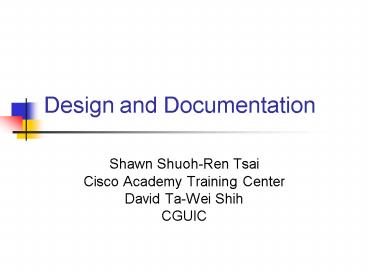Design and Documentation - PowerPoint PPT Presentation
1 / 41
Title:
Design and Documentation
Description:
Sizing for Wiring Closets ... for Wiring Closets. power supply. heating/ventilation/air conditioning (HVAC) issues ... Potential Locations of Wiring Closets ... – PowerPoint PPT presentation
Number of Views:49
Avg rating:3.0/5.0
Title: Design and Documentation
1
Design and Documentation
- Shawn Shuoh-Ren Tsai
- Cisco Academy Training Center
- David Ta-Wei Shih
- CGUIC
2
Network Design Issues
- Your first step in the process is to gather
information about the organization. This
information should include - organization's history and current status
- projected growth
- operating policies and management procedures
- office systems and procedures
- viewpoints of the people who will be using the
LAN
3
Network Design Issues (Cont)
- The second step is to make a detailed analysis
and assessment of the current and projected
requirements of those people who will be using
the network. - The third step is to identify the resources and
constraints of the organization.
4
(No Transcript)
5
Network Design Documents
- engineering journal
- logical topology
- physical topology
- cut sheets
- problem-solving matrices
- labeled outlets
- labeled cable runs
- summary of outlets and cable runs
- summary of devices, MAC addresses, and IP
addresses
6
Wiring Closet Selection
- Where to place wiring closets.
- The most important decision is the selection of
the Main Distribution Facility/Facilities (MDF) - There are standards governing MDFs and IDFs
(Intermediate Distribution Facility).
7
Sizing for Wiring Closets
- TIA/EIA-569 specifies that each floor must have a
minimum of one wiring closet and that additional
wiring closets should be provided for each 1,000
m2, when the area of the floor that is served
exceeds 1,000 m2, or the horizontal cabling
distance exceeds 90 m.
8
(No Transcript)
9
Environmental Spec. for Wiring Closets
- power supply
- heating/ventilation/air conditioning (HVAC)
issues - 21?C, 30-50 humidity
- secure from unauthorized access
- applicable building and safety codes
10
Cable Access and Support
- Cable must be protected by 10.2 cm conduit or
sleeved cores - additional lengths of conduit in order to provide
for future growth - All horizontal cabling that runs from work areas
to a wiring closet should be run under a raised
floor
11
Cable Access and Support
12
Topology as Floor Plan
13
Topology as Floor Plan (Cont)
14
Topology as Floor Plan (Cont)
15
Potential Locations of Wiring Closets
- A good way to start looking for a potential
wiring closet location is to identify secure
locations that are close to the POP. - The POP is where telecommunications services,
provided by the telephone company, connect to the
building's communication facilities
16
Potential Locations of Wiring Closets (Cont)
17
(No Transcript)
18
Catchment Area
19
(No Transcript)
20
(No Transcript)
21
Backbone Cabling Media
- TIA/EIA-568-A specifies four types of networking
media that can be used for backbone cabling.
These include - 100 O UTP (four-pair)
- 150 O STP-A (two-pair)
- 62.5/125 µm multimode optical fiber
- single-mode optical fiber
22
TIA/EIA-568-A requirements for backbone cabling
23
TIA/EIA-568-A requirements for backbone cabling
(A)
24
TIA/EIA-568-A requirements for backbone cabling
(B)
25
TIA/EIA-568-A requirements for backbone cabling(B)
26
(No Transcript)
27
(No Transcript)
28
(No Transcript)
29
Noise Add unwanted voltages to the desired
signals
30
ESD
- Electrostatic discharge (ESD), more commonly
known as static electricity, is the most damaging
and uncontrollable form of electricity.
31
Grounding of Network Equipments
- The purpose of connecting the safety ground to
exposed metal parts of the computing equipment is
to prevent such metal parts from becoming
energized with a hazardous voltage resulting from
a wiring fault inside the device - At any time electrical current passed via this
path into the ground, it would cause protective
devices such as circuit breakers to activate.
32
Typical Power Line Problems
- Surge
- Spike
- Sag/Brownout
- Oscillations and Noise
33
Surge
- A surge is a voltage increase above 110 of the
normal voltage carried by a power line
34
Spike
- A spike is an impulse that produces a voltage
overload on the power line
35
Surge and Spike Solutions
- A common solution to the problem of surges and
spikes is the use of surge suppressors.
36
Sag/Brownout
- A sag is a brownout that lasts less than a
second. - These incidents occur when voltage on the power
line falls below 80 of the normal voltage.
37
Sag and Blownout Solutions
- backups of all data
- UPS -- uninterruptable power supply
38
UPS Components
- inverter - convert low-level direct current
voltage of the batteries into the AC voltage,
normally supplied by the power line, to
networking devices - battery charger - designed to keep the batteries
in peak condition during periods when the power
line system is functioning normally - batteries - generally, the bigger the batteries
in a UPS, the longer a period of time it will be
able to support networking devices during power
outages
39
(No Transcript)
40
Oscillations and Noise
- Oscillations are also sometimes referred to as
harmonics, or noise. - A common cause of oscillation is an excessively
long electrical wiring run,
41
Oscillation Solutions
- rewire cables