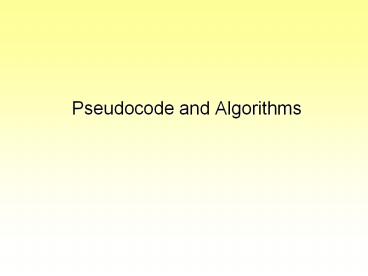Pseudocode and Algorithms - PowerPoint PPT Presentation
1 / 37
Title:
Pseudocode and Algorithms
Description:
... in the morning might be: Get out of bed. Take shower. Get dressed ... Eat breakfast. Go to work. You may have the actions correct but the order might be wrong. ... – PowerPoint PPT presentation
Number of Views:1153
Avg rating:3.0/5.0
Title: Pseudocode and Algorithms
1
Pseudocode and Algorithms
2
Definition
- An algorithm is a series of actions placed in the
order they are to be executed in order to solve a
particular problem. - So getting ready for work in the morning might
be - Get out of bed
- Take shower
- Get dressed
- Eat breakfast
- Go to work
- You may have the actions correct but the order
might be wrong. - Get dressed
- Take shower
- Go to work Wet!
3
- In the practical exercises for Topic One (Data
- Representation and Manipulation) we followed
step-by- - step instructions to convert decimal numbers to
binary - The step-by-step instructions were an example of
an - algorithm
- In the practical exercises for Topic Two we
developed a - number of short Pascal programs based on
algorithms - We will now begin to consider how to develop
longer, - more sophisticated algorithms as a means of
designing - computer programs
4
Algorithms involve combination of
- Sequence
- English imperative sentences, doing one thing
after - another
- Procedure
- a mini-algorithm, that is a part of a bigger
algorithm - Selection
- choice of action depending on a comparison or
test. - This uses the IF..THEN..ELSE statement
- Repetition
- Doing the same thing over and over again. There
are - two statements to use here - While..Do and
- For...Do
5
Algorithm involving Selection
- get up
- if it is a weekday
- and you dont cultivate a beard
- and you have stubble on your chin
- then
- find a razor
- shave
- endif
6
Calculating Pension Rights - Algorithm involving
Selection
- If age gt 60 then
- calculate pension payable
- endif
To make this algorithm easy to understand we use
a procedure with a clear name. The logic of
this procedure is described in another (mini)
algorithm
7
A Mini Algorithm (or Procedure)
- Calculate Pension Payable
- if gender is female then
- calculate womans pension
- else
- check for mans pension
- endif
More Procedures!
8
Another Procedure
- Check for Mans Pension
- if age gt 65 then
- pay mans pension
- endif
And so on
9
Procedures in Pascal
- The following is the main body of a Pascal
program that uses procedures to do something
simple!
10
The Two Procedures
We will look at this again in the tutorial and
practical sessions
11
Procedures help us to write readable programs
- We can break complex programs up into simple
procedures - Ideally procedures should be functionally
cohesive - i.e. they should do just one thing and it should
be clear what that thing is from their name - If a procedure has to do anything complex it can
be broken down into other procedures - So we might create a program that has a main body
that looks like a high-level algorithm. - For example
12
Using indents
Using indents in pseudocode helps to show the
program structure and can be useful in checking
for programming errors. In the example shown here
you can see where one structure has been nested
within another and where the control is passed
back to the original structure
- If DrinkType Coffee then
- If CoffeeType Latte then
- Cost 2.15
- Else
- Cost 1.75
- EndIf
- Else
- Cost 0.75
- EndIf
If DrinkType Coffee then If CoffeeType
Latte then Cost 2.15 Else Cost
1.75 EndIf Else Cost 0.75 EndIf
13
An algorithm that finds the average of two
numbers
Input Two numbers Add the two numbers Divide
the result by 2 Return the result End
Easier to read than Pascal. Easy to translate
into Pascal.
14
An algorithm to change a numeric exam result to a
pass/no pass grade.
Input One number if the number is greater than
or equal to 40 then Set the grade to
pass else Set the grade to fail End
if Return the grade End
15
An algorithm to change a numeric exam result to a
letter grade.
Input One number if the number is between 70
and 100 then Set the grade to A if the
number is between 50 and 69 then Set the
grade to B
if the number is between 40 and 59 then
Set the grade to C Return Grade End
16
An algorithm to find the largest of a set of
numbers when you do not know the number of
numbers.
Input A list of positive integers Set Largest
to 0 while (more integers) if (the integer is
greater than Largest) then Set largest
to the value of the integer End if End
while Return Largest End
17
An algorithm to find the largest of 1000 numbers.
Input 1000 positive integers Set Largest to
0 Set Counter to 0 while (Counter less than
1000) if the integer is greater than Largest
then Set Largest to the value of the
integer End if Increment
Counter End while Return Largest End
18
Find largest number using a procedure
Input A list of positive integers Set Largest
to 0 while (more integers) FindLarger End
while Return Largest End
19
Find larger
Procedure
Input Largest and current integer if (the
integer is greater than Largest) then Set
Largest to the value of the integer End if End
20
How to use Pseudocode
- Before you start typing your program on the
computer, sit down and think about what you want
to do. - Run through in your head the steps you think you
need and then write them down. - THIS is what your pseudocode is.
21
Control loops
- The For/Next/Step Loop
- Probably the simplest form of looping.
- You specify a start and end number and the size
of the step. For example if we start at two and
move towards the end number of eight in steps of
two we will have - 4 6 8 Four stages.
- Example
- We want to print four number 7s
- For Times 2 to 8 step 2
- Print 7
- Next
22
A Problem in Need of a For Loop
- Find the first 20 Fibonacci numbers. The
Fibonacci sequence starts with two numbers - 1 1
- Each subsequent number is formed by adding the
two numbers before it. 112, 123, 235, etc.
This forms the following sequence - 1 1 2 3 5 8 13 21 34 55 89 144 ...
23
Algorithm
- FibonacciNum1 0
- FibonacciNum2 1
- For count 1 to 20 do
- Display Fibonacci2
- temp Fibonacci2
- Fibonacci2 Fibonacci1 Fibonacci2
- Fibonacci1 Temp
- End For
This algorithm seems to solve the problem. To
test it I need to translate it into Pascal
24
Pascal Code
- First I need to declare the variables
Then I can code up the solution
25
Pascal Code
26
Output from the Program
If we enter this program into Free Pascal then
Compile and Run it we see the following output
It works!
27
While loops
- This loop repeats as long as (While) a stated
condition is met. - In the next example, the variable Counter has to
be less than or equal to 10 in order for the
looping to continue. - Note a While/Loop structure will not execute even
once if the While condition is violated (False)
the first time through.
28
While loops
- While/Loop Example
- Counter 1
- While Counter lt 10
- Print Counter
- Counter Counter 1
- Loop
- What this does is print the value Counter over
and over for values starting at 1 and ending at
9.
29
A Problem in Need of a While Loop
- Display all powers of 2 that are less than 50000.
- Display the list in a properly formatted manner,
with commas between the numbers. - Display five numbers per line. The output should
look like this - 1, 2, 4, 8, 16,
- 32, 64, 128, 256, 512,
- 1024, 2048, 4096, 8192, 16384
30
Pascal Code for this Problem
- while number lt 20000 do
- Begin
- linecount linecount 1
- ( Print a comma and space
unless this is the first - number on the line )
- if linecount gt 1 then write (',
') - ( Display the number )
- write (number)
- ( Print a comma and go to the
next line if this is - the last number on the line
UNLESS it is the - last number of the series )
- if (linecount numperline) and
not (number 2 gt 20000) then - begin
- writeln (',')
- linecount 0
- end
- ( Increment number )
- number number 2
- end ( while )
Note how helpful the comments are!
31
Output from this Program
32
Repeat Until/Loop Example
- This loop repeats Until the Counter variable
exceeds 10. Note a Do Until/Loop structure will
not be entered if the Until condition is already
True on the first encounter. - Counter 1
- Repeat
- Print Counter
- Counter Counter 1
- Loop Until Counter gt 10
33
WARNING!!
- If you fail to provide
- a condition in a While structure which fails to
become False or - a condition in an Until structure which fails to
become True - Then
- The structure will never terminate and will
result in - an error called an Infinite Loop
34
Guidelines
- Note that although the pseudocode does not use
exact programming language syntax, it does use
loops or If/Then/Else statements, where needed. - You should not use exact syntax in your
pseudocode, because someone should be able to
look at your pseudocode and from that write a
program in ANY language.
35
Guidelines
- It should be specific enough, though, to give an
idea of - what type of program-flow you are thinking of.
- Note also that comments can help explain parts.
- In general, your pseudocode shouldn't need
comments to - explain it, but sometimes it helps!
36
Practicals and Tutorial Questions
- Time to develop some algorithms and translate
them into code - Have a look at the tutorial and practical
questions for this topic before moving on to the
review questions
37
Review Questions
- What is conditional looping? How does it differ
from unconditional looping? - What is the maximum number of times a While-Do
structure will be executed? - What is the maximum number of times a
Repeat-Until structure will be executed? - What is the maximum number of times a For-To
structure will be executed? - Do we need three different types of loop
structure in a programming language? - Can one type of control structure be nested
inside another?