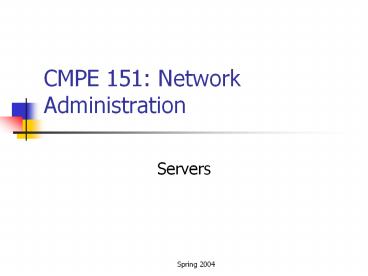CMPE 151: Network Administration - PowerPoint PPT Presentation
1 / 68
Title:
CMPE 151: Network Administration
Description:
When user invokes telnet, telnet client on user machine establishes TCP ... Example: B and /B . Advantages: easy to parse. Spring 2004. Dynamic Pages ... – PowerPoint PPT presentation
Number of Views:66
Avg rating:3.0/5.0
Title: CMPE 151: Network Administration
1
CMPE 151 Network Administration
- Servers
2
Announcements
- Unix shellemacs tutorial.
3
Basic Servers
- Telnet/Finger
- FTP
- Web
- SSH
- NNTP
- Lets look at the underlying protocols.
4
Client-Server Model
Request
Response
SERVER
CLIENT
5
Client-Server Model
SERVERS
CLIENTS
6
Client-Server Model
7
Telnet
8
Telnet
- Remote terminal protocol.
- Allows users to login remotely.
9
Telnet
Users machine
Telnet client
Telnet server
OS
OS
TCP connection over Internet
10
Telnet basic operation
- When user invokes telnet, telnet client on user
machine establishes TCP connection to specified
server. - TCP connection established users keystrokes
sent to remote machine. - Telnet server sends back response, echoed on
users terminal. - Telnet server can accept multiple concurrent
connections.
11
Handling heterogeneity
- Telnet protocol specifies standard data exchange
network virtual terminal (NVT). - Telnet client and server make translation.
12
Finger
13
Finger
- Returns information on users currently logged on
to a specified host. - Finger server is often not running.
- Implementation error in early version was used as
the entry point for the Internet worm (1988). - Reveals private information.
14
Finger (contd)
- Also uses TCP.
- Client opens TCP connection to finger server.
- Client sends query.
- Server processes query, sends reply back, and
closes connection. - If finger server not running, client receives
error message (e.g., Connection refused).
15
File Transfer
16
File Transfer
- On-line versus off-line access.
- Underlying transport protocol?
17
FTP Operation
- Client Server
Data
Control
Data
Control
OS
OS
TCP connection
18
Port Assignment
- FTP server listens on well-known port (21) data
transfer uses port 20. - On client side, uses any unused port client
control process communicates that port number to
server. - Server process initiates data transfer connection.
19
Anonymous FTP
- Allows access to public files.
- No need to authenticate user.
- Access restricted to publicly available files
(e.g., in /usr/ftp).
20
The Web
21
The Server Side
- Web site has Web server running that answers
requests for pages locally served. - Web server listens to port 80 for requests.
- When request from client arrives, connection is
set up. - Server replies.
- Connection released.
22
Example
- User clicked on www.w3.org/hypertext/WWW/TheProje
ct.html.
23
Example (contd)
- Browser asks DNS to resolve www.w3.org.
- DNS replies with 18.23.0.23.
- Browser sets up connection to 18.23.0.23 port
80. - Browser sends GET /hypertext/WWW/TheProject.html.
- www.w3.org server sends TheProject.html file.
- Connection released.
- Browser displays TheProject.html, fetching and
displaying all embedded objects (images, etc).
24
Observations
- Many browsers display status information at
bottom of the screen. - For each embedded object (in-line image like
icon, picture, etc), browser establishes new
connection. - Performance hit.
- Revisions to protocol (HTTP) address this.
25
More Observations
- Servers response specifies object type (using
MIME) followed by object body. - For example
- Content-Type Image/GIF
- Content-Type Text/html
26
MIME
- Multipurpose Internet Mail Extensions (RFC
1521). - Before MIME, objects (at the time e-mail
messages) consisted of text only. - Only need to specify headers (subject, date,
reply-to, etc). - Mainly due to Web, that no longer works need to
specify and structure object content.
27
MIME (contd)
- Adds structure to message body and defines
encoding rules for non-textual messages. - 5 new message (MIME) headers
- MIME version.
- Content description.
- Content id.
- Content encoding.
- Content type.
28
HTTP
- HyperText Transfer Protocol.
- Each interaction clients ASCII request
followed by MIME-like response. - Use TCP as underlying transport protocol
(although not required by standard). - Several co-existing versions of HTTP.
29
HTTP Operations
- Commands (method) to be executed on object (Web
page).
GET Request to read Web page
HEAD Request to read Web pages header
PUT Request to store Web page
POST Append to specified object (e.g., Web
page)
DELETE Deletes Web page
LINK Connects 2 objects
UNLINK Disconnects 2 objects
30
HTTP Responses
- Every request gets response with status
information. - Status code 200 OK.
- Status code 400 bad request.
- Status code 304 not modified.
31
Non-Persistent Connections
- Up to HTTP 1.0, separate connection for each data
transfer. - Parallel connections.
32
Persistent Connections
- HTTP 1.1 persistent connections.
- Same connection for multiple transfers.
- Less overhead (connection management, slow
start), less machine resources (buffers,
connection ids). - But, need to recognize beginning and end of an
item (use length information).
33
Pipelining
- No pipelining client issues new request only
after getting response from previous request. - Pipelining client issues requests as soon as it
finds a reference.
34
Proxy servers
- What are proxy servers?
- Close to client.
- Close to server.
35
Client-side proxies
Proxy
Clients
Servers
36
Server-side proxies
Clients
Proxy
Proxy
Servers
37
Caching
- Whats caching?
- What are its benefits?
- What are its problems?
38
HTTP support for caching
- Servers can control caching.
- Cachable/non-cacheable object.
- Cacheable at proxy.
- Cached object expiration time.
- Operations performed on cached copy.
- Browsers can force request to go to server.
- Specifies maximum age not to be gt 0.
39
Internet caches
- Peers.
- Hierarchical caches.
40
Uniform Resource Locator
- Way to identify objects (pages).
- What is page called?
- Where is it located?
- How to access page?
- URL has 3 parts
- Protocol (or scheme).
- Machines name/address.
- Local name (file name).
41
URL
- Ability to handle other protocols.
- HTTP, FTP, news, gopher, mail, telnet.
42
HyperText Markup Language
- Allows users to produce Web pages including text,
graphics, pointers, etc. - Application of the ISO SGML (Standard
Generalized Markup Language) standard. - Markup language describe how objects are to be
formatted. - Contains explicit commands for formatting.
- Example ltBgt and lt/Bgt.
- Advantages easy to parse.
43
Dynamic Pages
- A dynamic document is generated by the server at
each new connection. - Thats why sometimes, when downloading from the
same URL, we obtain different pages. - Common Gateway Interface (CGI) standard defines
server-application interaction. - CGI programs can be as simple as adding the time
or date to the page. - Browser may supply parameters to CGI program.
- Browser extends URL with additional parameters
separated by ?
44
Forms
- Forms permit a web page to have blank areas in
which the user must enter information. - Makes it possible to enter data directly.
- Name, address, credit card info
- Allows information to be sent to the server
directly.
45
Forms
- HTML 1.0 one-way exchange.
- Enable users to get information from servers.
- Users could not send information back.
- Example on-line order forms.
- HTML 2.0 allows forms.
- INPUT, SUBMIT.
- ltFORMgt and lt/FORMgt.
46
CGI
- Common Gateway Interface.
- CGI scripts programs that read input, process
it, and generate output. - Example after completing a form, user clicks on
SUBMIT this causes browser to invoke associated
CGI script (given by URL). CGI script can
generate output in the form of a HTML page that
is returned to browser, which interprets and
displays it. - Commercial use of the Web.
47
What is a Cookie?
48
What is a Cookie?
- A server invokes a CGI program each time a
request arrives for the associated URL. - The server does not maintain any history of
requests. - But a history is useful to allow CGI program to
participate in dialog (e.g., to avoid having a
user answer questions repeatedly). - Information saved between invocations is called
state information. - State information is kept at the clients side!
49
What is a Cookie (contd)
- State information is passed by browser in the
form of a cookie. - The cookie is kept in the clients computer.
- When it contacts the Web server again, the
browser inserts the cookie in the request.
50
A More Interactive Web
- HTML used to write static Web pages.
- With CGI, some activation possible.
- Java makes the Web more interactive.
- Java program is executed directly on the
clients machine. - Allows to add animation, sound, etc. to Web
pages efficiently - Remote execution model.
- Instead of buying software, installing it, etc.,
just click on the appropriate applet from
vendors Web page and get applet downloaded,
executed, etc.
51
Network News
52
NNTP
- Network News Transfer Protocol.
- RFC 977 (1986)
- Distribution of news articles.
- Inquire, retrieve, and post articles.
53
Alternative
- Mailing lists.
- Scalability issues.
- Maintenance issues.
54
(Usenet) News
- Client/server model.
- News server maintains news database.
- Client connects to server and reads, posts, etc.
articles.
55
News Distribution
- News database distributed among several news
servers. - How to distribute news among servers?
- One alternative is flooding (UUCP)!
56
NNTP
- NNTP is pull based.
- Server connects to its neighbor.
- Asks whether there any new newsgorups.
- Asks whether there are any new news articles in
the relevant newsgroups. - Uses TCP.
57
NNTP Logical Topology
UCB
UCSC
UofArizona
Stanford
58
Some NNTP Commands
- ARTICLE.
- Displays header and body of specified article.
- HEAD and BODY.
- GROUP.
- Returns article numbers of first and last
articles in the group. - IHAVE.
- Informs that client has articles specified.
59
More NNTP Commands
- LIST.
- Returns list of valid newsgroups.
- NEWGROUPS.
- Returns list of new groups created.
- NEWNEWS.
- Returns list of new articles posted.
- POST.
60
Secure Shell (SSH)
61
Whats SSH?
- Secure alternative to remote access services
(e.g., rlogin, telnet, etc.). - Provides authentication and secure communication.
- ssh client and ssh server.
62
SSH in operation
- Client authentication
- Several methods host-based, asymmetric keys,
password-based. - Host-based authentication e.g., if client
machine is in /etc/hosts.equiv or
/etc/shosts.equiv. - Asymmetric keysset of allowed public/private key
pairs user selects one pair informs server
server checks if key is allowed replies with a
challenge, i.e., a random number encrypted with
client pulic key. - Password-based authentication (all communication
encrypted)
63
SSH operation (contd)
- After the authentication phase, the user can
login to the machine, execute commands remotely,
etc. - SSH database keeps id information about all hosts
it has ever communicated with. - For RSA authentication, user generates
public-private key pair and stores it locally
the user should then copy the public key to
specific directory in the users home directory
in the remote machine. After this, login is
automatic.
64
DHCP
65
DHCP
- Dynamic Host Configuration Protocol.
- Automate some network management procedures.
- RFC 2132.
66
What does DHCP do?
- Allows hosts to get information needed to get
connected. - What info?
- IP address.
- Net masks.
- Default routes (gateways).
- DNS name servers
67
DHCP overview
- Client-server.
- Evolved from BOOTP.
- BOOTP enables diskless UNIX machines to boot off
of the network. - More info and leases.
68
DHCP operation
- Broadcasts a Hello-type message.
- If DHCP server on local sub-network, server
responds providing temporary IP address, etc. - If no local DHCP server, initial client Hello
message can be relayed to DHCP servers on other
subnets. - Clients need to renew their release before it
expires. - Servers keep state about assigned addresses.