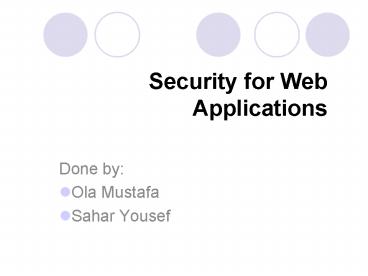Security for Web Applications - PowerPoint PPT Presentation
1 / 73
Title:
Security for Web Applications
Description:
A widespread asymmetric encryption algorithms is RSA. ... Hash algorithms compute a small piece of data out of a possibly much larger data ... – PowerPoint PPT presentation
Number of Views:80
Avg rating:3.0/5.0
Title: Security for Web Applications
1
Security for Web Applications
- Done by
- Ola Mustafa
- Sahar Yousef
2
Introduction
- WAs are publicly available over the Internet,
intended to reach a large number of potential
users. - More comprehensive security techniques compared
with other kinds of applications. - WA security is the second main concern after
functionality for web developers.
3
Security Aspects
- Securing the end users computer and personal
data stored on it. - Securing information in transit.
- Securing the server and data stored on it.
4
Security Aspects
5
Example
6
Security Terms
- Confidentiality
- Integrity
- Non-repudiation
- Authentication
- Authorization
- Availability
- Privacy
7
Confidentiality
- Data exchanged between a customer and a provider
cannot be read by a third party. - Encryption is the foundation of confidential
message exchange over insecure channels.
8
Integrity
- Strict notion Nobody is able to modify the
exchanged information. - In Reality Forgery cannot be excluded in
general, but it is at least possible to detect
data modifications.
9
Non-repudiation
- Important aspect of electronically placed
contracts. - Customers ordering books at an online store,
should not be able to deny orders they placed.
10
Authentication
- Verifying the identity of a person or general
subject. - Authentication often takes place through a
login/password mechanism.
11
Authorization
- Used to infer which privileges authenticated
users are granted.
12
Availability
- Guaranteeing the availability of Web applications
is of economic relevance, as service downtime
typically implies financial losses.
13
Privacy
- Reliable handling of data, like personal
information, e.g., contact data or credit card
numbers, - Such data must not be accessible to unauthorized
third parties which might misuse it for identity
theft.
14
Encryption, Digital Signatures and Certificates
- Encryption (or ciphering) means that by use of
mathematical functions plain text is transformed
into cipher text. - Decryption (or deciphering) describes the reverse
process.
15
Encryption algorithms.
- Symmetric algorithm.
- Asymmetric algorithm.
16
Symmetric algorithm.
- Using symmetric encryption, the receiver of a
message uses the same key (shared secret) to
compute the plain text from the cipher text as
the sender used to encrypt it. - Prominent representatives of symmetric encryption
algorithms are DES and AES
17
DESThis figure illustrates the encryption
process for a 64 bit data block.
18
DES
- As 56 bits determine a DES key, up to 256 keys
have to be examined for a brute force attack.
Nowadays, DES is no longer regarded to provide
sufficient security because of the restricted key
length and the performance of todays computers. - Triple-DES Using three keys, the effective key
length becomes 168 bits.
19
A problem!
- When using symmetric encryption, the employed
keys, i.e., the shared secrets, have to be
exchanged between the communicating parties
during an initial stage. One possibility is to
use separate communication channels, like
telephone calls. Obviously, this is not very
applicable to e-commerce and especially to Web
services which do not rely on human interaction.
Asymmetric encryption is helpful to solve the key
exchange problem.
20
Asymmetric Cryptography
- Sender and receiver employ different keys for
ciphering and deciphering. - Each participant has a pair of keys consisting of
one private key D and one public key E.
21
Asymmetric Cryptography
- Alice wants to send a message m to the bookstore,
she uses E for encryption. - E(m) can only be decrypted using private key D,
i.e., D(E(m)) m.
22
Asymmetric Cryptography
- A widespread asymmetric encryption algorithms is
RSA. - Two large prime numbers, p and q, are generated
randomly and kept secret. - The RSA modulus n is determined as n (p q)
(typically a 1024 bit number). - e (a part of the public key) and d (a part of the
private key) are chosen such that - 1 (e d) modulo ((p - 1)(q - 1)) holds.
- To obtain cipher text (c) c E(m) me modulo
n. - To restore original text (m) m D(c) cd
modulo n.
23
Asymmetric Cryptography
24
Asymmetric Cryptography
- Why to use symmetric cryptography at all?
- The reason is that symmetric algorithms are much
faster than asymmetric ones (about 100 to 1000
times).
25
Digital Signatures
- Digital signatures can be used to guarantee data
integrity, to provide non-repudiation, and to
authenticate identities. - Digital signatures rely on hash algorithms and
asymmetric cryptography.
26
Digital Signatures
- Hash algorithms compute a small piece of data out
of a possibly much larger data block. - The result is comparable to a fingerprint or a
checksum of the data block. Any modification to
the input data leads to a completely different
hash key. - Hashing can be used to track tampering with very
little extra effort. - However, hashing alone cannot guarantee message
integrity. A malicious man in the middle still
can modify the message and at the same time
replace the hash key with a new, appropriate one.
This is where encryption comes into play.
27
Digital Signatures
- Alice wants to ensure the integrity of her
message m. - She first computes the respective hash value,
h(m). Subsequently she digitally signs the hash
value using her private key DA by computing
SigA(m) DA(h(m)). SigA(m) is then attached to
m. - The bookstore can examine if the message was
tampered with by first decrypting SigA(m) using
Alices public key, thus obtaining h(m). Since
only Alice knows her private key, it must have
been her who signed the message. - For the received contact message m,
book.store.com calculates the respective hash key
h(m). When h(m) h(m), book.store.com can be
sure that m m. - Moreover, Alice cannot claim to not have sent the
message, as she is the only one who could have
signed it. Thus, digital signatures are also
useful for non-repudiation and authentication.
28
Certificates and Public Key Infrastructure
- How can you be sure of using the correct public
key for encryption? - How can Alice be sure to actually use the public
key of book.store.com and not of any malicious
third party? - Digital certificates are a widespread technology
for providing reliable public key distribution
for Web application scenarios.
29
Certificates and Public Key Infrastructure
- Certificates are issued by certification
authorities (CA). - Cas assure the integrity of certificates by
digitally signing them. - Trust can be delegated by CAs vouching for the
integrity of other CAs, so that hierarchies of
trusted CAs can be established. - a certificate has a validity period. After this
period has expired a new certificate has to be
issued. - If a certificate is no longer trustworthy, e.g.,
if the respective private key has been disclosed,
the certificate is revoked and listed in
so-called certificate revocation lists (CRL).
30
Secure Client/Server-Interaction
- Point-to-Point Security
- End-to-End Security
- User Authentication and Authorization
- Electronic Payment Systems
31
Point-to-Point Security
- SSL (Secure Sockets Layer) and TLS (Transport
Level Security) are the most widely used
protocols for secure messaging over the Internet.
32
The SSL Handshake Protocol
- The client sends a request to the server in order
to establish a secure connection containing
information about its cryptographic settings. - The server replies with its cipher settings and
its certificate. - The client checks the servers certificate
validity . - The client generates a pre-master secret based on
the data exchanged so far, encrypts it using the
servers public key, and sends it to the server. - Client and server generate the master secret
based on the pre-master secret. - Using the master secret, both client and server
generate the symmetric session key. - The client informs the server that future
messages will be encrypted. An additional,
already encrypted message is sent to the server
stating that the clients part of the SSL
handshake is completed. - The server informs the client that future
messages will be encrypted. Analogously to the
client, it sends an additional encrypted message
stating that the server part of the SSL handshake
is completed.
33
Server Certificate Validation
- The client checks whether the issuing CA is
trusted. Each client maintains a list of trusted
CAs. The issuing CA is trusted if it is part of
the list, or if a certificate chain can be
determined that ends up in a CA which is
contained in the clients list. - The digital signature of the certificate is
evaluated using the issuing CAs public key. - The validity period is examined to see whether
the current date is within the certificates
validity period. - The domain name listed in the certificate is
compared with the servers domain name for
equality. - The certificate revocation list is checked to see
if the certificate has been revoked.
34
End-to-End Security
- Online transactions can involve more than two
communicating entities. - In our example, the bookstore plays an
intermediary role when it forwards Alices credit
card data to ChiefCard, and does not require
seeing Alices credit card data in plain text. - What is required is end-to-end security between
Alice and ChiefCard. This is also known as
message level security. - The security information is contained within the
message. This allows parts of a message to be
transported without intermediary parties seeing
or modifying it. - This is achieved by XML Encryption at the message
layer.
35
Electronic Payment Systems
- SET
- SET stands for Secure Electronic Transaction and
is powered by MasterCard, Visa and software
companies like Microsoft and others. - When paying online, the customers credit card
number is encrypted and sent to the vendor where
the payment information is digitally signed and
forwarded to the processing bank. - The message is decrypted and the credit charge is
processed. Thus, the credit card information
remains private and is not available to the
vendor in plain text.
36
PayPal
- PayPal belongs to the eBay company and is an
electronic payment system easing payment
transactions between arbitrary users. Thus, it is
not only applicable to the standard
vendorcustomer scenario but particularly
applicable to online auctions. - The only prerequisites for sending money to a
contracting partner are the possession of a valid
e-mail address and a PayPal account.
37
Authentication
- Authentication is concerned with the verification
of a users identity. - A widespread authentication method is the
well-known login/password-mechanism. - Another way to authenticate a users identity is
to employ digital certificates. This way is
recommended and more usual for B2B
(business-to-business) applications
38
Authorization
- What authenticated users are allowed to do.
- Discretionary access control (DAC) according to
which privileges or prohibitions are assigned to
subjects (users). - If the number of users is very large, it is
recommended to use role based access control
(RBAC) where privileges and prohibitions are
assigned to roles.
39
Authorization
- book.store.com might introduce a role Standard
that grants the right to buy books by credit
card. - Every registered user is granted this role by
default. - If customers have proven to be reliable, e.g., by
having bought several articles and by having good
credit ratings, they are granted the Gold-role
that implies the Standard-role and additionally
allows buying books on invoice.
40
Authorization
- Access rights a user is granted depend on
- The users identity and context (like age).
- His/her attributes that determine the level of
trustworthiness (can change dynamically).
41
Client Security Issues Preserving Privacy
- How private information is handled by the
providers after the transmission. - The Platform for Privacy Preferences (P3P)
provides a standard for protection policies in a
machine-readable XML-format. - Service providers publish privacy policies,
specifying which kind of information they collect
and for what purpose. Additionally, optional
human-readable versions of the policies can be
provided.
42
Preserving Privacy
- Customers declare their privacy preferences
through capable browsers or plug-ins. - When a Web site is loaded, the data protection
declarations are compared with the users
preferences. - If no privacy conflict is detected, the site is
displayed. - Otherwise, the user is warned about possible
conflicts and obtains details of the privacy
policy in a human-readable format.
43
Preserving Privacy - Example
- Alice agrees to transfer her personal information
to online to be used for corresponding
transactions. - book.store.com were cooperating with an
advertising agency for analyzing consumer
behaviour. Alices personal information would
also be sent to this partner. - A policy conflict arises and Alice would be
informed prior to deciding whether to continue
her book order process or to abort.
44
Mobile Code Security
- Complex tasks are sometimes hard to present via
static HTML pages. Dynamic Web presentations
using mobile code like JavaScript, Java applets,
or ActiveX controls can improve usability. - Mobile code is executed on a host (e.g., Alices
home computer) other than the one it originates
from (e.g., book.store.coms Web server).
45
Mobile Code Security
- Severe security risks exist if potentially
malicious programs (of unknown origin) are
executed without safeguards. Possible threats are
for example eavesdropping, unauthorized access to
the local file system, impact on the systems
stability or misuse of the local system for
performing further attacks. - Damage through harmful mobile code can be averted
through - Sandboxing.
- fine grained access control.
- code signing.
46
Sandboxing
- Sandboxing leads to a restriction of the
functionality that mobile code is allowed to
perform on the clients host (accessing sensitive
resources like the file system). - - restricts the functionality of applets.
- A high level of security can be achieved by
significantly restricting the functionality of
programs, which reduces the usefulness and
flexibility in return.
47
Fine grained access control
- Using fine grained access control Both objectives
can be balanced through a fine-grained access
control model, as for example supported by Java
Version 2. - Applications are executed in a restricted sandbox
environment by default. - The reliable execution of useful programs is made
possible.
48
Code signing
- Code signing was primarily introduced by
Microsoft to provide security for the ActiveX
framework. - When an ActiveX program is downloaded, the
browser verifies that its signature is valid and
the code has not been modified. - signed code is granted full access to the
resources of the client host while the execution
of unsigned and untrusted code is rejected.
49
Phishing and Web Spoofing
- Phishing attacks are performed with the intention
to acquire personal information like social
security numbers and credit card numbers that can
be used for identity theft or credit card fraud. - Web spoofing denotes techniques for mocking the
Web presences of trusted corporations with the
intention to trick customers.
50
Phishing and Web Spoofing
- credit card company ChiefCard offers its online
banking service at (http//www.chief.card.com/bank
ing). In order to use this service, our client,
Alice, has to enter her credit card number and a
personal identification number (PIN). - In the course of a phishing attack, Alice
receives an e-mail pretending to stem from an
official representative of ChiefCard.
51
Phishing and Web Spoofing
- Web spoofing, which is employed for phishing
attacks, typically relies on the following
factors - Convincing Web site and e-mail design.
- Use Convincing URLs. To give an example, the
lower-case i is hard to distinguish from the
lower-case l and attackers might trick clients
using the URL (http//www.chlef.card.com/banking)
instead of the official site.
52
Phishing and Web Spoofing
- Technical protection against phishing and Web
spoofing seems hard to achieve. - For service providers it is best practice to
offer customers feasible alternatives, like home
banking relying on smartcards instead of PIN/TAN
mechanisms
53
Desktop Security
- End users security can be endangered through
threats like viruses and worms. - It is up to the clients counteract these security
threats by using Internet services thoughtfully,
updating operating systems and browser software
regularly, and by using additional security
software like firewalls and virus scanners.
54
Most common security threats - Adware and Spyware
- Adware are programs used to deliver advertising
contents. They are visible to the user and often
experienced to be annoying. - Spyware intends to remain unrecognized. These are
programs that are used to gather personal
information like a users passwords, bank data,
and log-in details. - They monitor the users activities and scan the
system. The gathered information is then relayed
to remote computers. - Adware and spyware are typically bundled with
other programs that are available as freeware or
shareware. Furthermore, they are sent as e-mail
attachments.
55
Dialers
- Dialers are programs that build up Internet
connections over a computers modem using a
premium rate number (e.g. 0900). - Typically, the costs for the connections are
disproportionately expensive. - Dialers might be installed without the explicit
knowledge of users. - Dialers are distributed in similar ways to
spyware in e-mails and as bundles with other
programs. - With the growing number of broadband connections
using DSL, dialers are on the decline.
56
Remote Access/Backdoors
- Programs that enable remote access, i.e., provide
the ability for remote computers to connect to
the clients host. - Such programs are distributed like dialers. They
can be misused to obtain personal information,
damage files or remote control the client host. - Typically, programs providing remote access
attempt to hide themselves from the user and the
remote connections are established behind the
scenes.
57
Viruses, Worms and Trojan Horses
- Viruses are programs or code that are attached to
executable files or documents that support
macros. - A virus is executed when the host program is
executed or the document is loaded respectively. - Viruses are spread, usually unknowingly, through
people sharing infected files or sending e-mails
with viruses contained in the attachment. - While some viruses are only replicating, some can
cause further damage to the file system or system
stability.
58
Viruses, Worms and Trojan Horses
- Worms are programs that in contrast to viruses
can replicate or copy themselves. - A worm might send a copy of itself to all the
addresses listed in the local e-mail address
book. This procedure continues at the recipients
hosts and so on, thus causing high traffic and
consuming most of the available computational
power. - Apart from the threat that systems became
unavailable due to unrestricted replication, some
worms also bring about further security threats
like the well-known Blaster worm that installs a
backdoor on infected systems.
59
Viruses, Worms and Trojan Horses
- Trojan horses are programs that do not replicate
themselves but typically cause damage or
compromise the security of infected computers. - They are hidden inside other programs or are
directly sent to users, e.g., as e-mail
attachments. - Trojan horses appear to be useful software and
often offer the pretended useful functionality.
But when executed, they additionally perform
other kinds of functionality typically
detrimental to the one they purport to the user. - The damage caused varies and can include data
theft and destruction or illegitimate access on
computational resources by providing remote
access to the client host.
60
Service Provider Security Issues
- Cross-Site Scripting
- SQL Injection
- Security of CGI Programs
- Service Availability
- Host Security
61
Cross-Site Scripting
- A well-known attack focusing on shortcomings of
dynamically generated Web pages. - XSS attacks exploit the fact that parameters are
sometimes not checked when they are passed to
dynamically generated Web sites, which allows the
insertion of script code instead of the expected
parameter values. - Attackers can succeed in acquiring personal
information of clients.
62
Prevention
- Input filtering Ingoing requests are checked to
see whether they contain potential XSS attacks.
For example HTML tags can be prohibited. - Output filtering is quite similar to input
filtering, but the user data are checked before
the HTTP-response is sent to the client. - Application firewalls stop HTTP traffic and can
detect and prohibit XSS attacks before being sent
to the Web server.
63
SQL Injection
- SQL query statements are generated and sent to
database systems in to retrieve or modify data. - SQL injection means that attackers are able to
execute malicious SQL code by exploiting flaws in
the implementation of the Web application.
64
SQL Injection - Example
- Users are redirected to their personalized
mybookstore pages after having entered their
username and password in a Web form. - Before being redirected, the submitted account
information is validated using the subsequent SQL
query - SELECT FROM users WHERE name 'name' AND
password 'password'
65
SQL Injection - Example
- Assume that a malicious user enters OR
into the password field. - SELECT FROM users WHERE name 'Alice' AND
password " OR " - The WHERE clause will always evaluate to true.
- SELECT FROM books WHERE title like
'searchcriterion - if the query is executed with the following
search item - ' drop table books --
- First the table books is scanned with no specific
title being stated. Afterwards, the second
command leads to the deletion of the books table.
66
SQL Injection -Prevention
- Parameter verification Verify the syntax of the
input parameters The application programmer has
to be aware of all possible SQL injection attack
types. - Prepared statements Prepared statements are
parameterizable, which means that statements and
parameters are sent to the database separately. - Exception handling Database errors that are
displayed to the client instead of being caught,
not only bear the impression of low
implementation quality, but also provide
attackers with helpful information. - Principle of least privilege If the least
privilege principle is followed the above attack
of dropping the table wouldnt succeed this
means that a database account is used that is
only granted the required privileges, i.e.,
select on the table books.
67
Security of CGI Programs
- The Common Gateway Interface (CGI) is a standard
for the communication between programs or scripts
and a Web server. - CGI programs offer a very flexible way of
creating dynamic Web applications, but their
flexibility comes along with some security holes
that have to be considered.
68
CGI security holes
- CGI programs can leak information about the host
system they are executed on. This can enable
malicious users to break into the system. Thus,
information hiding is a necessity to prevent
attacks. - CGI programs can be victims to code injection.
69
Aspects for the reliable implementation of CGI
- Storage Location of CGI Programs
- It is recommended to use a dedicated central
directory. - In order to prevent unintended information flow,
the CGI directory should not contain superfluous
files like prior program versions, which
attackers can analyze to detect flaws in the
implementation that might enable certain attacks. - In the ideal case only system administrators and
service developers should have write access to
the CGI directory. - ?Preventing Unauthorized Command Calls
70
Service Availability
- Denial of service attacks (DoS) attacks aim at
compromising the system or the Web application,
so that normal user requests can no longer be
served. - Performed by starving the system of critical
resources like CPU, memory or disk space. - A possible attack scenario can be the overloading
of an application or an underlying resource like
a database system by use of costly requests that
consume most of the systems computational power.
71
Service Availability
- Buffer overflow attacks
- If user input is larger than the program
pre-allocated memory, the program crashes in
the best case. - In the worst case, the input overwrites code in
main memory with new code, which is used by
advanced hackers to gain control of the system.
72
Host Security
- providing a high level of security for a Web
application is a continuous process that demands
the system be up-to-date. - Firewalls provide a solution for preventing
unauthorized access to private information - By the use of firewalls, incoming and outgoing
traffic via HTTP (port 80) andHTTPS (port 443)
can be supervised and unrequired protocols or
suspicious connections can be prohibited - A SOAP firewalls policy specifies which services
are accessible over the Internet. Furthermore,
parameter checks can be performed to prevent code
injection attacks.
73
Questions
- What is the difference between authentication and
authorization? - How can the client be sure to actually use the
public key of server and not of any malicious
third party? - How does digital signature enhance
non-repudiation security concept? - What is the main advantage of PayPal payment
system? - What is the main difference between computer
viruses and worms? - What are the main preventions used to avoid SQL
injection?