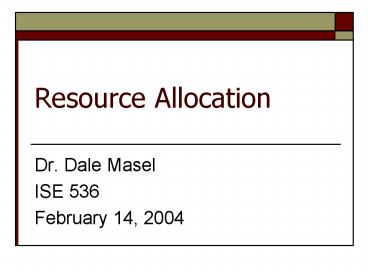Resource Allocation
1 / 28
Title: Resource Allocation
1
Resource Allocation
- Dr. Dale Masel
- ISE 536
- February 14, 2004
2
Resource Allocation
- Projects Compete for Resources
- Resources that are consumed
- Resources that are not consumed
- Goal Optimize use of Limited Resources
- Requires trade-offs
3
Expediting a Task
- Complete task more quickly
- Reduce length of critical path
- Make up for delays on critical path
- Release resource more quickly
- Additional Cost Crash Cost
- Compare activities based on crash cost per day
4
Crashing Example
Must be 4 or 6 days only
5
Example Before Crashing
6
Choosing Activity to Crash
- Look at critical path
- Choose activity that has lowest crash cost per
day - May need to consider other dependencies
- Need to re-verify critical path after each
crashing
7
Crashing Example
Path A-B 15 days Path A-C 15 days
Crash Costs A 30/day B 20/day C
25/day
8
Excel Solver
- Target Cell
- Value you want to minimize or maximize
- Changing Cells
- Parameters that can vary
- Constraints
- Conditions that cant be violated
9
Excel Solver for Crashing
- Target Cell
- Crashing costs ? Minimize
- Changing Cells
- Amount of crashing to do
- Time each event occurs
- Constraints
- Amount each activity can be crashed
- Precedence relationships
- Completion Deadline
- Nonnegativity
10
Fast-Tracking
- Another type of expediting
- Primarily in construction industry
- Building phase starts before design and planning
phases are done - Typically used when large portion of work is
routine
11
Resource Loading
- Schedule of resource usage
- Amount of resources required
- Associated activity
- Required times
- Usually a list or table
12
Ex Action Plan with Resources
13
Workforce Capacity Analysis
- Concerns
- Having enough hours available to complete project
- Not having unused capacity
- Uncertainty in
- Hours required
- Hours available
14
Determining Workforce Capacity
- Calculate hours available
- workers x hours/day x days
- Consider holidays, vacations
- Compare with workload required
- Dealing with overloads
- Shift activities to slow times
- Overtime
15
Capacity Available vs. Required
16
Allocating Resources
- Begin with PERT/CPM Schedule
- Activities examined
- Period-by-period
- Resource-by-resource
- If Demand exceeds Supply
- Consider tasks individually
- Assign resources based on priority
17
Constrained Resources
- Scarcity of resources rarely applies to resources
in general - Examples of Priority Rules
- As soon as possible
- As late as possible
- Shortest task duration first
- Minimum slack first
- Most critical followers
- Most successor
- Most resources first
18
Choosing a Priority Rule
- Schedule Slippage
- Amount project would be delayed
- Resource Utilization
- Extent that resources are overworked or
underworked - In-Process Inventory
- Amount of unfinished work
19
Resources for Multiple Projects
- Projects compete for resources
- Not efficient to have separate resources for each
project - Knowledge/skill required may not be available
elsewhere - Use Pseudoactivities
- Link several projects together
- Characteristics
- Do have duration
- Do not require any resources
- Allows set of projects to be treated like a
single project
20
Life Cycle Resource Allocation
- S-Shaped Life Cycle
- Less impact when resources are withdrawn at end
- J-Shaped Life Cycle
- Significant impact when resources are withdrawn
at end
21
Goldratts Critical Chain
- Theory of Constraints
- The Goal (1992)
- Improvements in a process should focus on the
bottleneck activities - Critical Chain (1997)
22
Critical Chain (1997)
- Applies Goldratts Theory of Constraints to
project management - Many people have same problems on projects
- Unrealistic due dates
- Too many changes
- Resources and data not available
- Unrealistic budget
- These issues caused by need to make trade-offs
- Goldratts Question
- To what extent are these problems caused by human
decisions and practices?
23
Three Project Scenarios
24
Multitasking
- Example Two Small Projects
Alternate Gantt Charts
25
Common Chain of Events
- Underestimate time needed to complete project
- Assuming known activity times
- Assuming independent paths
- Project team members inflate time estimates
- Work fills available time
- Student syndrome ? Work up to due date
- Early completions not reported
26
Common Chain of Events (contd)
- Safety time misused
- Results in missed deadlines
- Complicates prioritizing of activities
- Lack of clear priorities results in poor
multitasking - Increases task durations
- Uneven demand on resources
- More projects undertaken to ensure all resources
fully utilized - Leads to poor multitasking
27
Reversing the Cycle
- Reduce number of projects assigned to each
individual - Schedule start of new projects based on
availability of bottleneck resources - Reduce amount of safety time added to individual
tasks
28
The Critical Chain
- Longest chain of consecutively dependent events
- Consider precedence relationships
- Consider resource dependencies
- Use Buffers
- Project buffer
- Feeding buffer