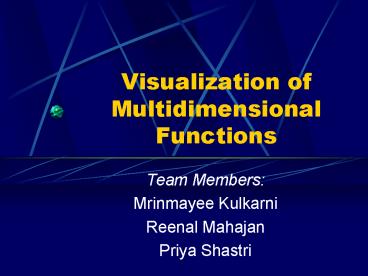Visualization of Multidimensional Functions - PowerPoint PPT Presentation
1 / 20
Title:
Visualization of Multidimensional Functions
Description:
Difficulty in visualizing functions of higher dimensions. Inspiration from Sanjini's work. ... Order the hypercubes row-wise and later. layer-wise. Step 6 ... – PowerPoint PPT presentation
Number of Views:37
Avg rating:3.0/5.0
Title: Visualization of Multidimensional Functions
1
Visualization of Multidimensional Functions
- Team Members
- Mrinmayee Kulkarni
- Reenal Mahajan
- Priya Shastri
2
Motivation
- Difficulty in visualizing functions of higher
dimensions. - Inspiration from Sanjinis work.
3
Our Approach
Range of x,y and z 40 (-20 to 20)
(n-1) dimensional hypercube
Y
X
Z
-Y
Y
Focal point
X
-X
-Z
rays
Z
Radius 400
Terms used Rays, Focal Point, Range
4
Approach in detail.
- Function to screen mapping
- Steps involved
- Step 1
- Calculate the number of slices using the formula
- No. of Slices(n)2Dimensions
- Step 2
- Angle of each slice(theta) 360/No.of slices
- Step 3
- No. of rays(r) 4002Pi/2n
5
- Step 4
- Each (n-1) dimensional face of the hypercube is
divided into smaller cubes using the formula - 40(n-1) r x(n-1) where x is the dimension
of each hypercube. - Step 5
- Order the hypercubes row-wise and later
- layer-wise.
- Step 6
- Divide the line joining the center of the
hypercube and the focal point into 400 points and
compute the function values for each. - Step 7
- Plot the function points on the screen with
intensity computed using the formula - intensity function value 255/maxvalue of
function
6
Stage 1
All 400 points.
First line drawn
7
Stage 2
X Surface
Angle theta
Co-ordinates 400,400
8
Stage 3
X Surface
White portion which was due to out of range
color values
9
Stage 4
Background Changed To Black for Better effect.
Out of range color values removed
10
Current stage
11
Some interesting Functions
12
(No Transcript)
13
(No Transcript)
14
(No Transcript)
15
Screen to function mapping
- Step 1
- Store the intensity values calculated for each
point (a,b) plotted in 2 arrays green800800
and red800800 - Step 2
- Get screen co-ordinates (a,b) on mouse click
- Step 3
- Search in green,red arrays and find intensity
at (a,b) - Step 4
- Shift coordinate axis to focal point Here
(400,400) - Step 4
- Shift coordinate axis to focal point Here
(400,400)
16
- Step 5
- Find angle and quadrant of shifted
coordinateshence find surface which they map to
in hypercube - Step 6
- Substitute known values in the intensity
function and get the value of function - Step 7
- Sign of function is obtained from plotted
color - (red- negative green positive)
17
Function gt 0
Value 16.941
Green576264intensity value
Red5762640
18
Pros and Cons
- Pros
- Visualization of functions of higher dimensions.
- Ability to scale up to 20 dimensions.
- Ordering of cubes can be altered to accommodate
more rays. - Easier to classify the type of function
(symmetric, asymmetric). - Cons
- More processing time.
- Aggregation of function points.
- Limited interaction.
19
Future Work
- Addition of mouse interactions.
- Enable the user to change focal point.
- Display function values at different points.
- Change the range of display of function values.
- Use of a different method to order the rays on
the face of cube. - Make a generalized module to extend to n-
dimensions.( part of the work going on).
20
Acknowledgements
- Thanks to Dr. North Sanjini for their help
Questions???