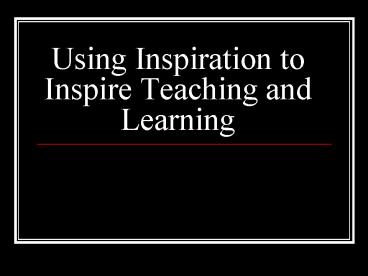Using Inspiration to Inspire Teaching and Learning - PowerPoint PPT Presentation
1 / 23
Title:
Using Inspiration to Inspire Teaching and Learning
Description:
Diagram View- create visual diagrams such as concept maps, idea maps, webs, storyboards ... of your web using Diagram Properties (file) Add main idea and ... – PowerPoint PPT presentation
Number of Views:256
Avg rating:3.0/5.0
Title: Using Inspiration to Inspire Teaching and Learning
1
Using Inspiration to Inspire Teaching and Learning
2
Why?
Ideas are the Focus
Visual
Plan, Process and Prioritize
Convert to Outlines for writing
Organize, Update or Change
3
Inspirations Two Views
- Inspiration has two main views or environments
- Diagram View- create visual diagrams such as
concept maps, idea maps, webs, storyboards - Outline View- organise written documents,
speeches, reports or plans by providing a
framework for ideas, order the flow of the
information and structure paragraph detail and
contents
4
(No Transcript)
5
When you work with visual representations of
ideas
- Easily see how one idea relates to another
- Learning and thinking become active
- Find gaps in knowledge
- Recall the details better
- Clarifies thinking
6
Inspiration in the classroom
- Students learn to
- Brainstorm
- Clarify thinking
- Expand their thinking
- Generate new ideas
- Break concepts and ideas down
- Develop their thoughts visually
- Plan
- Gather ideas
- Organize thinking and research
7
Students can use Inspiration for
- Pre-writing tasks
- Story composition
- Story analysis (story maps)
- Character analysis
- Research
- Comparisons (Venn Diagram)
- Concept map
- Goal setting
- KWL
8
Brainstorming
New Idea
New Idea
New Idea
Rapid Fire
New Idea
New Idea
9
KWL Charts
10
Pre-writing
11
(No Transcript)
12
(No Transcript)
13
(No Transcript)
14
Paragraphs
15
ProjectPlanning
16
Export
- Save Diagram as
- Image
- Web page
17
Brainstorm
Organize
Evaluate
Students
Synthesize
Analyze
Produce
18
(No Transcript)
19
Using Templates
- Some of the work is done for you, there are many
templates (file-templates) available for use - Literary web (Little Red Riding Hood)
- Science- life cycles
- Lesson plans
- KWHL
- Teacher progress report
- Thinking bridge map
- Thinking circle map
- Goal setting
- Concept map
- Tree diagram
- Venn Diagram
20
(No Transcript)
21
(No Transcript)
22
(No Transcript)
23
Lets Go!
- Create a web about FOOD
- Open Inspiration 6 from the start menu
- Set up the look of your web using Diagram
Properties (file) - Add main idea and headings
- Use Rapid Fire (lightning bolt on tool bar or F9)
- Change layout- mouse click and drag
- Add symbols (symbol library)
- Color code (effects, fill colour)