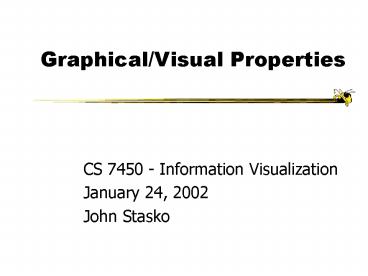GraphicalVisual Properties - PowerPoint PPT Presentation
1 / 72
Title:
GraphicalVisual Properties
Description:
Graphical/Visual Properties. CS 7450 - Information Visualization. January 24, 2002. John Stasko ... Properties. Graph. Visual display that illustrates one or ... – PowerPoint PPT presentation
Number of Views:56
Avg rating:3.0/5.0
Title: GraphicalVisual Properties
1
Graphical/Visual Properties
- CS 7450 - Information Visualization
- January 24, 2002
- John Stasko
2
Agenda
- Two main topics
- Visual perception
- Symbolic display principles
- Probably should be two separate lectures...
3
Semiotics
- The study of symbols and how they convey meaning
- Classic book
- J. Bertin, 1983, The Semiology of Graphics
4
Related Disciplines
- Psychophysics
- Applying methods of physics to measuring human
perceptual systems - How fast must light flicker until we perceive it
as constant? - What change in brightness can we perceive?
- Cognitive psychology
- Understanding how people think, here, how it
relates to perception
5
Perceptual Processing
- Seek to better understand visual perception and
visual information processing - Multiple theories or models exist
- Need to understand physiology and cognitive
psychology
6
One (simple) Model
- Two stage process
- Parallel extraction of low-level properties of
scene - Sequential goal-directed processing
Stage 1
Stage 2
Early, parallel detection of color,
texture, shape, spatial attributes
Serial processing of object identification
(using memory) and spatial layout, action
Ware 2000
7
Stage 1 - Low-level, Parallel
- Neurons in eye brain responsible for different
kinds of information - Orientation, color, texture, movement, etc.
- Arrays of neurons work in parallel
- Occurs automatically
- Rapid
- Information is transitory, briefly held in iconic
store - Bottom-up data-driven model of processing
- Often called pre-attentive processing
8
Stage 2 - Sequential, Goal-Directed
- Splits into subsystems for object recognition and
for interacting with environment - Increasing evidence supports independence of
systems for symbolic object manipulation and for
locomotion action - First subsystem then interfaces to verbal
linguistic portion of brain, second interfaces to
motor systems that control muscle movements
9
Stage 2 Attributes
- Slow serial processing
- Involves working and long-term memory
- More emphasis on arbitrary aspects of symbols
- Top-down processing
10
Preattentive Processing
- How does human visual system analyze images?
- Some things seem to be done preattentively,
without the need for focused attention - Generally less than 200-250 msecs (eye movements
take 200 msecs) - Seems to be done in parallel by low-level vision
system
11
How Many 3s?
1281768756138976546984506985604982826762 980985845
8224509856458945098450980943585 909103020990595959
5772564675050678904567 884578980982167765487636490
8560912949686
12
How Many 3s?
1281768756138976546984506985604982826762 980985845
8224509856458945098450980943585 909103020990595959
5772564675050678904567 884578980982167765487636490
8560912949686
13
What Kinds of Tasks?
- Target detection
- Is something there?
- Boundary detection
- Can the elements be grouped?
- Counting
- How many elements of a certain type are present?
14
Example
- Determine if a red circle is present
- (2 sides of the room)
15
Hue
Can be done rapidly (preattentively) by
people Surrounding objects called distractors
16
Example
- Determine if a red circle is present
17
Shape
Can be done preattentively by people
18
Example
- Determine if a red circle is present
19
Hue and Shape
- Cannot be done preattentively
- Must perform a sequential search
- Conjuction of features (shape and hue) causes it
20
Example
- Is there a boundary in the display?
21
Fill and Shape
- Left can be done preattentively since each
group contains one unique feature - Right cannot (there is a boundary!) since the
two features are mixed (fill and shape)
22
Example
- Is there a boundary in the display?
23
Hue versus Shape
Left Boundary detected preattentively based
on hue regardless of shape Right Cannot do
mixed color shapes preattentively
24
Example
- Is there a boundary?
25
Hue versus brightness
Left Varying brightness seems to
interfere Right Boundary based on brightness can
be done preattentively
26
Example Applet
- Nice on-line tutorial and example applet
- http//www.csc.ncsu.edu/faculty/healey/PP/PP.html
- Chris Healey, NC State
27
Preattentive Features
- Certain visual forms lend themselves to
preattentive processing - Variety of forms seem to work
28
Textons
1. Elongated blobs 2. Terminators 3. Crossings of
lines
All detected early
29
3-D Figures
3-D visual reality has an influence
30
Emergent Features
31
Potential PA Features
hue intensity flicker direction of
motion binocular lustre stereoscopic depth 3-D
depth cues lighting direction
length width size curvature number terminators int
ersection closure
32
Key Perceptual Properties
- Brightness
- Color
- Texture
- Shape
33
Luminance/Brightness
- Luminance
- Measured amount of light coming from some place
- Brightness
- Perceived amount of light coming from source
34
Brightness
- Perceived brightness is non-linear function of
amount of light emitted by source - Typically a power function
- S aIn
- S - sensation
- I - intensity
- Very different on screen versus paper
35
Grayscale
- Probably not best way to encode data because of
contrast issues - Surface orientation and surroundings matter a
great deal - Luminance channel of visual system is so
fundamental to so much of perception - We can get by without color discrimination, but
not luminance
36
Color
- Sensory response to electromagneticradiation in
the spectrum betweenwavelengths 0.4 - 0.7
micrometers
0.5
10-1
10-6
105
108
visible
gamma
ultraviolet
microwave
tv
37
Color Models
- HVS model
- Hue - what people think of color
- Value - light/dark, ranges blacklt--gtwhite
- Saturation - intensity, ranges huelt--gtgray
white
Value
Hue
Saturation
black
38
Color Categories
- Are there certain canonical colors?
- Post Greene 86had people namedifferent
colors on amonitor - Pictured are oneswith gt 75commonality
39
Luminance
- Important for fg-bg colors to differ in brightness
Hello, here is some text. Can you read what it
says?
Hello, here is some text. Can you read what it
says?
Hello, here is some text. Can you read what it
says?
Hello, here is some text. Can you read what it
says?
Hello, here is some text. Can you read what it
says?
Hello, here is some text. Can you read what it
says?
40
Color for Categories
- Can different colors be used for categories of
nominal variables? - Yes
- Wares suggestion 12 colors
- red, green, yellow, blue, black, white, pink,
cyan, gray, orange, brown, purple
41
Color for Sequences
Can you order these (low-gthi)
42
Possible Color Sequences
Gray scale
Single sequence part spectral scale
Full spectral scale
Single sequence single hue scale
Double-ended multiple hue scale
43
Paper Discuss
- Rogowitz and Treinish
- How NOT to Lie with Visualization
- Discusses different color scales
44
Color Purposes
- Call attention to specific data
- Increase appeal, memorability
- Increase number of dimensions for encoding data
- Example, Ware and Beatty 88
- x,y - variables 1 2
- amount of r,g,b - variables 3, 4, 5
45
Using Color
- Modesty! Less is more
- Use blue in large regions, not thin lines
- Use red and green in the center of the field of
view (edges of retina not sensitive to these) - Use black, white, yellow in periphery
- Use adjacent colors that vary in hue value
46
Using Color
- Do not use adjacent colors that vary in amount of
blue - Dont use high saturation, spectrally extreme
colors together (causes after images) - Use color for grouping and search
- Beware effects from adjacent color regions (my
old house - example)
47
Texture
- Appears to be combination of
- orientation
- scale
- contrast
- Complex attribute to analyze
48
Shape, Symbol
- Can you develop a set of unique symbols that can
be placed on a display and be rapidly perceived
and differentiated? - Application for maps, military, etc.
- Want to look at different preattentive aspects
49
Glyph Construction
- Suppose that we use two different visual
properties to encode two different variables in a
discrete data set - color, size, shape, lightness
- Will the two different properties interact so
that they are more/less difficult to untangle? - Integral - two properties are viewed holistically
- Separable - Judge each dimension independently
50
Integral-Separable
- Not one or other, but along an axis
Integral
red-greenred-greenshape heightshapecolordirec
tion motion color color x,y position
yellow-blue black-white shape width size size shap
e shape direction motion size, shape, color
Separable
Ware
51
Stage 2
- Missing!
- Object recognition and locomotion/action
- Come back next year )
52
Great Book
Information Visualization Perception for
Design Colin Ware Academic Press, 2000
53
Basic Symbolic Displays
- Graphs
- Charts
- Maps
- Diagrams
From S. Kosslyn, Understanding chartsand
graphs, Applied CognitivePsychology, 1989.
54
1. Graph
Showing the relationships between
variablesvalues in a data table
55
Properties
- Graph
- Visual display that illustrates one or more
relationships among entities - Shorthand way to present information
- Allows a trend, pattern or comparison to be
easily comprehended
56
Issues
- Critical to remain task-centric
- Why do you need a graph?
- What questions are being answered?
- What data is needed to answer those questions?
- Who is the audience?
money
time
57
Graph Components
- Framework
- Measurement types, scale
- Content
- Marks, lines, points
- Labels
- Title, axes, ticks
58
Common Graph Formats
Line graph
Bar graph
Scatter plot
Y-axis is quantitativevariable Compare relative
pointvalues
Two variables, want tosee relationship Is there
a linear, curved orrandom pattern?
Y-axis is quantitativevariable See changes
overconsecutive values
59
Graphing Guidelines
- Independent vs. dependent variables
- Put independent on x-axis
- See resultant dependent variables along y-axis
- If there are two independent variables, often
place them along the 2 axes (you choose which)
and then the mark may encode the dependent
variable
60
1,2,3 Variables
A B C D E 1 4 1 8 3 5
A B C D E 1 4 1 8 3 5 2 6 3 4 2 1
A B C D E 1 4 1 8 3 5 2 6 3 4 2 1 3 5 7 2 4 3
61
2. Chart
- Structure is important, relates entities to each
other - Primarily uses lines, enclosure, position to
link entities
Examples flowchart, family tree, org chart, ...
62
3. Map
- Representation of spatial relations
- Locations identified by labels
63
Choropleth Map
Areas are filled and colored differently
to indicate some attribute of that region
64
Cartography
- Cartographers and map-makers have a wealth of
knowledge about the design and creation of visual
information artifacts - Labeling, color, layout,
- Information visualization researchers should
learn from this older, existing area
65
4. Diagram
- Schematic picture of object or entity
- Parts are symbolic
Examples figures, steps in a manual,
illustrations,...
66
Details
- What are the constituent pieces of these four
symbolic displays? - What are the building blocks?
67
Visual Structures
- Composed of
- Spatial substrate
- Marks
- Graphical properties of marks
68
Space
- Visually dominant
- Often put axes on space to assist
- Use techniques of composition, alignment,
folding, recursion, overloading to 1)
increase use of space 2) do data encodings
69
Marks
- Things that occur in space
- Points
- Lines
- Areas
- Volumes
70
Graphical Properties
- Size, shape, color, orientation...
Spatial properties
Object properties
Position Size
Expressing extent
Grayscale
Color Shape Texture
Differentiating marks
Orientation
71
Sources Used
Card, Mackinlay, Shneiderman, Information
Vis Healey website and article Marti Hearst SIMS
247 lectures Kosslyn 89 article A. Marcus,
Graphic Design for Electronic Documents and
User Interfaces M. Monmonier, How to Lie with
Maps C. Ware, Information Visualization W.
Cleveland, The Elements of Graphing
Data http//www.csc.ncsu.edu/faculty/healey/PP/PP.
html
72
Upcoming
- Tuftes views
- Interaction and dynamic queries