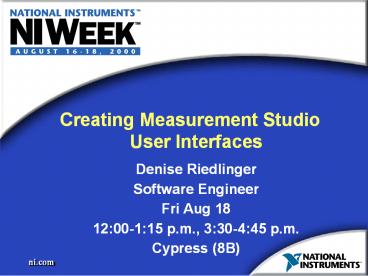Creating Measurement Studio - PowerPoint PPT Presentation
Title:
Creating Measurement Studio
Description:
Microsoft Visual Basic and. Visual C Tools. ni.com. User ... Connect properties on user interface controls to remote data ... property to ... – PowerPoint PPT presentation
Number of Views:102
Avg rating:3.0/5.0
Title: Creating Measurement Studio
1
Creating Measurement Studio User Interfaces
- Denise Riedlinger
- Software Engineer
- Fri Aug 18
- 1200-115 p.m., 330-445 p.m.
- Cypress (8B)
2
Agenda
- LabWindows/CVI
- Canvas control
- Table control
- Visual Basic and Visual C tools
- 2D Graphing
- 3D Graphing
3
Canvas Control
- Text
- Graphics
- Images
4
Pen Configuration
- Line styles
- Line width
- Fill patterns
- Raster operations
5
Transparency
6
More Advanced Features
- Drawing options (ATTR_DRAW_POLICY)
- Update immediately
- Mark for update
- Direct to screen
- Scrolling
- CanvasScroll (..., rect, dx, dy)
- Clipping
- CanvasSetClipRect (..., rect)
7
More Advanced Features (cont.)
8
More Advanced Features (Cont.)
- Batch drawing
- depth CanvasStartBatchDraw (...)
- depth CanvasEndBatchDraw (...)
- Pixel values querying
- CanvasGetPixels (..., rect, pixels)
9
More Advanced Features (Cont.)
10
Table Control
- Numerics
- Strings
- Images
11
Table Control (continued)
12
Table Control (continued)
13
Table Control (continued)
14
Table Control (continued)
15
Cell Attribute Inheritance
16
Row Mode
- Configure master cell using SetTableRowAttribute
17
Column Mode
- Configure master cell using SetTableColumnAttribut
e
18
Grid Mode
- Configure master cell using SetCtrlAttribute
19
Sorting
- Programmatic sorting SortTableCells()
- Custom sorting CellCompareCallbackPtr
- Interactive sorting
20
Advanced 2D Graphing
- Microsoft Visual Basic and
- Visual C Tools
21
User Interface Bindings
- Utilize DataSocket technology
- Connect properties on user interface controls to
remote data sources and targets - Simplify the creation of remote monitoring
applications
22
Binding to a Sine Wave
23
Binding to a Square Wave
24
Processing Data
- Enable the DataUpdated event
- Add data processing steps to the
CWBindingDataUpdated event - Index which binding is being updated
- Data the new data value
- Can modify in this event
- Ignore return flag
- Set this to True and the bound property will not
be updated
25
Managing Multiple Plots
- Plot template is the basis for all plots that are
added in the property pages or using the
Plots.Add method - MultiPlots are updated when an array of data is
passed to the CWGraph plot or chart methods - TempPlots are automatically discarded when they
are no longer needed
26
Maximize Graph Performance
- Select a line width of 0 or 1 for each plot
- Set ImmediateUpdates property to False
- Update the entire data set at once by using
Multiplots when appropriate
27
Advanced 3D Graphing
- Microsoft Visual Basic and
- Visual C Tools
28
Customizing the Color Map
29
Intensity Graph
30
Intensity Graph
- Customize the 3D Graph to create an Intensity
graph - Set the view mode to the XY plane
- Set the view distance so the plot will fill the
plot area
31
Contours
- Highlight X, Y, Z, or Magnitude data
- Arrange contours at periodic intervals or
specific levels - Anchor contours at a known level
- Programmatically configure the level, line color,
line style for each contour or for the whole
collection
32
Interval Contours
33
Level List Contours
34
Triangulation
Create a surface mesh of irregularly ordered data
Raw data displayed as points
Data triangulated into a mesh