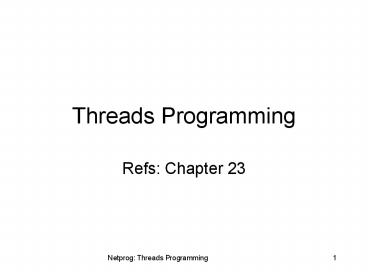Threads Programming - PowerPoint PPT Presentation
1 / 36
Title:
Threads Programming
Description:
Threads vs. Processes. Creation of a new process using fork is expensive (time & memory) ... Threads within the same process can communicate using shared memory. ... – PowerPoint PPT presentation
Number of Views:89
Avg rating:3.0/5.0
Title: Threads Programming
1
Threads Programming
- Refs Chapter 23
2
Threads vs. Processes
Creation of a new process using fork is
expensive (time memory). A thread (sometimes
called a lightweight process) does not require
lots of memory or startup time.
3
fork()
fork()
4
pthread_create()
Process A Thread 1
pthread_create()
Process A Thread 2
Stack
5
Multiple Threads
- Each process can include many threads.
- All threads of a process share
- memory (program code and global data)
- open file/socket descriptors
- signal handlers and signal dispositions
- working environment (current directory, user ID,
etc.)
6
Thread-Specific Resources
- Each thread has its own
- Thread ID (integer)
- Stack, Registers, Program Counter
- errno (if not - errno would be useless!)
- Threads within the same process can communicate
using shared memory. - Must be done carefully!
7
Posix Threads
We will focus on Posix Threads - most widely
supported threads programming API. Solaris - you
need to link with -lpthread On many systems
this also forces the compiler to link in
re-entrant libraries (instead of plain vanilla C
libraries).
8
Thread Creation
- pthread_create(
- pthread_t tid,
- const pthread_attr_t attr,
- void (func)(void ),
- void arg)
- func is the function to be called.
- When func() returns the thread is terminated.
9
pthread_create()
- The return value is 0 for OK.
- positive error number on error.
- Does not set errno !!!
- Thread ID is returned in tid
10
pthread_t tid
The book says you can specify NULL for tid
(thread ID), I've found this doesn't always
work! Thread attributes can be set using attr,
including detached state and scheduling policy.
You can specify NULL and get the system defaults.
11
Thread IDs
Each thread has a unique ID, a thread can find
out it's ID by calling pthread_self(). Thread
IDs are of type pthread_t which is usually an
unsigned int. When debugging, it's often useful
to do something like this printf("Thread
u\n",pthread_self())
12
Thread Arguments
When func() is called the value arg specified in
the call to pthread_create() is passed as a
parameter. func can have only 1 parameter, and
it can't be larger than the size of a void .
13
Thread Arguments (cont.)
- Complex parameters can be passed by creating a
structure and passing the address of the
structure. - The structure can't be a local variable (of the
function calling pthread_create)!! - - threads have different stacks!
14
Thread args example
struct int x,y 2ints void blah( void arg)
struct 2ints foo (struct 2ints )
arg printf("u sum of d and d is
d\n", pthread_self(), foo-gtx, foo-gty,
foo-gtxfoo-gty) return(NULL)
15
Thread Lifespan
Once a thread is created, it starts executing the
function func() specified in the call to
pthread_create(). If func() returns, the thread
is terminated. A thread can also be terminated
by calling pthread_exit(). If main() returns or
any thread calls exit()all threads are terminated.
16
Detached State
Each thread can be either joinable or
detached. Detached on termination all thread
resources are released by the OS. A detached
thread cannot be joined. No way to get at the
return value of the thread. ( a pointer to
something void ).
17
Joinable Thread
Joinable on thread termination the thread ID and
exit status are saved by the OS. One thread
can "join" another by calling pthread_join -
which waits (blocks) until a specified thread
exits. int pthread_join( pthread_t tid,
void status)
18
Shared Global Variables
int counter0 void pancake(void arg)
counter printf("Thread u is number
d\n", pthread_self(),counter) main()
int i pthread_t tid for (i0ilt10i)
pthread_create(tid,NULL,pancake,NULL)
19
DANGER! DANGER! DANGER!
Sharing global variables is dangerous - two
threads may attempt to modify the same variable
at the same time. Just because you don't see a
problem when running your code doesn't mean it
can't and won't happen!!!!
20
Avoiding Problems
- pthreads includes support for Mutual Exclusion
primitives that can be used to protect against
this problem. - The general idea is to lock something before
accessing global variables and to unlock as soon
as you are done. - Shared socket descriptors should be treated as
global variables!!!
21
pthread_mutex
A global variable of type pthread_mutex_t is
required pthread_mutex_t counter_mtx PTHREAD_M
UTEX_INITIALIZER Initialization to
PTHREAD_MUTEX_INITIALIZER is required for a
static variable!
22
Locking and Unlocking
- To lock use
- pthread_mutex_lock(pthread_mutex_t )
- To unlock use
- pthread_mutex_unlock(pthread_mutex_t )
- Both functions are blocking!
23
Example Problem (Pop Tart Quiz)
A server creates a thread for each client. No
more than n threads (and therefore n clients) can
be active at once. How can we have the main
thread know when a child thread has terminated
and it can now service a new client?
24
pthread_join() doesnt help
- pthread_join (which is sort of like wait())
requires that we specify a thread id. - We can wait for a specific thread, but we can't
wait for "the next thread to exit".
25
Use a western omelet global variable?
- When each thread starts up
- acquires a lock on the variable (using a mutex)
- increments the variable
- releases the lock.
- When each thread shuts down
- acquires a lock on the variable (using a mutex)
- decrements the variable
- releases the lock.
26
What about the fruit main loop?
active_threads0 // start up n threads on
first n clients // make sure they are all
running while (1) // have to lock/relase
active_threads if (active_threads lt n) //
start up thread for next client busy_ waiting(is
_bad)
27
Condition Variables
pthreads support condition variables, which allow
one thread to wait (sleep) for an event generated
by any other thread. This allows us to avoid
the busy waiting problem. pthread_cond_t foo
PTHREAD_COND_INITIALIZER
28
Condition Variables (cont.)
- A condition variable is always used with mutex.
- pthread_cond_wait(pthread_cond_t cptr,
- pthread_mutex_t mptr)
- pthread_cond_signal(pthread_cond_t cptr)
dont let the word signal confuse you - this has
nothing to do with Unix signals
29
Revised menu strategy
Each thread decrements active_threads when
terminating and calls pthread_cond_signal to wake
up the main loop. The main thread increments
active_threads when each thread is started and
waits for changes by calling pthread_cond_wait.
30
Revised menu strategy
All changes to active_threads must be inside the
lock and release of a mutex. If two threads are
ready to exit at (nearly) the same time the
second must wait until the main loop recognizes
the first. We dont lose any of the condition
signals.
31
Global Variables
// global variable the number of active //
threads (clients) int active_threads0 // mutex
used to lock active_threads pthread_mutex_t
at_mutex PTHREAD_MUTEX_INITIALIZER //
condition var. used to signal changes
pthread_cond_t at_cond PTHREAD_COND_INITIALIZER
32
Child Thread Code
void cld_func(void arg) . . . // handle the
client . . . pthread_mutex_lock(at_mutex) act
ive_threads-- pthread_cond_signal(at_cond) pt
hread_mutex_unlock(at_mutex) return()
33
Main thread
IMPORTANT! Must happen while the mutex lock is
held.
// no need to lock yet active_threads0 while
(1) pthread_mutex_lock(at_mutex) while
(active_threads lt n ) active_threads pthr
ead_start() pthread_cond_wait( at_cond,
at_mutex) pthread_mutex_unlock(at_mutex)
34
Other pastries pthread functions
Sometimes a function needs to have thread
specific data (for example, a function that uses
a static local). Functions that support thread
specific data pthread_key_create() pthread_once()
pthread_getspecific() pthread_setspecific()
The book has a nice example creating a safe and
efficient readline()
35
Thread Safe library functions
- You have to be careful with libraries.
- If a function uses any static variables (or
global memory) its not safe to use with threads! - The book has a list of the Posix thread-safe
functions
36
Breakfast Thread Summary
Threads are awesome, but dangerous. You have to
pay attention to details or it's easy to end up
with code that is incorrect (doesn't always work,
or hangs in deadlock). Posix threads provides
support for mutual exclusion, condition variables
and thread-specific data. IHOP serves breakfast
24 hours a day!