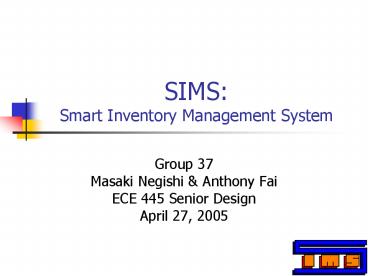SIMS: Smart Inventory Management System - PowerPoint PPT Presentation
1 / 40
Title:
SIMS: Smart Inventory Management System
Description:
SIMS provides a cost effective solution for the management of inventory which ... Power Supply, PC Interface Processing Unit, RF Switching Unit ... – PowerPoint PPT presentation
Number of Views:1440
Avg rating:3.0/5.0
Title: SIMS: Smart Inventory Management System
1
SIMS Smart Inventory Management System
- Group 37
- Masaki Negishi Anthony Fai
- ECE 445 Senior Design
- April 27, 2005
2
Introduction
- SIMS provides a cost effective solution for the
management of inventory which leverages RFID
technology. - Combines an antenna array to a single RFID reader
to map out an area for inventory detection
3
Features
- PC serial interface
- Compatible with RFID Readers and Antennas
- Up to 8 outputs per unit
- Expandable, modular design
4
The SIMS System
5
System Overview
- Hardware
- Power Supply, PC Interface Processing Unit, RF
Switching Unit - TI HF RFID Reader, TI HF RFID Antenna, TI HF RFID
Transponders - Software
- PC control for antenna switching
6
System Overview
7
Hardware Overview (In House Manufactured)
- Power Supply
- Takes 6Vdc from AC/DC wall converter and converts
to stable 5Vdc - PC Interface Processing Unit
- PC communication with system
- RF Switching Unit
- Switching of RF signal from reader to selected
antenna
8
PC Interface Processing Unit
- PIC Microprocessor
- RS232 Serial Communication with PC
- Sends output to RF Switching Unit
9
PC Interface Processing Unit (Schematic)
10
RF Switching Unit
- Takes in input from RFID reader
- Four outputs per board (expandable)
- Relay switching
11
RF Switching Unit (Schematic)
12
PIN Diode Switching Unit (Eliminated)
- Employ PIN Diodes for Switching
- Great performance for small peak to peak AC
signal (low power) - Poor performance for large peak to peak AC signal
(high power) - Introduce impedance mismatch
13
Power Supply (Main Idea)
- Supplies 5 Vdc and GND to switch and control
units - Maximum current 1A
- More stable compared to 5V from the wall
14
Power Supply (Schematic)
15
Power Supply (Results)
- Vmax 5.023 V
- Vmin 4.975 V
- Max. Ripple 48.44mV
- Freqnency 95.057KHz
16
Hardware Overview (Outsourced)
- TI RFID S6500 HF Reader
- TI RFID HF Transponders
- TI RFID HF 13.56 MHz Antenna
- (RI-ANT-T01A)
17
TI RFID S6500 HF Reader
- RFID Reader
- Necessary to read and write to transponders
- Can be connected to PC through RS232
- Operating Frequency of 13.56 MHz (HF)
- Output voltage of 48 V peak-to-peak
- Power output of 4 W
18
TI RFID HF Transponders
- Transponders
- Receives 13.56MHz of the signal from the reader,
and sends back a signal to the reader - Consists of a loop antenna and a chip
microprocessor
19
Factors Influencing Communication with Tags
- Orientation of tag with respect to antenna
- Environment around tag (e.g. metals, liquids)
- Background Noise
20
Recommendations for Tag Placements
- Parallel to antenna
- Away from metals
- Within reading range of antenna (25 cm)
21
TI RFID HF 13.56 MHz Antenna
- Used to transmit and receive signals.
- Used for Magnetic
- Tuned at 13.56 MHz
- Input Impedance of 50 Ohms
22
Loop Antenna (In House)
- Followed Texas Instruments Antenna Cookbook
- 50cm x 50cm
- Made of copper tape and wooden board
- T-matching network
- Reading range of 1 mm (SWR 2.2)
23
Loop Antenna (Self-Made)
- Measurement Results (SWR 60.832)
24
Loop Antenna (RI-ANT-T01A)
- Dimension 337mm x 322mm x 38mm
- Matched to 50 Ohms
- Maximum Reading Range 50cm
25
Loop Antenna (RI-ANT-T01A)
- Measurement Results 1 Vertical, Away from Metal
- SWR 1.004
26
Loop Antenna (RI-ANT-T01A)
- Measurement Results 2 Horizontal, Sitting on
Lab Table - SWR 1.636
27
Loop Antenna (RI-ANT-T01A)
- Measurement Results 3 Close to Lab Equipments
- SWR 5.111
28
Overall Z-Parameters
- SIMS System Antenna Results During Operation
- SWR 1.349
29
Factors Influencing Antenna Impedance
- Orientation
- Environment (e.g. metals, liquids)
- Noise
- Antenna is operating always in near field since
wavelength is 22 meters!
30
Antenna Recommendations
- Antennae must be placed first, and then must be
tuned. - May need multiple antennae at one station for
more complete coverage (and avoid nulls from
environmental factors) - Larger antennae for longer reading range
- Do not completely trust antenna cookbooks because
they is unreliable! ? Buy one antenna first and
analyze it.
31
Software
- PERL software
- Takes in user input and sends out two HEX digits
through RS232 serial port (I/O) - PIC software
- Takes in input from RS232 serial port and sends
logic high to corresponding pins
32
PERL Software
- Serial.pl
- Takes in keyboard inputs in HEX
- Must read header AF followed by two HEX digits
(e.g. AF06) - Send out input from COM 2 to PIC
- Checks to see if PIC received correct signal
33
PIC Software
- Switch0331.hex
- Takes input from RS232 and sends logic high to
corresponding outputs - Will only respond if header AF is seen
- Sends back to PC its output
34
Room Setup
- Map out room and give coordinates to each antenna
- For example, antenna B-2 can correspond to the
secretarys desk
35
Future Hardware Development
- Improved Switching Unit for longer lifetime and
higher signal isolation - Increased number of antenna outputs
- Improved Antenna Design
- Larger loop antenna
- More stable impedance matching network and BALUN
36
Future Software Development
- Friendly user online interface (HTML)
- Information processing on transponder data
- Network with central server
37
RFID Frequency Comparison
38
SWOT Analysis of SIMS
39
Credits
- Mr. Richard Martin Cantzler, II
- Professor P. Scott Carney
- Mr. Nicholas Soldner
- Professor Jennifer T. Bernhard
- Professor Steven J. Franke
40
Thank You